How To: Print Retail Labels from Season Office
A new feature available will be the ability to print retail labels from the Office. It will enable you to view a list of products that are due for dispatch for any given day, see how many retail labels would be required to cover all the orders going out and enables you to print them off before the order has been completed. To do this…
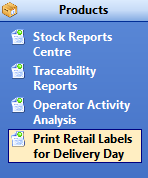
To find your list of labels to print, open the Print Retail Labels For Delivery Day feature, found under the Products tab on your left hand Reports Menu.
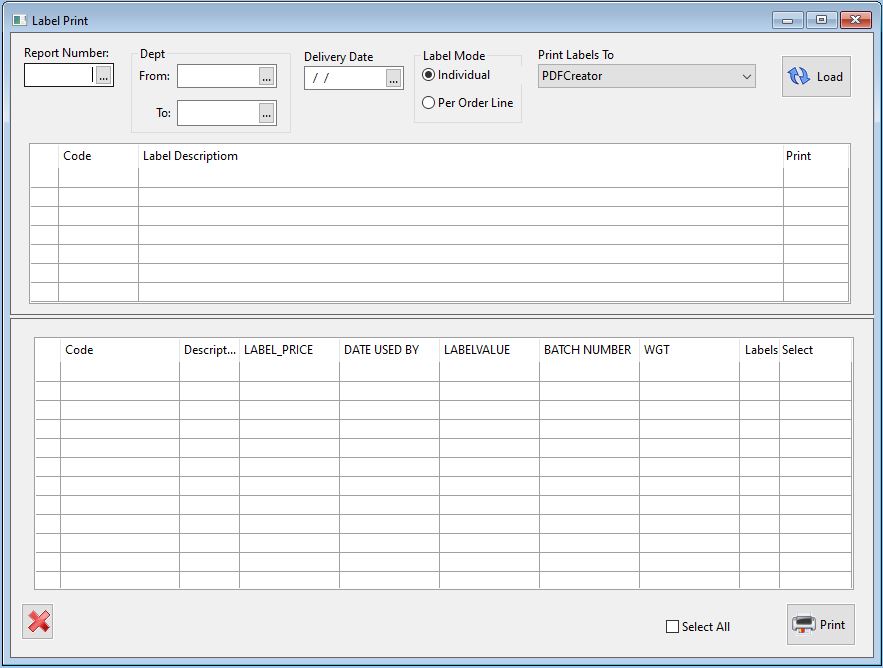
You have a couple of options on how to populate the grid with products.
- confirm by report number – Click Here for more info on using Season confirm by report feature. This will allow you to use the loading sheet as a pick sheet and then you can load the orders from the loading report into the label print grid. If using the report number to load your orders, you don’t need to select departments or a delivery date.
- Departments – If your not using the confirm by report feature, you can populate the grid by selecting departments from the look up menu. If using departments you will also need to select a delivery date.
- Label Mode – You have 2 options here;
- Individual – allows you to print multiple labels for each order line
- Per Order Line – will print 1 label for each order line
- Print Labels To – Select the printer you will use to print the labels
Once you have chosen from the above options, Click the Load button to populate the grid.
Printing Labels
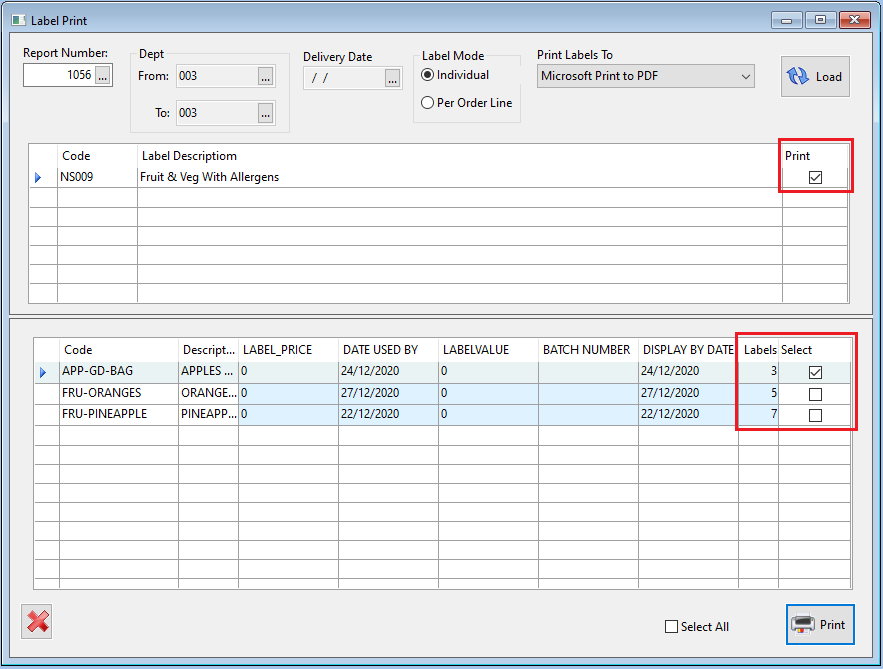
You should now have a list of labels and products in the grid. To print labels, select the label you want to print from the top grid by checking the box in the print column. On the bottom grid, check the box in the Select column for each label you want to print (a Select All check box can be found at the bottom of the window, use this if you just want to print labels for all products).
* If printing using the Individual mode, enter the amount of labels you want to print in the Labels column.
Click the print button to print your labels.