How to Print a Payments report
The payments report can be run to display the nominal and supplier payments that have been made for a financial period, this will be broken up per bank account. You will also see a breakdown of the payments journal at the end of the report.
- On the reports menu, go to Purchase Ledger> Payments Report.
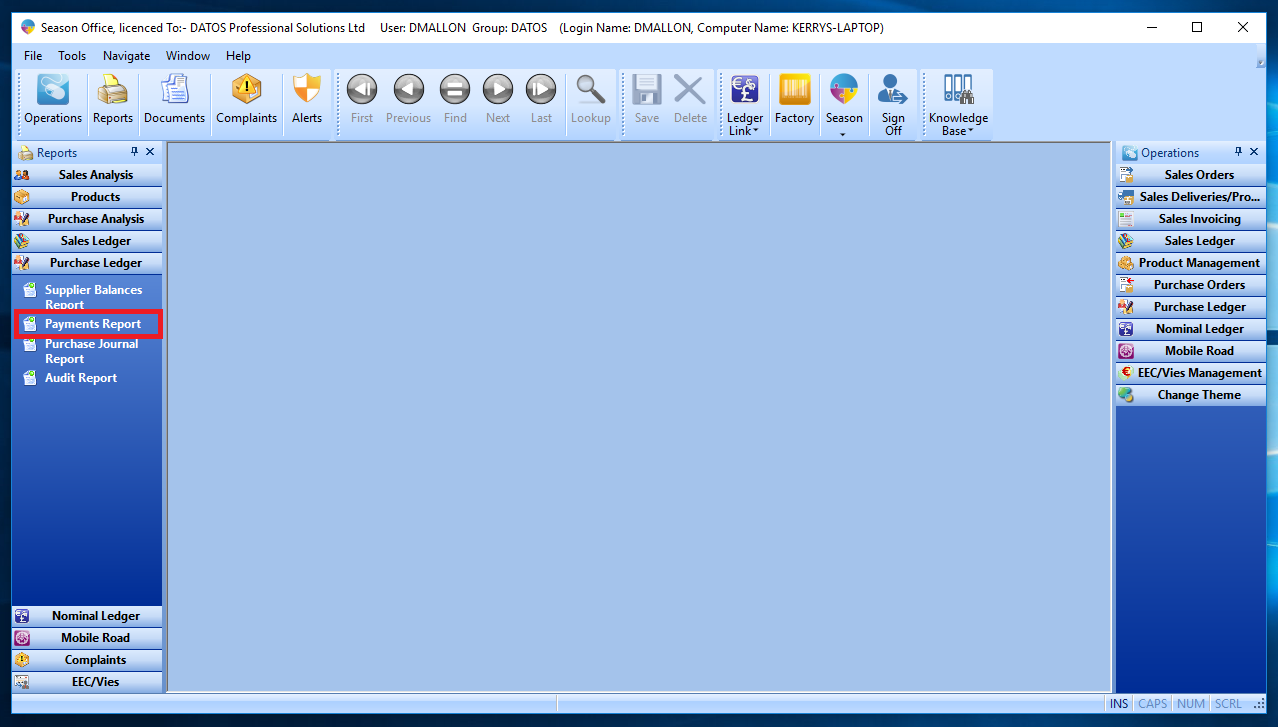
- At the top of the report menu you will be able to choose how to output your report, either by PDF preview, printer or export CSV.
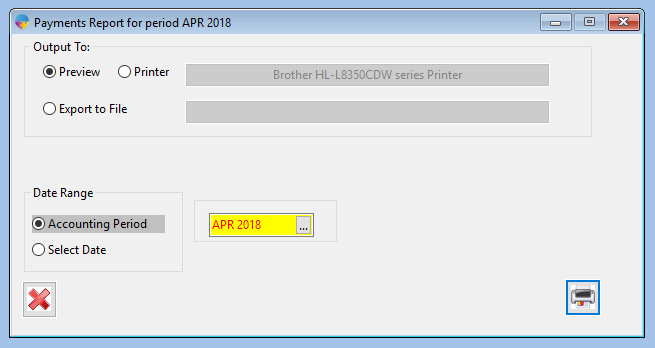
- For the date range you can choose whether to select between two dates or a single accounting period.
- When you have chosen the settings, click the print button at the bottom right hand corner of the screen and your report will be produced.