How to manage van stock
A key feature with Van sales is having the ability to manage what stock gets loaded onto the van on a day to day bases. this is something that will be initially set up within season office but once set up this will be a running total with full audit capability to see what is being issued.
The following link will bring you to a set up guide which would be the same process currently used with the windows tablet and will carry forward to the android device
Enter and Export a Van Stock Order in Office
How to view stock from the device
From the home screen you will want to navigate to the settings button > product list. In the product list section you have 2 options, you can either view every product that you have within season which is the default option for business not running stock control on the road or you can filter the grid to show only stocked items which is more relevant if you are tracking what is on the van.
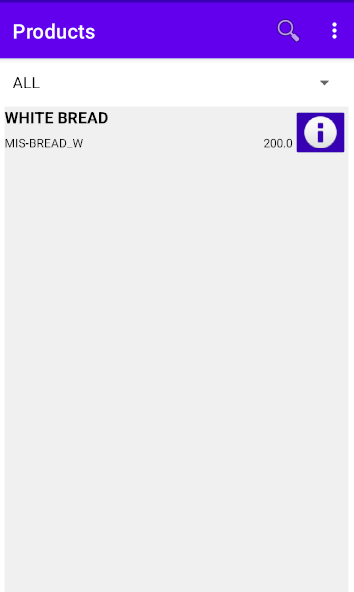
How to reorder stock
At the end of the day the driver will need to re stock their van, how the POD manages this is within the road section at the bottom you can enter a ‘Van Stock Order’, this will be the same layout as if they are entering an order for one of your customers. once they enter the products that they need for the following day they will just hit submit and then upload it to season office and from their you can assemble the order and re export which i will attach a link to how this is done back in Season Office