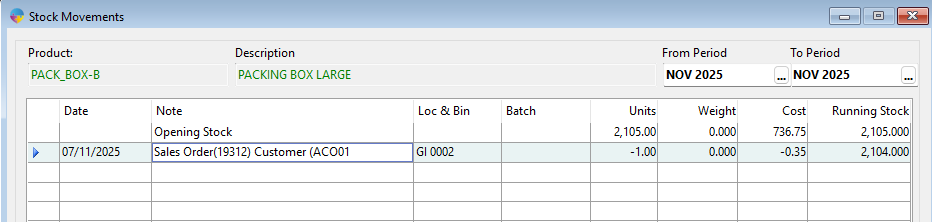Container Management
Introduction
Introduced into Season version 25.1, You now have the ability to record stock on box items that you use in season factory at Despatch / Jobs.
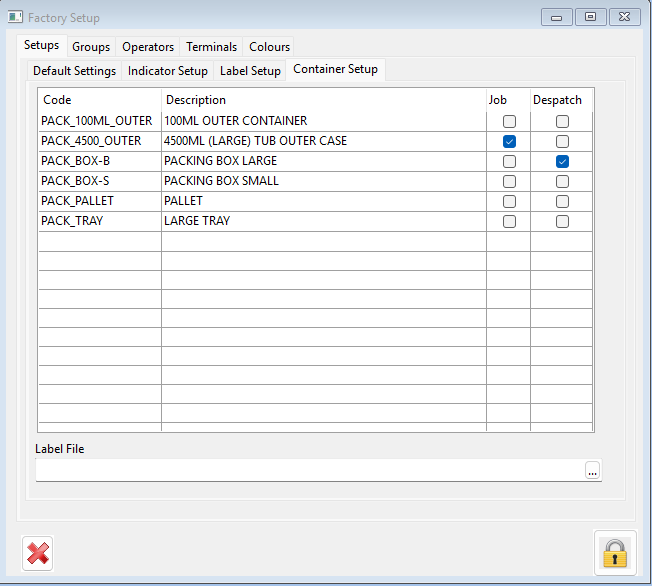
Where previously you would have had set up labels for your containers, season will now set these up as products within the system. You can also select which box you want to use as default in each section of factory but this does not stop you from manually choosing.
Product set up
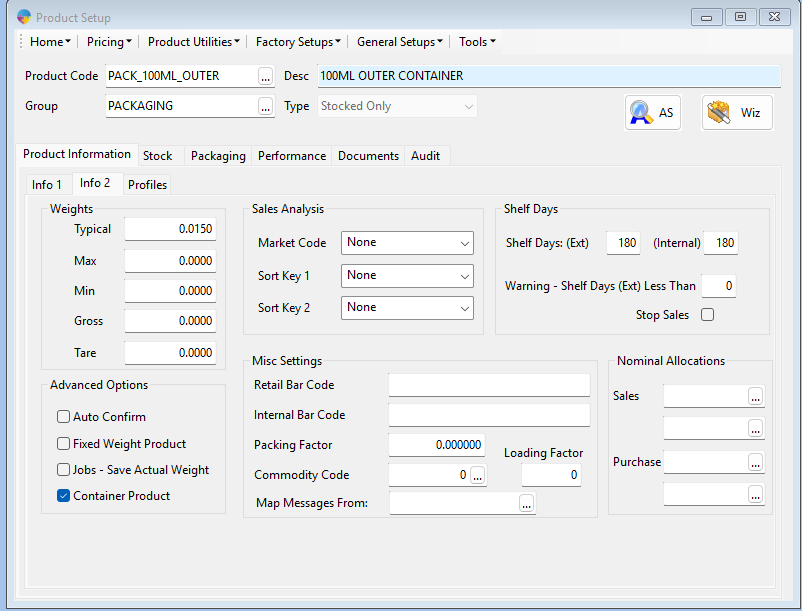
When you create your product record, there will be a setting to identify it as a container product, this will add it to the label set up grid so you can assign your label to it. You will also want to add it to a group called packaging so you can keep track of how many boxes you are using. You can change it so the type is set to stocked only, this stops staff being able to sell it as if it was a product for sale.
Factory Menu
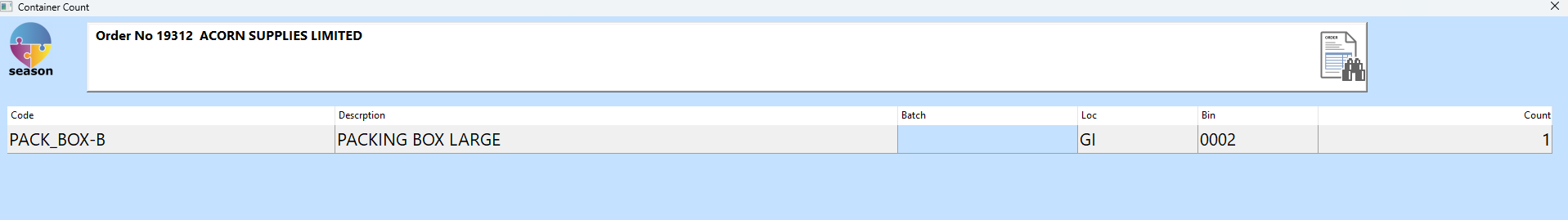
When you are in a sales order, season will keep count on the amount of container you are using. Each time you scan your product out and place it into a box, when you finish packing and print the box label the container count will increase for every box that you use
When you then invoice and post the sales invoice we will create a stock movement for the container and this can be viewed from the stock movements section in product set up