Fields for Labels
Lepton Printer Keywords
Stock Labels
**ORDNO – Purchase/sales order number or job number
**KILL – Kill date
**PACK – Packing date
**DELV – Receipt date
**BEST – Sell by date
**DISPLAY – Display by date
**OPEN – Open by date
**CODE – Product code
**DESCRIPTION – Product description
**BARCODE – Product barcode
**PLU – Product PLU code
**GROSS – Gross weight
**TARE – Tare weight
**NET – Net weight
**QTY – Quantity
**TIME – Time
**BIRTH – Area of birth
**REARING – Area of rearing
**ORIGIN – Country of origin
**TEMP – Temperature
**GRADE – Grade
**BATCH – Batch number
**OPERATOR – Operator
**ABBATOIR – Abbatoir code
**ABBATOIRNAME – Abbatoir name
**CUTTING – Cutting plant code
**SUPPLIER – Supplier name
**NAME – Supplier or customer name
**TEXT1 – Product information
**TEXT2 – Product information
**TEXT3 – Product information
**TEXT4 – Product information
**TEXT5 – Product information
**CUSTPRODCODE – Customer product code
**CUSTPROD_DESC – Customer product description
**CUSTBARCODE – Customer bar code
**LABEL – Label number
Container, Abort and Suspend labels
**PRODCODE – Product code
**PRODDESC – Product description
**LABEL – Label number
**USER – User
**WGT – Weight
**DATE – Date printed
**JOBNO – Job number
**MEASURE – Indicator measure (LBS/KG)
Commander File Definitions
Product, Box and Pallet labels
1. Label number
2. Product code
3. Customer product code
4. PLU code
5. Bar code
6. Label description
7. Customer product description
8. Product text 1
9. Product text 2
10. Product text 3
11. Product text 4
12. Product text 5
13. Product text 6
14. Product text 7
15. Product text 8
16. Product text 9
17. Product text 10
18. Order number i.e. Purchase order, sales order or job number
19. Batch number
20. Supplier batch number
21. Quantity
22. Weight
23. ** free **
24. Cutting plant code
25. Abattoir code
26. Booked in date
27. Pack date
28. Kill date
29. Cut date
30. Display by date
31. Open by date
32. Sell by date
33. Grade
34. Operator code
35. Harvest Date
36. Landing Port
37. Catch Area
38. ** free **
39. ** free **
40. ** free **
41. ** free **
42. Temperature
43. Gross weight
44. Tare
45. Area of birth (description)
46. Area of rearing (description)
47. Supplier code
48. Customer code
49. Default Name
50. Country of Origin
51. Method of Catch (fish trace)
52. Stephens barcode
53. Hilton barcode 1
54. Hilton barcode 2
55. Retail label price
56. Retail label value
57. Transport code
58. Transport name
59. Delivery Date
60. Customer product description
61. Manual Weight Identification
62. Label price
63. Label value
64. Measure
65. Currency code
66. EAN 13 barcode variable price
67. Customer Order No
68. Abbatoir Area Code
69. Cutting Plant Area Code
70. ** free **
71. ** free **
72. ** free **
73. ** free **
74. ** free **
75. ** free **
76. ** free **
77. ** free **
78. ** free **
79. ** free **
80. ** free **
**see notes below on 15.1 and above for new traceability system**
Production Box Label
1. Label Number
2. Product code
3. Product description
4. Batch Number
5. Quantity
6. Weight
7. Tare
8. Sell by date
9. Kill date
10. Abbatoir code
11. Cutting plant
12. Grade
13. Temperature
14. Pack date
15. Cut date
16. Display by date
17. Area of birth
18. Area of rearing
19. Country of origin
20. Supplier batch
21. Method of catch.
22. Harvest Date
23. Catch Area
**see notes below on 15.1 and above for new traceability system**
Customer Box Label
1. Order number
2. Customer code
3. Customer name
4. Transport code
5. Transport description
6. Product code1
7. Product description1
8. Product specification1
9. Quantity\weight1
10. Pack type1
11 .Batch number1
12. Product code2
13.Product description2
14.Product specification2
15.Quantity\weight2
16.Pack type2
17.Batch number2
18.Product code3
19.Product description3
20.Product specification3
21.Quantity\weight3
22.Pack type3
23.Batch number3
24.Product code4
25.Product description4
26.Product specification4
27.Quantity\weight4
28.Pack type4
29.Batch number4
Shipping Labels
1. Customer code
2. Customer name
3. Address line 1
4. Address line 2
5. Address line 3
6. Address line 4
7. Post code
8. Sales order number
9. Delivery notes
10. Customer order number
11. Delivery date
12. Transport code
13. Transport name
14. Drop sequence
Pick Note Label
1. Order number
2. Customer code
3. Customer name
4. Transport code
5. Transport description
6. Label number
7. Total labels to print
8. Product code1
9. Product description1
10. Product specification1
11. Quantity\weight1
12. Pack type1
13 .Batch number1
14. Product code2
15.Product description2
16.Product specification2
17.Quantity\weight2
18.Pack type2
19.Batch number2
20.Product code3
21.Product description3
22.Product specification3
23.Quantity\weight3
24.Pack type3
25.Batch number3
26.Product code4
27.Product description4
28.Product specification4
29.Quantity\weight4
30.Pack type4
31.Batch number4
RFS Suspended, Container and Abort Label
1. Label Number
2. Recipe code
3. Recipe description
4. User name
5, Weight
6. Date and time
7.Job number
8. Measure
**Season 15.1 and above
Starting in Season 15.1 the traceability system has changed to allow the users to enter in the fields they want to change. However, this requires that the customer be on Bartender version 10.1 or above.
In order to maintain compatibility with the commander script the following changes have been made to allow the operators to change trace information as it flows through the system.
The migration will create the following fields for pre15.1 trace profiles.
1. “BATCH_NO”
2. “SUPP_BATCH_NO”
3. “ABATTOIR”
4. “CUTTING_PLANT”
5. “GRADE”
6. “GI_TEMPERATURE”
7. “AREA_OF_CATCH”
8. “AREA_OF_BIRTH”
9. “AREA_OF_REARING”
10. “COUNTRY_ORIGIN”
11. “DATE_HARVEST”
12. “DATE_KILL”
13. “GI_DATE_CUT”
14. “GI_DATE_PACKED”
15. “DATE_BOOKED_IN”
16. “GI_DATE_USE_BY”
17. “METH_OF_CATCH”
18. “GI_DATE_DISPLAY_BY”
These are set in the goods in section for the profile.
We allow 4 of these to be changed as the trace flows through the system.
These are:
- GI_DATE_DISPLAY_BY
- GI_DATE_USE_BY
- GI_DATE_PACKED
- GI_TEMPERATURE
These should be set up as,
- PRO_DATE_DISPLAY_BY
- PRO_DATE_USE_BY
- PRO_DATE_PACKED
- PRO_TEMPERATURE
…in Production and,
- DIS_DATE_DISPLAY_BY
- DIS_DATE_USE_BY
- DIS_DATE_PACKED
- DIS_TEMPERATURE
…for Dispatch.
When the label id printed, for each of these fields, the program will check the goods in values first, then the production values, and finally the Dispatch values and pick the most recent one that has been set.
ActiveX Labels
When setting up bartender labels the data source for objects should be “Database Field”. The “Name” and “Field Names” properties should be “filename.fieldname”.
The available filenames are:
Filename Season Data file Content
[table width =”100%” style =”” responsive =”false”]
[table_head]
[th_column]Filename[/th_column]
[th_column]Season Filename[/th_column]
[th_column]Content[/th_column]
[/table_head]
[table_body]
[table_row]
[row_column]Product [/row_column]
[row_column]CUSTPART[/row_column]
[row_column]Product record[/row_column]
[/table_row]
[table_row]
[row_column]Customer [/row_column]
[row_column]CUSTMAST[/row_column]
[row_column]Customer record[/row_column]
[/table_row]
[table_row]
[row_column]Supplier[/row_column]
[row_column]CREDITOR[/row_column]
[row_column]Supplier record[/row_column]
[/table_row]
[table_row]
[row_column]Label[/row_column]
[row_column]LABELDET[/row_column]
[row_column]Label data like wgt, qty, tare etc[/row_column]
[/table_row]
[table_row]
[row_column]Prodtext[/row_column]
[row_column]PRODTEXT[/row_column]
[row_column]Ingredients, allergen notes etc[/row_column]
[/table_row]
[table_row]
[row_column]Transport[/row_column]
[row_column]TRANSPRT[/row_column]
[row_column]Transport record[/row_column]
[/table_row]
[table_row]
[row_column]Ordrhead [/row_column]
[row_column]ORDRHEAD[/row_column]
[row_column]Order header record[/row_column]
[/table_row]
[table_row]
[row_column]Trace[/row_column]
[row_column]PRODTRCE[/row_column]
[row_column]Trace data i.e. use by date[/row_column]
[/table_row]
[/table_body]
[/table]
Except for filename “Trace” the “fieldname” will be the field name on the file definition for the data file i.e. Product.prod_desc
In the case of “Trace”, the “fieldname” is the master “trace code” setup in Season i.e. Trace.date_use_by, Trace.Abbatoir, Trace.Area_of_Birth etc.
Examples
[row]
[column lg=”4″ md=”12″ sm=”12″ xs=”12″ ]
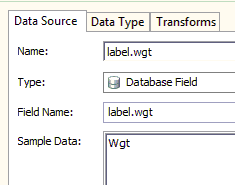
[/column]
[column lg=”4″ md=”12″ sm=”12″ xs=”12″ ]

[/column]
[column lg=”4″ md=”12″ sm=”12″ xs=”12″ ]
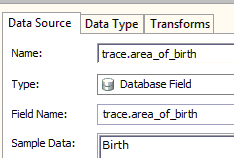
[/column]
[/row]
Input Raw Data on label
To facilitate free input of data onto a label, the “Name” and “Field Names” properties can be addressed using “NumberInput.free text”, “StringInput.free text” or DateInput.free text
Examples: NumberInput.Pieces, StringInput.Batch or DateInput.UseByDate
When the user prints a label with the “Name” property containing either “NumberInput”, “StringInput” or “DataInput” the appropiate keypad will be prompted to the user. The keypad will also display the “free text” value to inform the user what to enter.
Please Note “filename.fieldname” is not case sensitive and must not contain spaces. Rich text data in Season must be outputted to a RTF text object in Bartender