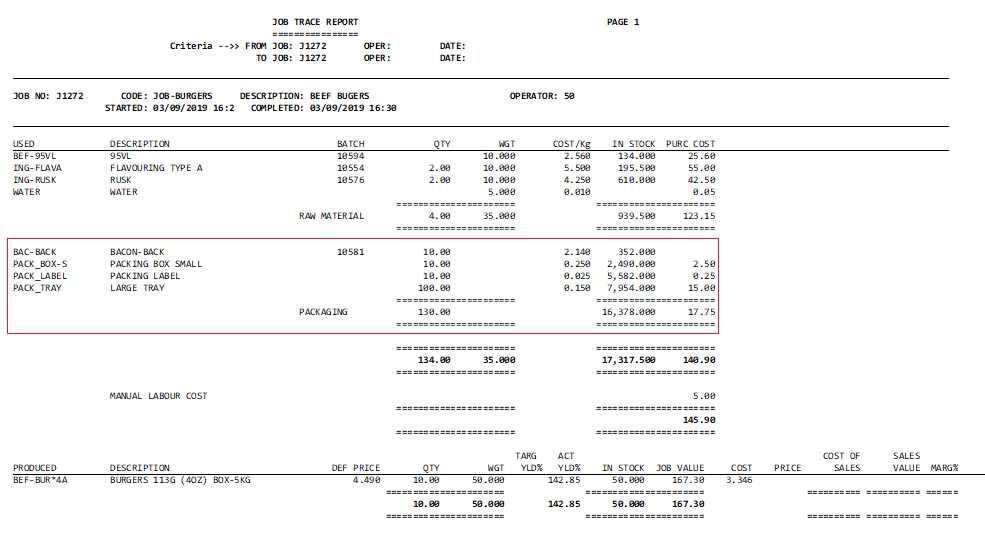How to add packaging costs to a job.
When using jobs within Season you may want to account for the packaging costs involved in the production of your products. To do this you will need product codes set up for your packaging materials.Click here for more information on setting up new products
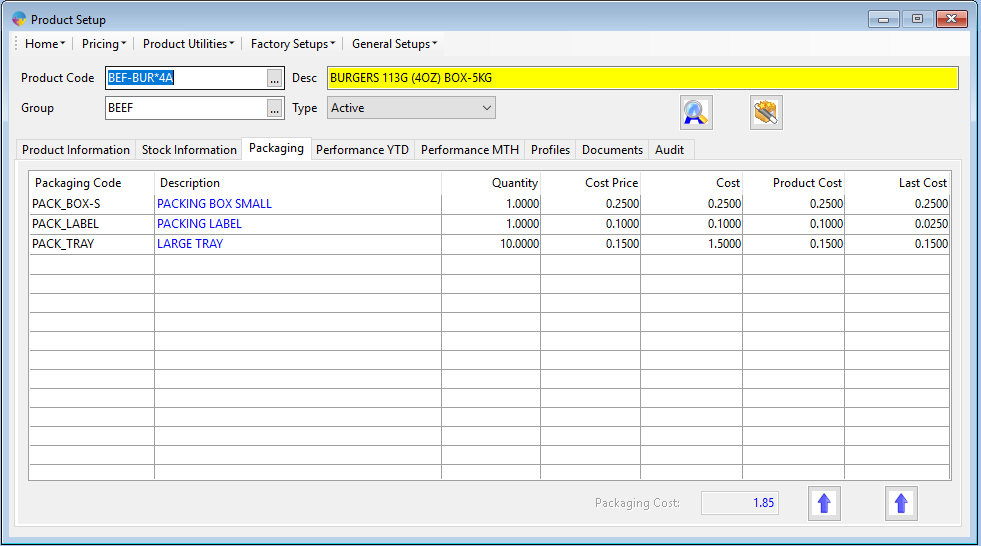
- Go to the Operations Menu > Product Management > Product Setup
- Navigate to the Packaging tab
- Click on the first line and press F4 to open your product menu and select the packaging product you want to cost into the job. Tab across and add in the quantity required when producing 1 unit of the product. Tab across onto a new line and it will save for you.
Reviewing Packaging Costs
After you have packaging costs set up and have been costing it into job you may want to review the costs for each job. To view the packaging costs per job you will need to run a Job trace report.
1. To do this, navigate to the Products tab within your Reports menu. From here click Traceability Reports.
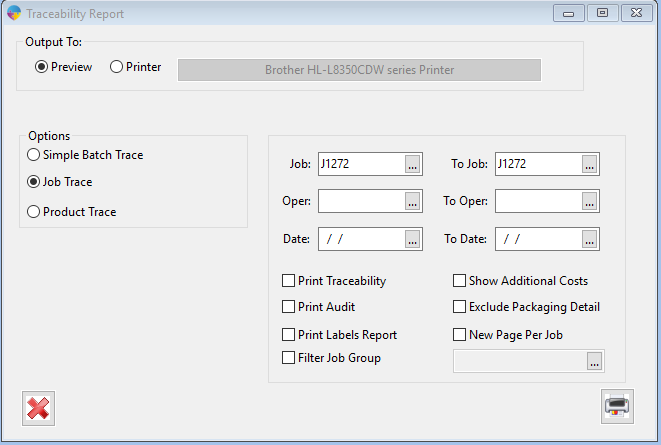
2. Within your report window you have a few check boxes and look up menus to work with. You will need to select the Job Trace option and ensure Exclude Packaging Details is NOT checked.
3. Click the printer icon to run the report.