How to Setup Production Areas
- Click on the Season Icon -> Setup Office -> System Settings and Default Codes
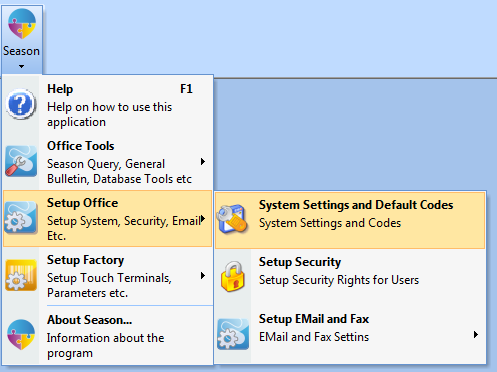
- Click on the General -> Master Codes Tabs
- Click on the unlock icon in the bottom right and log in with your admin password.
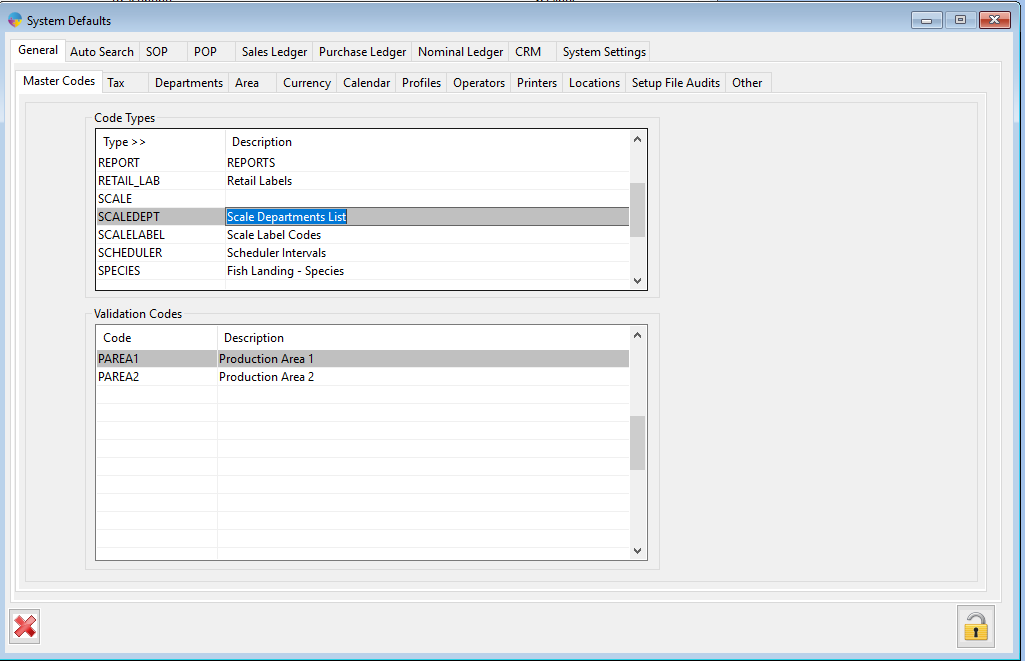
- In the ‘Code Types’ grid, scroll down until you reach ‘SCALDEPT’
- Within the ‘Validation Codes’ grid tab across onto a new line and enter in your new code and description.
- Tab onto another line and that will save the new code.
- Close out of Season and re-load it to initialise the new code.
You should now be able to assign this new group against your production/recipe templates.