Changes To How Season Handles Errors When Scanning Labels
When scanning labels at Goods Out in Season Factory, Season will no longer automatically display error messages on the screen. Error messages will now be stored in the background for review before you finalise the order. This will allow operators to scan products without having to stop to acknowledge any scanning errors that appear during processing.
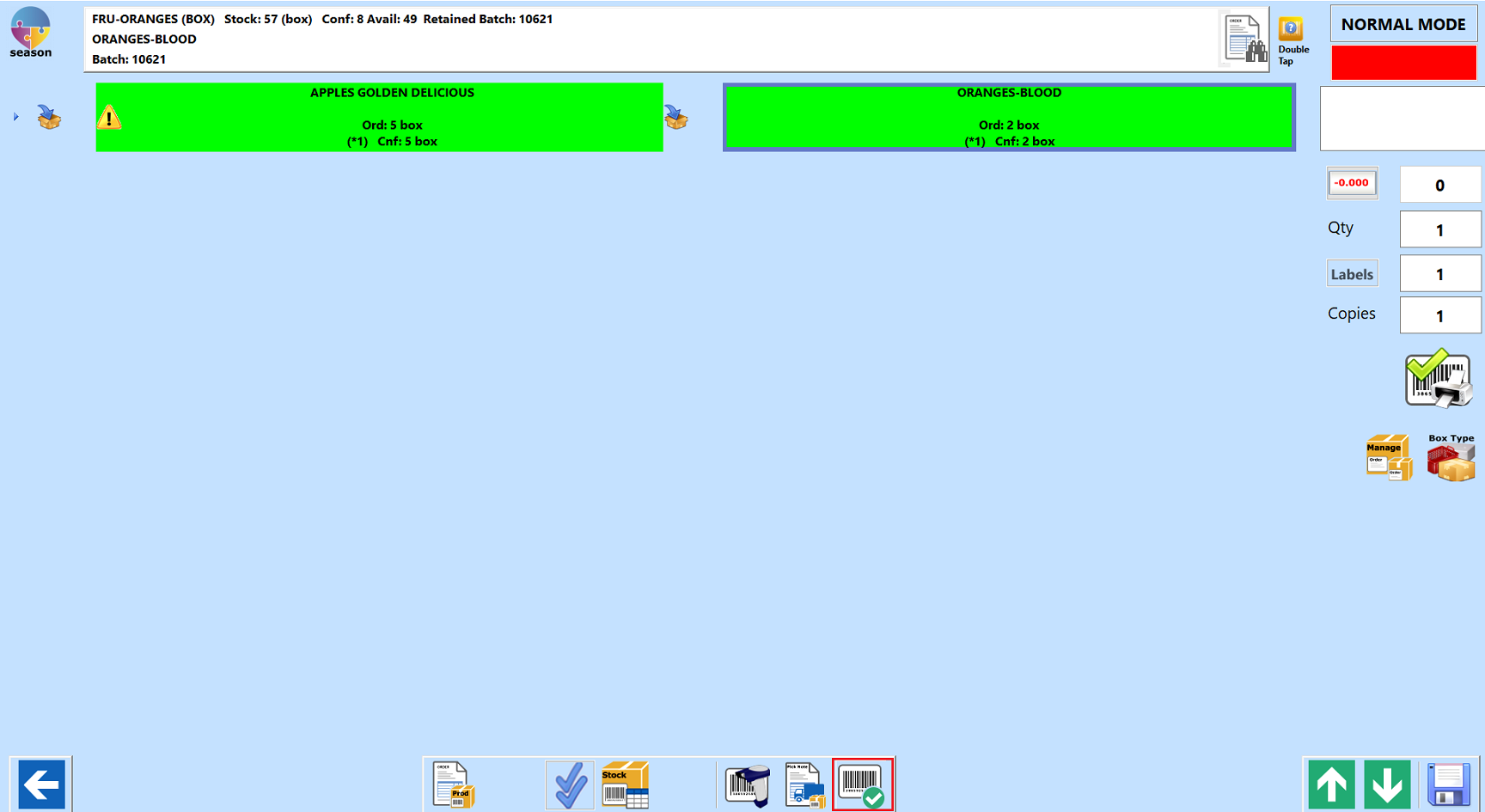
In the above image you can see the highlighted barcode icon, it has a green tick beside it. This means all items scanned have been successful and there are no errors for this order, Season will now allow you to save the completed order.
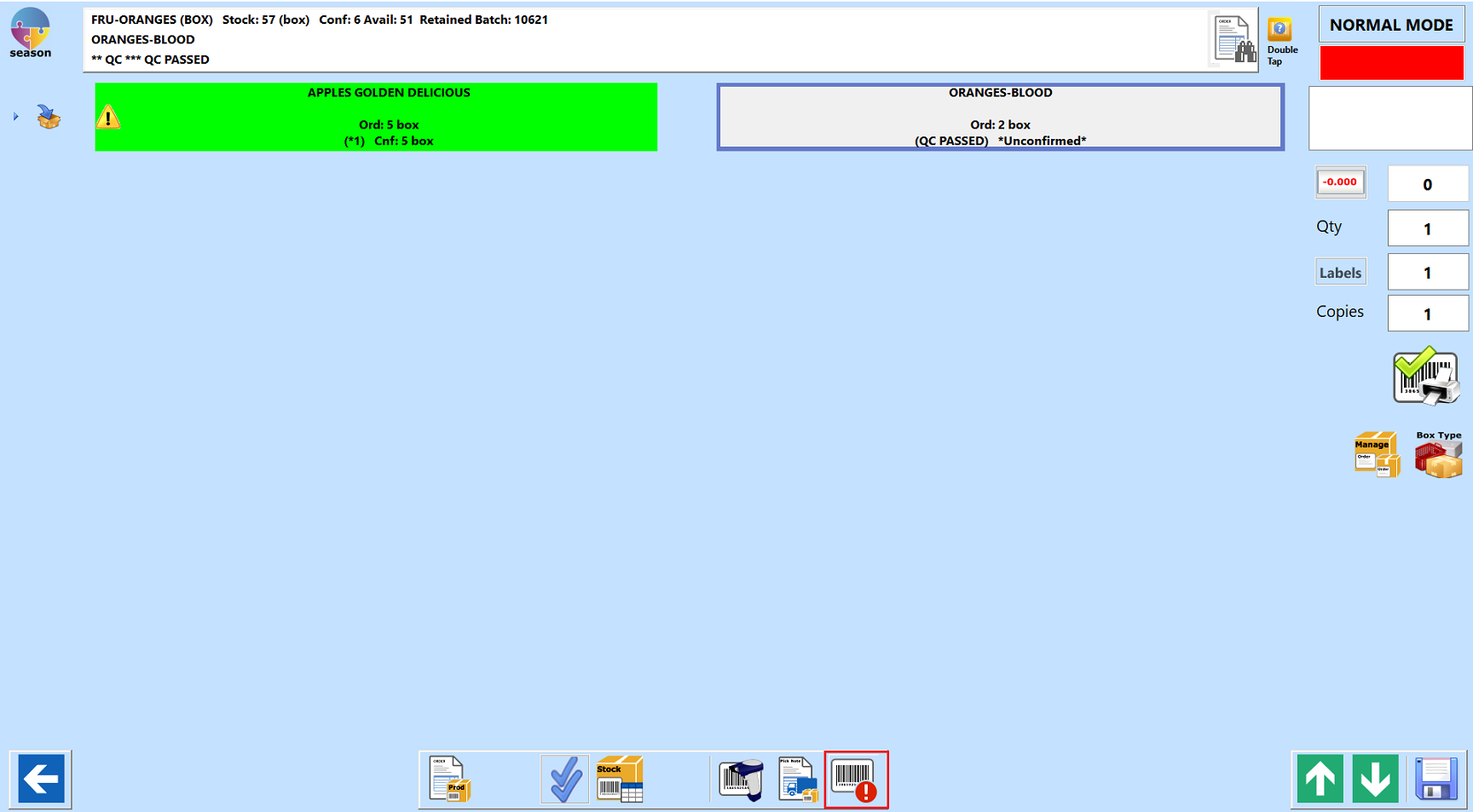
Now in this image you can see the same barcode icon has a red ( ! ), this indicates that there has been a scanning error.
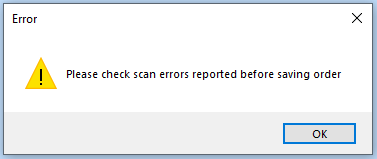
If you try to save or back out of an order with scanning errors you will be prompted to review the errors before you can proceed. To view the errors, click the barcode ( ! ) icon at the bottom of the screen.
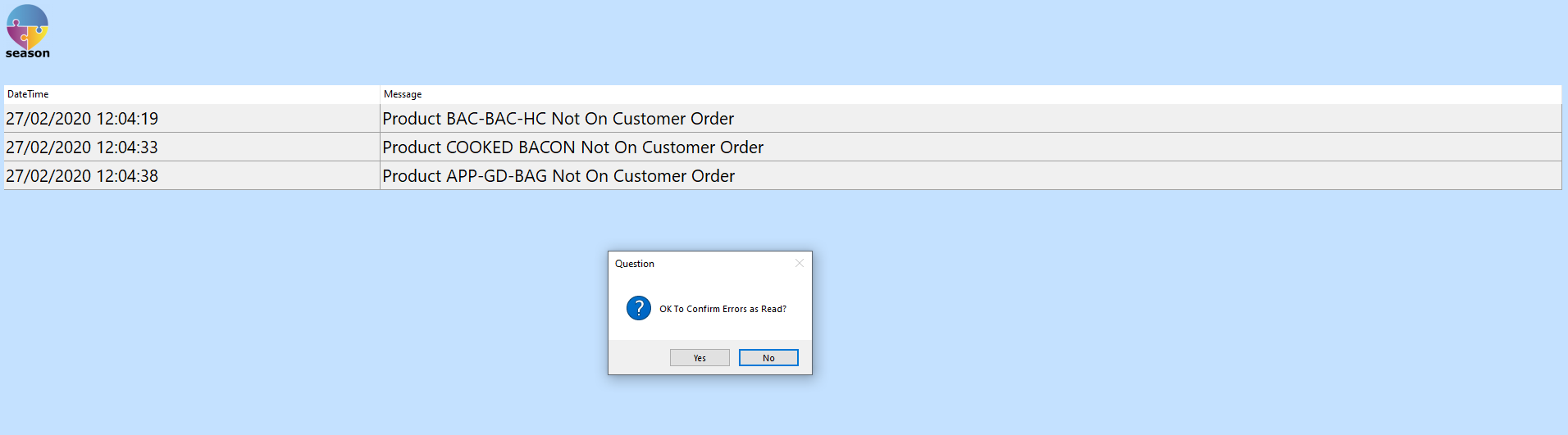
To clear any errors, click the green tick in the bottom right corner. You will be prompted to confirm that you have read the errors, click Yes to clear the errors. Once all errors have been cleared, you will be able to save or back out of the order.