Import product labelling data
A new facility has been added to product setup to import product labelling data from a spreadsheet
Product Setup
Load Product Setup and click on pull down menu “General Setups” and choose option “Utilities”
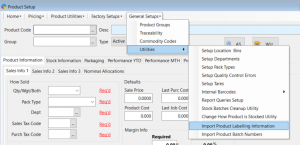
Import product labelling data
This program is designed to give you five import options. The user will click on the relevant page
- Label text
- Ingredient and Allergen Notes
- Nutrition Information
- Storage Notes
- Cooking Notes
- Other
Label Text
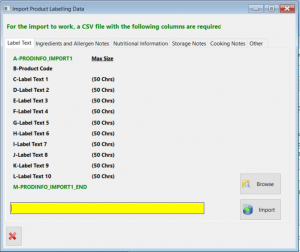
Ingredients and Allergen Notes
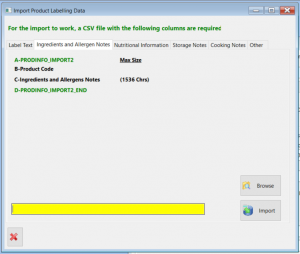
Nutritional Information
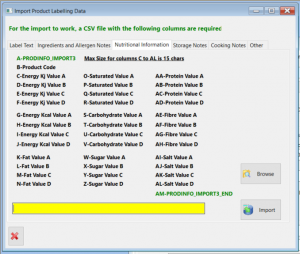
To Import the data
- Click on ‘Browse File to Import’ and choose the location to which you want to import from. (Ensure that the file name ends in .csv)
- Click on the ‘Click to Import’ button