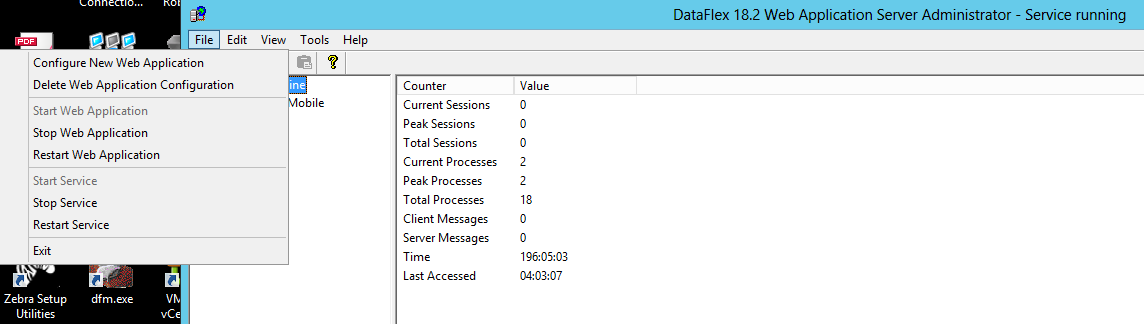How to: Restart the Web app for Season online
If you are having problems with Season Online, you may need to restart the Web app. This will be installed on your server and if you are running the Season Road system it will also be installed on each tablet. To see how to do this, follow the below steps:-
- On your start menu, in the search box type in ‘Web Application Administrator’
- Under programs you should now see a result for ‘Web Application Administrator’. Click on this to load the Web App Administrator

- The Web Application Server Administrator window should now appear on the screen.
- On the left hand side you will see a list of your current Web applications.
- You should see one called ‘SeasonOnline’ or something similar. Click on this.
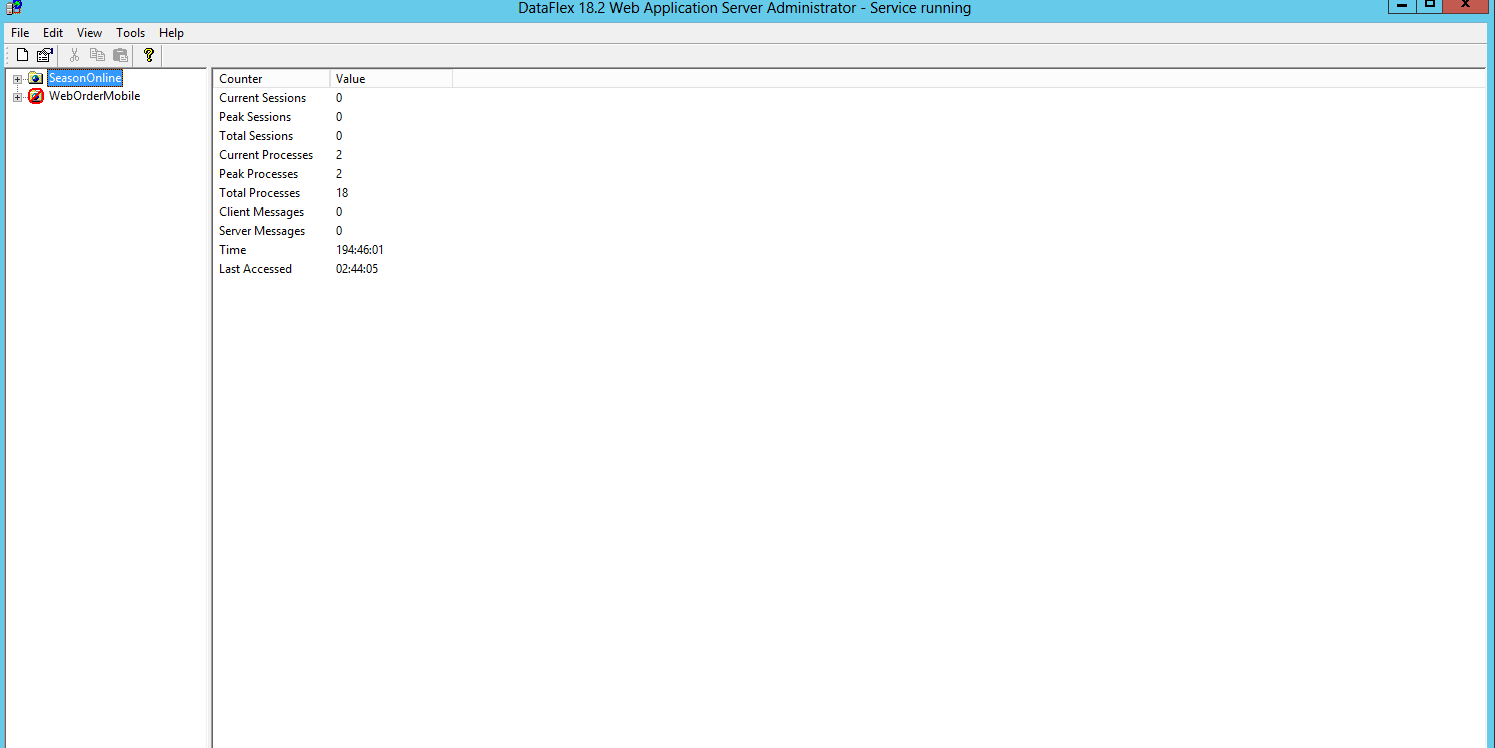
- Click the ‘File’ button in the top left
- Click ‘Restart Web application’
- The Web application should now restart for you.