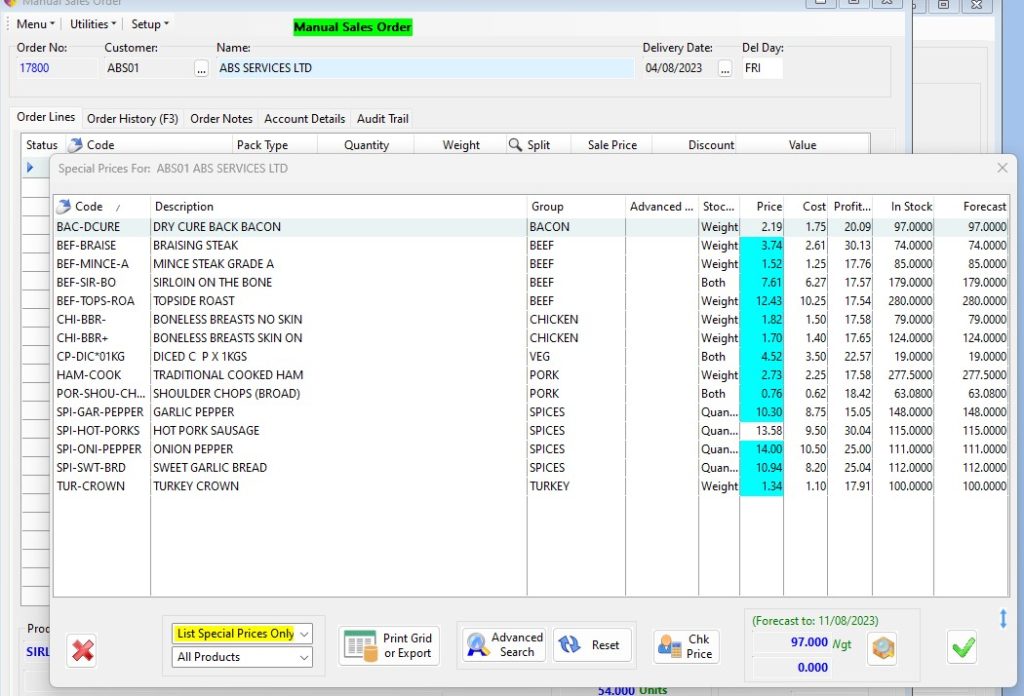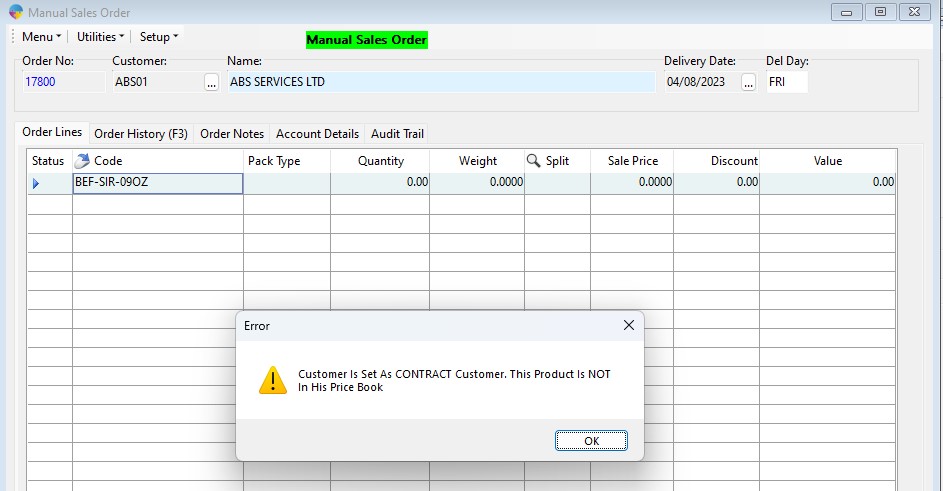Allow Customers to only order a set list of Products (contract customer)
Set up in Customer account:
There may be some cases where you want to only make certain products available to customers and block sales from other products. To do this you will go to Sales Ledger > Customer Setup> Settings> Account settings > Other/Web you will then have to tick the “Restrict Products to Pricebook tick box.
One thing to be aware off is when restricting the customer to certain products it marks them as a contract customer and when you automatically update prices in the price update tools this customer products price will be unchanged
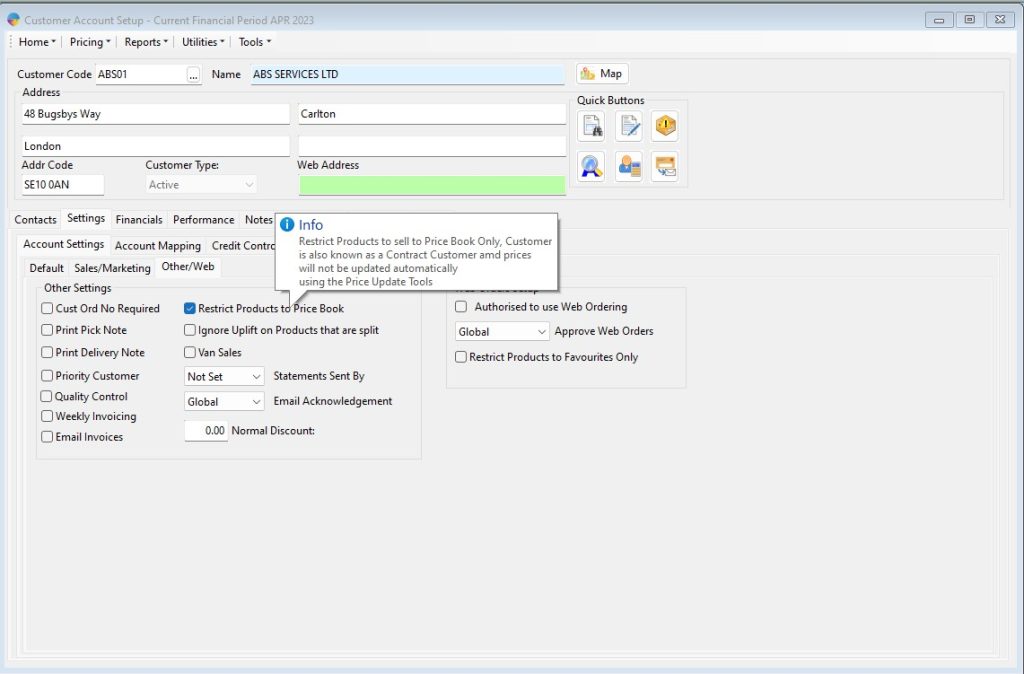
How it looks when placing an order:
When you go to enter an order and place something in the order lines you will only be shown the products that are on that customers price book. You can try and manually enter another products but it wont let you, as shown in the screenshot below