How to: Changing a users Password in Season Online
Users can change their password in Season Online to something easier to remember.
To change a users password:
- Log in to Season Online using the existing password.
- Click on the Home (or Dashboard) menu at the top left had side of the browser window.

- Select ‘User Details’ from the menu.
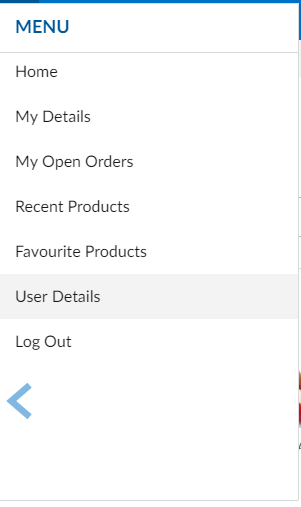
- This should load the ‘User Detail’ view

- Enter in the current password in the ‘Current Password’ field
- Enter in the new password in the ‘New Password’ field
- Re-enter the new password in the ‘Re-enter New Password’ field.
- Click on the ‘Save changes’ button.
The password should now be changed.