How to Clear an Exception for Posting Invoices
- Select the Invoice you wish to clear the exception for -> Click on “Check Stock” as highlighted below
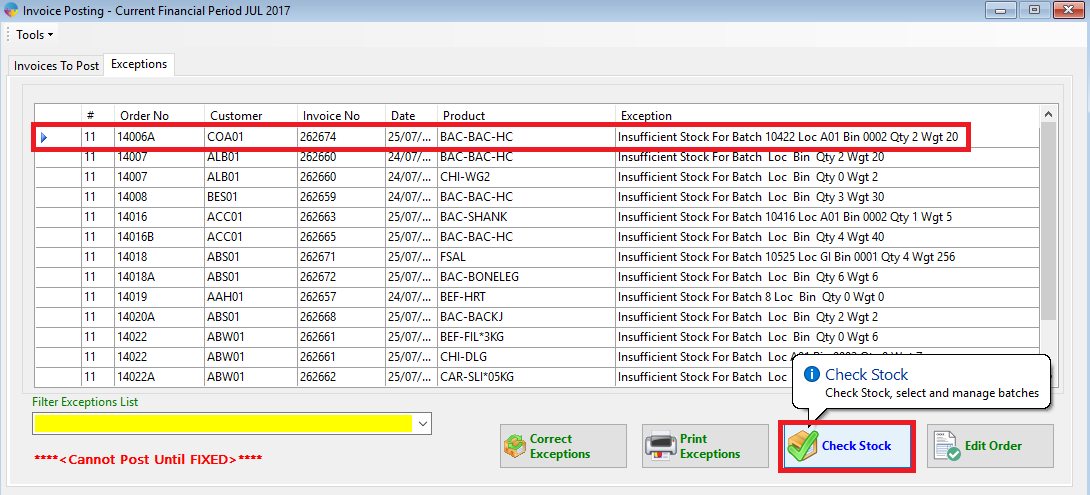
- The “Stock Corrections” window below should appear on screen
- In this window, click on the “Invoice No” and then click on “Fix Stock” as highlighted below
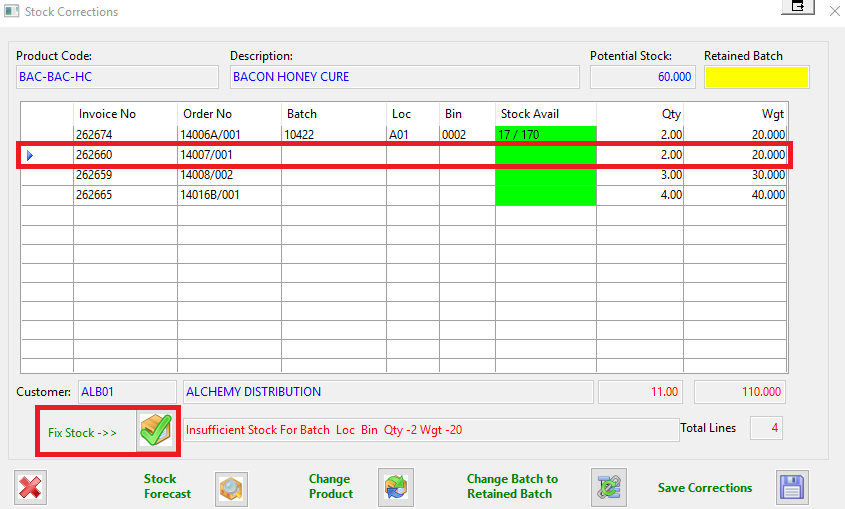
- Select a valid batch from the “Stock Batches” window -> Click on the tick
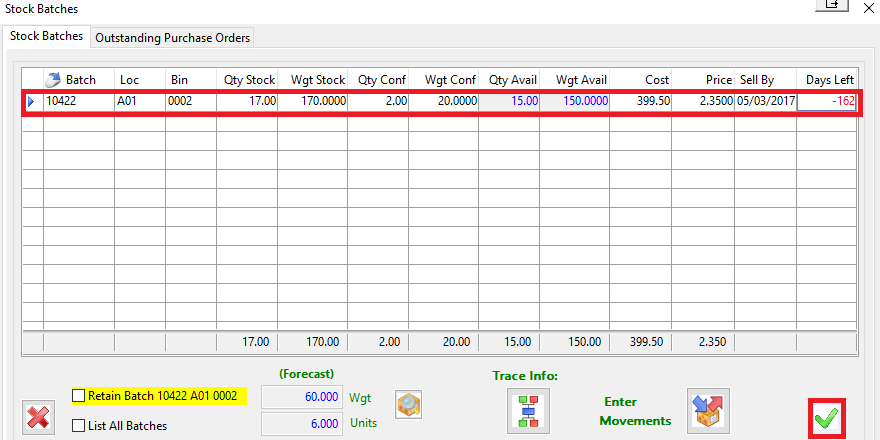
- Now the Stock Available value will update with a figure
- Click on the “Save Corrections” to save this adjustment
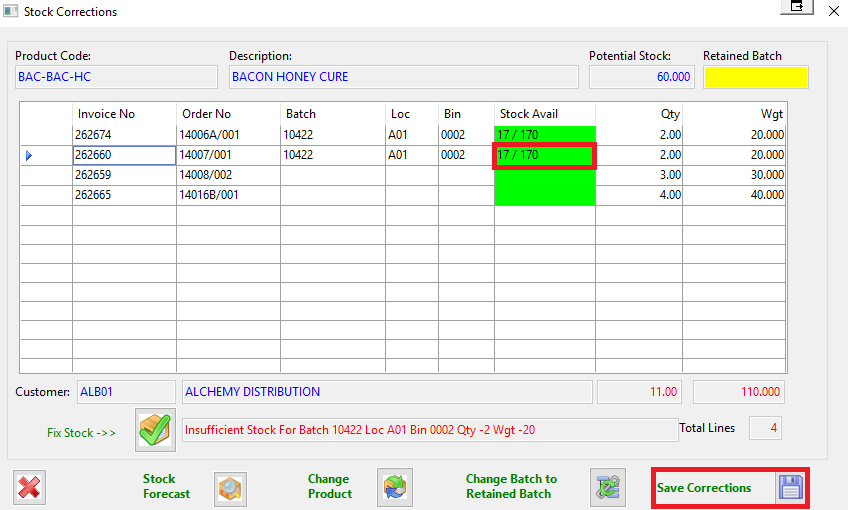
- NOTE: If the batch in question is supposed to be in season but doesn’t exist, it will need booked in as a Purchase Order