How to force close Season
If Season freezes during an activity, eg, running a report or printing invoices, you may need to crash out of Season.
To complete this:
- Right click on the bottom bar on your desktop and choose Task Manager.
Alternatively you can press ‘Ctrl’ ‘Alt’ ‘Delete’ on your keyboard at the same time.

2. Click on Season and click ‘end task’
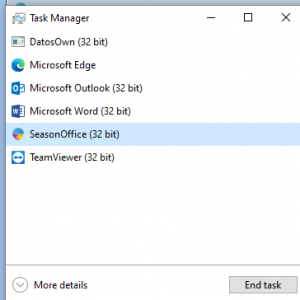
3. If Season is running remote from the server you must complete this on the server.
When in task manager, click on the ‘users’ tab and expand out the chosen user. Click on Season and end task.
4. When opening Season after a crash, the following popup may appear

5. Click ok and let Season load up. Exit out of Season and click back into it and this will running Season correctly