Trial Balance Doesn’t Match
The trial balance report is an accounting report that lists the closing balances of the general ledger accounts. The balances of the ledgers are added to the debit and credit columns. The total of these two columns should match. The trial balance report is usually run at the end of an accounting period to detect any posting or mathematical errors in the business’ bookkeeping system.
The trial balance report is located on the left hand side in the reports menu under ‘Nominal Ledger’.
What happens is the trial balance debits and credits do not match?
- Identify the month that is causing the imbalance
- Go to the operations menu, nominal ledger and click on journal management
- Click on the month with the imbalance and go down each journal entry to identify if any are not balance
- Run the journal rebuilt option in tool
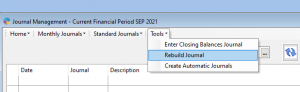
- If the rebuild runs clear, go back to trial balance and report should now be balanced correctly
- If errors did appear take note
- A usual error is a nominal code or analysis code has been removed
- If so, go to nominal ledger, nominal ledger and read in the nominal code or analysis code that is missing
- Rebuild the journals again and issue should be resolved
- If trial balance is not matching after rebuild, and you found a journal that did not match, it may be that you have made a numerical mistake that needs fixed