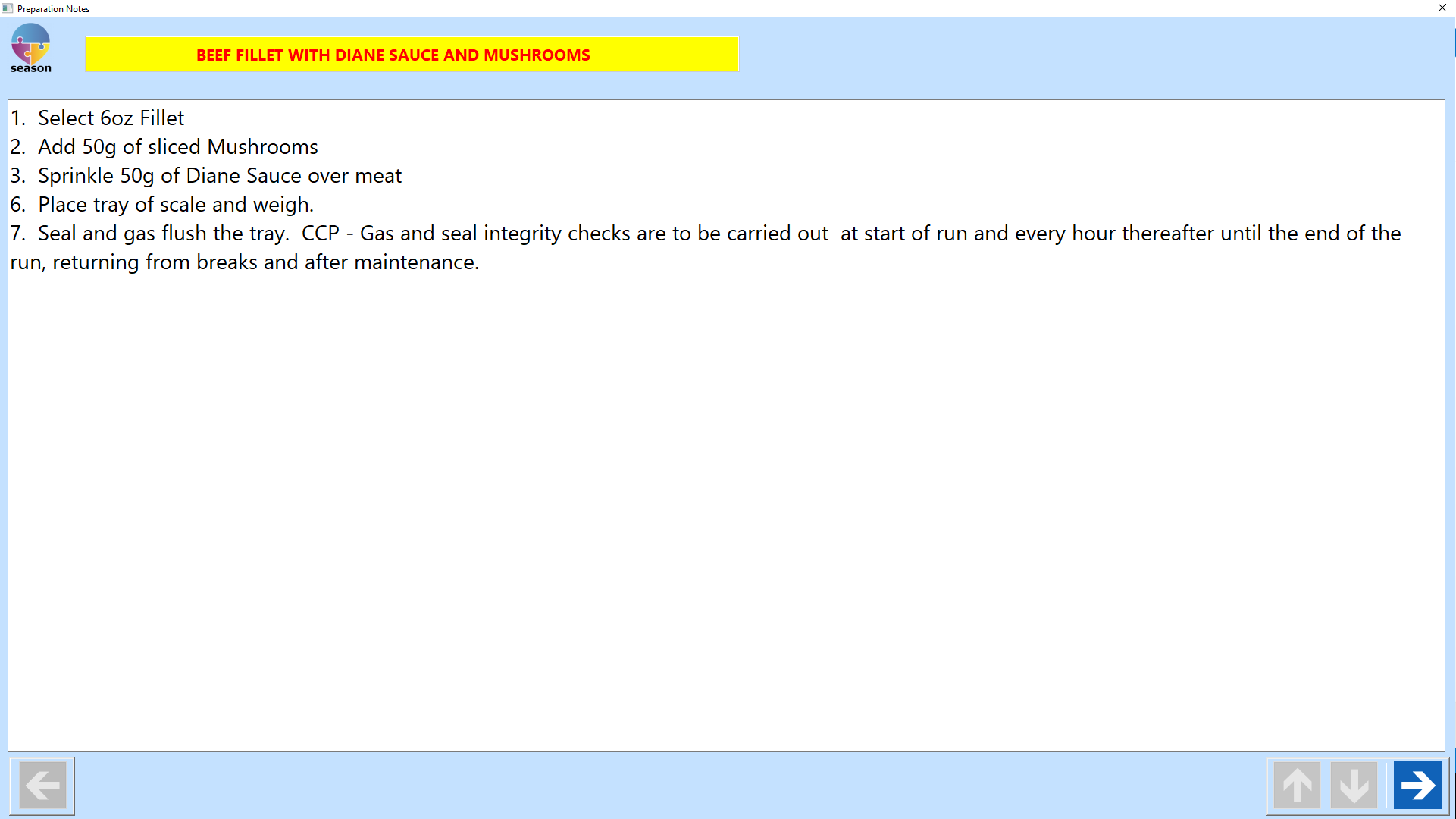How to create a job in office and factory
You can create a job in Season Office and Factory, a job is basically creating a product from stock.
Creating a job in Office
- To create a job in office go to, Production Management > Create Job for Factory.
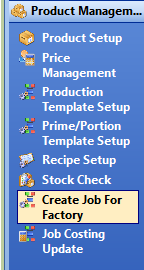
- Select on a job you want to create.
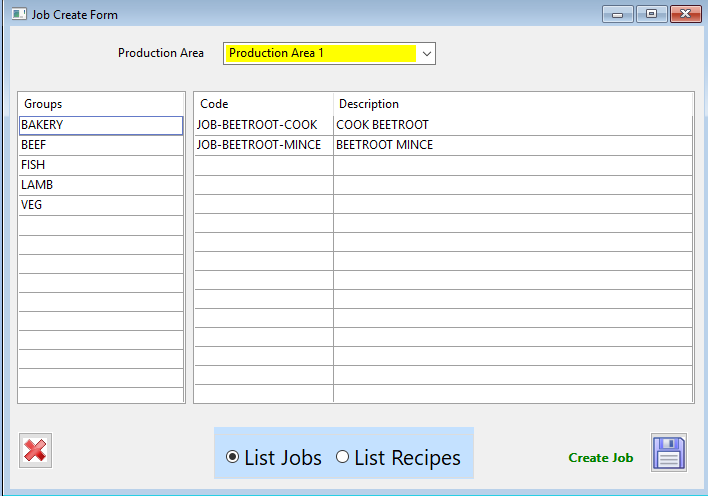
- Select ‘Create Job’ Icon to send this job to the factory.
- This job will now show up in factory
Creating a job in Factory
- When in factory select the ‘Job’ icon.

- Select a User from the list
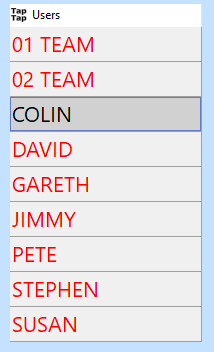
- Select the Add Job Icon at the bottom of the screen.

- You can now select the job you want to create. For Example, Group Beef – JOB-BURGERS.
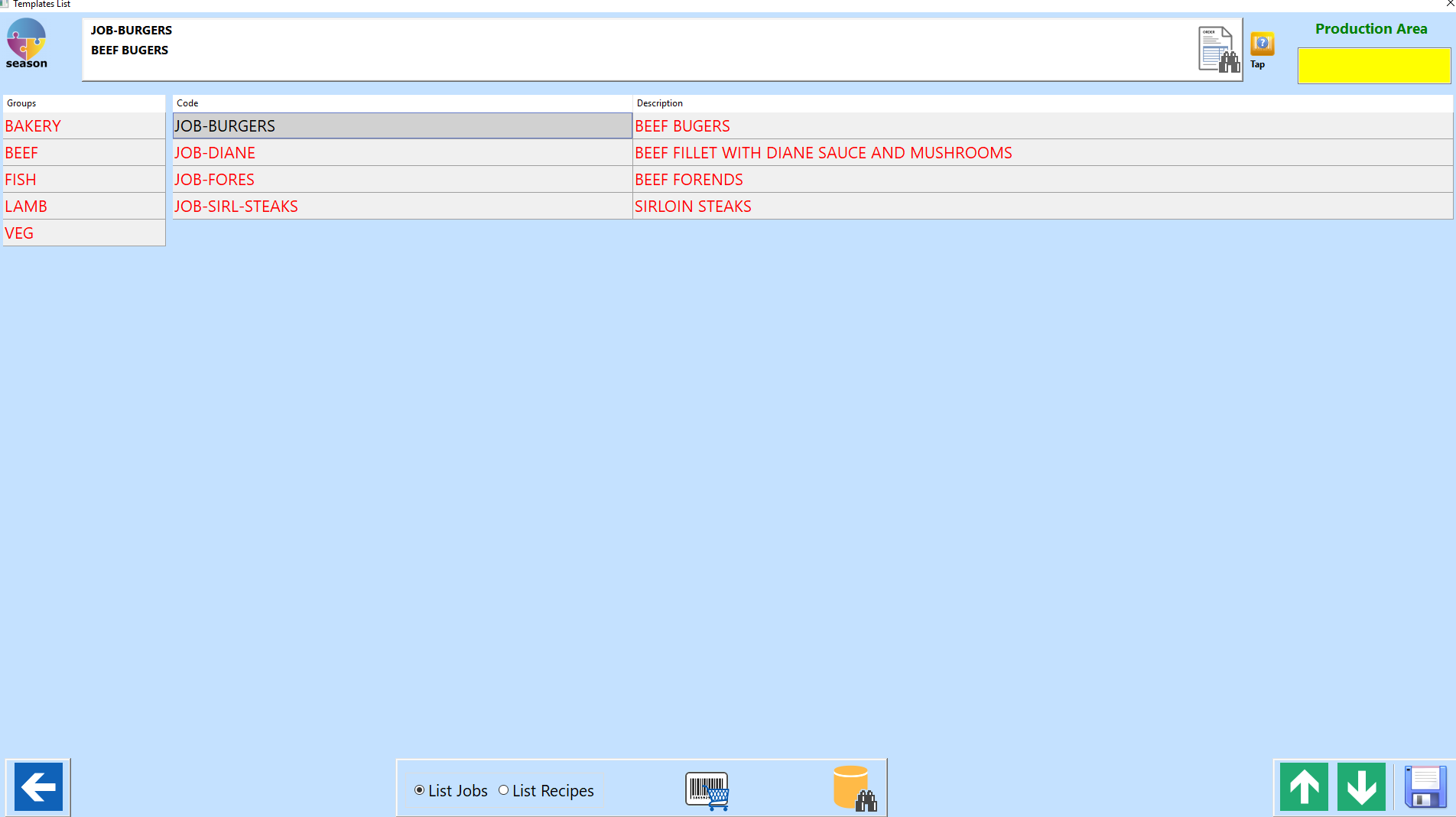
- Select the Save icon on the bottom right to save the job.
- This will bring you to the screen below, showing you the Job Description, select the right arrow icon to go to the job.