Season Road not opening on a Tablet
There are a few error messages you may get when trying to start the software e.g.
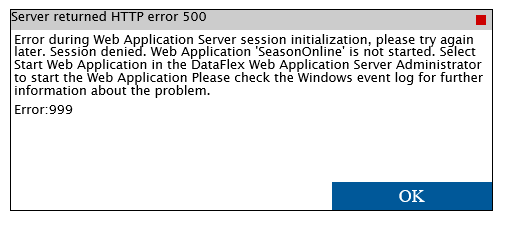
Or

These are generally due to the software not starting up in good time. Follow the below steps to troubleshoot this problem.
- Close the software and re-open it
- Restart the tablet and re-open the software
- Ensure the web app is running. Click Here to see how to restart the web app on the tablet.
If the problem persists after following the above steps, then there may be an issue that Datos support need to look at.