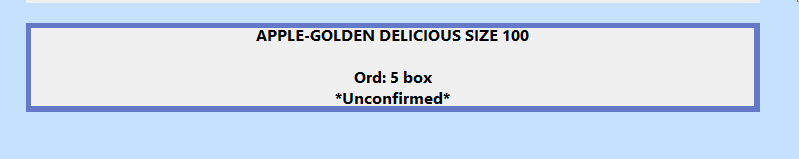How to Pick an Alternative Product in Dispatch- Season Factory
To see how to setup an alternative product Click Here
- Once you have open Season Factory, select the ‘Out’ icon.
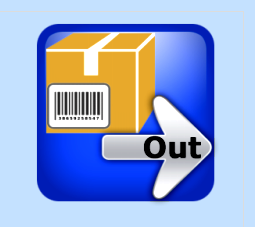
- Choose the username and select next.

- Select the correct order and select next.
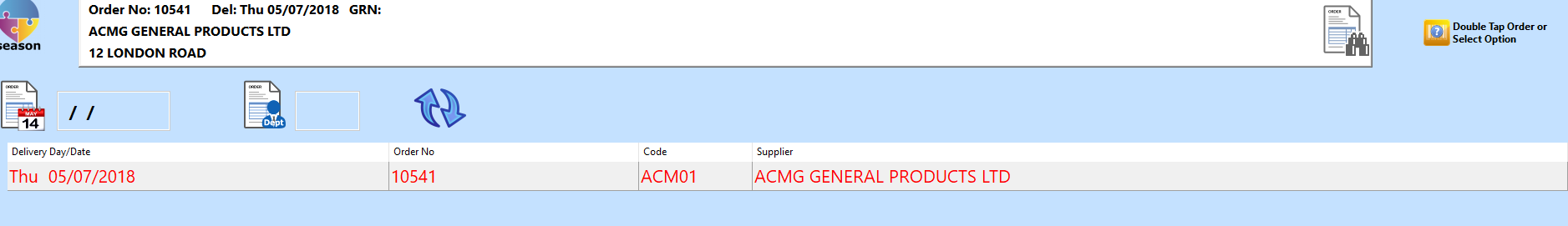
- Once you are in the order you will be able to view all the products on it.
- Select the product you want an alternative product for, double tap to bring up the menu.
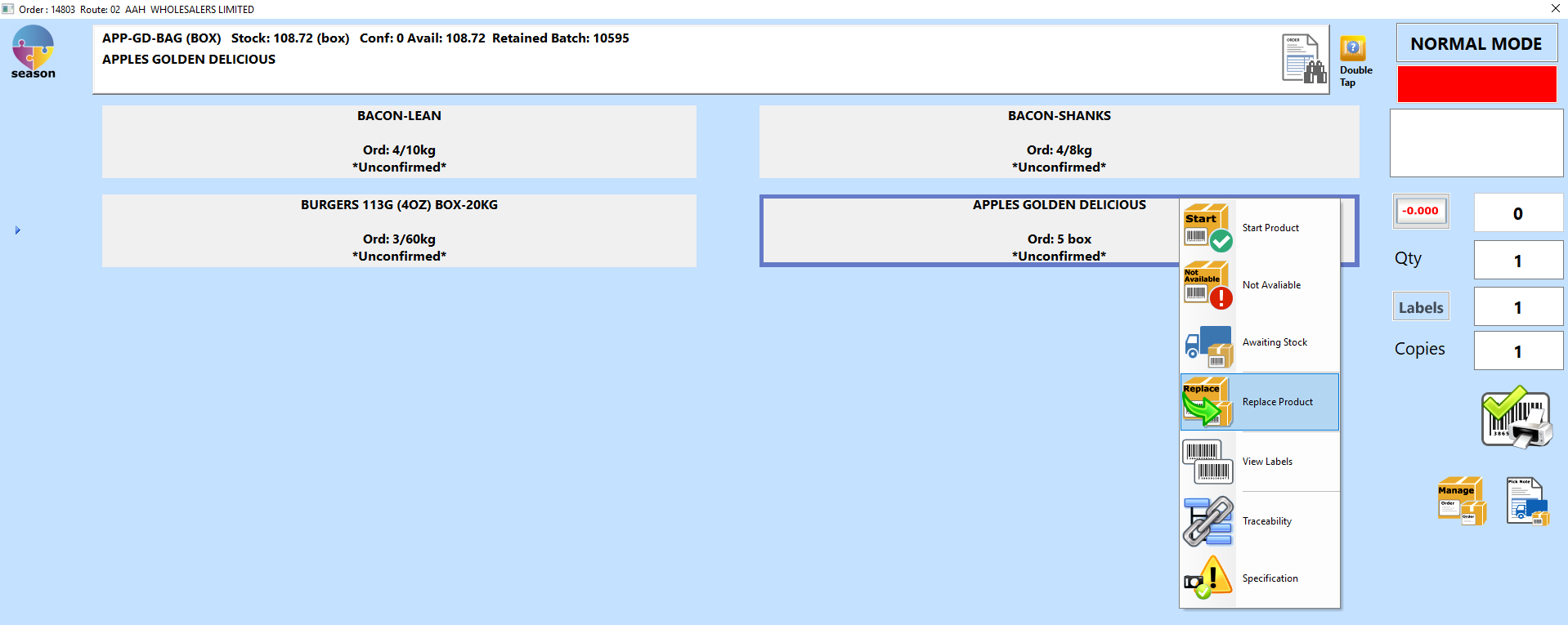
- Select ‘Replace Product’.
- You will then be able to see the alternative products setup against the selected product.

- Select the alternative product you would like to use and select the blue arrow button.
- You will then see the screen below, you can change the quantity if needed.
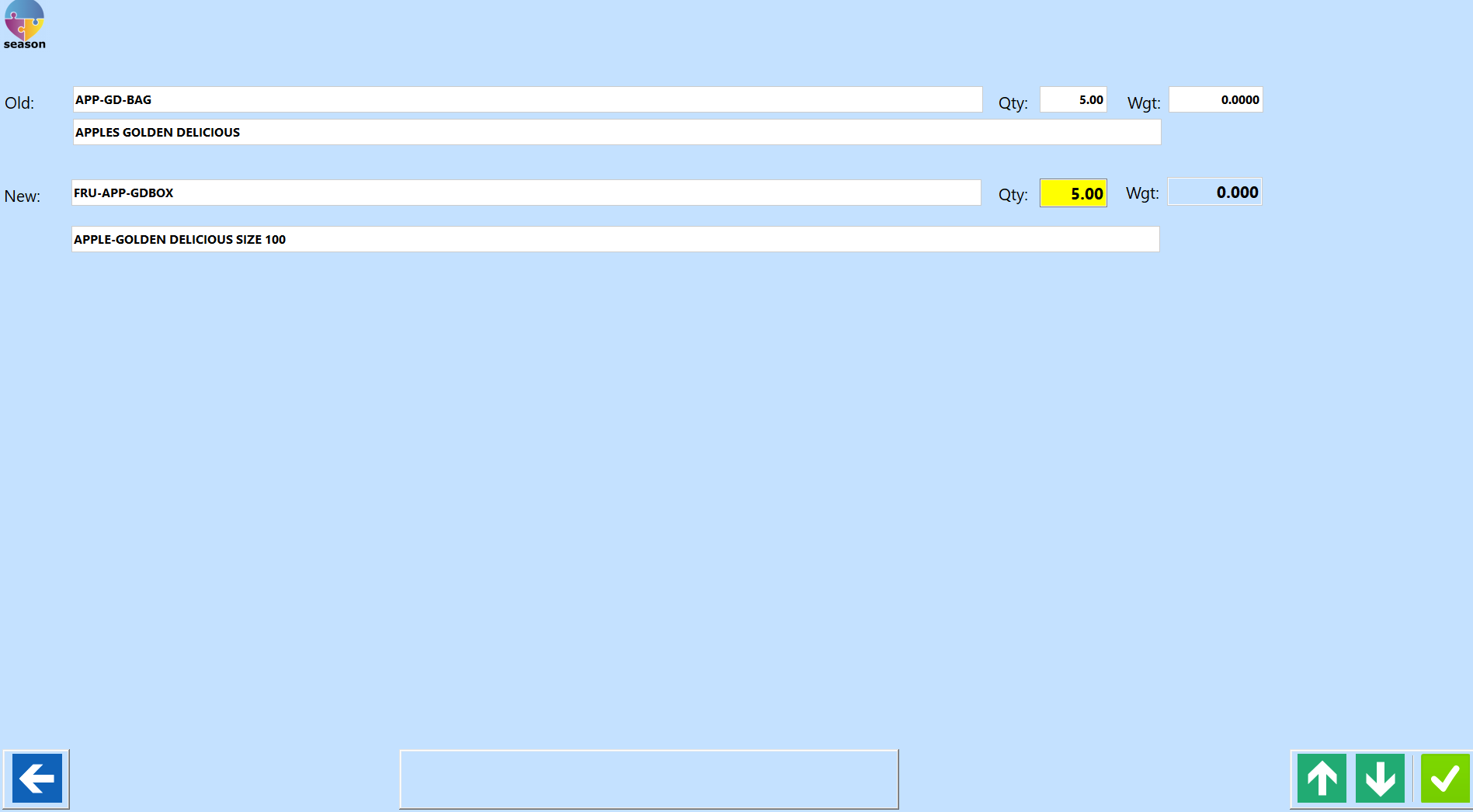
- When you have entered the correct information needed select the green arrow.
- You will then see the product on the order will now be changed to the alternative product that has been selected.