Season Factory freezing when trying to print (or scan) labels
If factory is freezing when trying to print labels from a factory terminal it is most likely that Bartender on the terminal is having a problem connecting to the License Server to renew it’s license.
This can also happen when the user scans a label, if the system is set up to print a dispatch label when a label is scanned in Goods Out.
When the user presses the print button in Factory, Bartender contacts the license server to make sure it is licensed to print to the specified printer. If the printer is licensed, the label will be sent to the print queue.
Checking the Bartender connection to the License Server
- Open bartender from the Windows Start menu
- Click on the ‘Administer’ menu
- Click on the ‘Licensing Setup…’ option
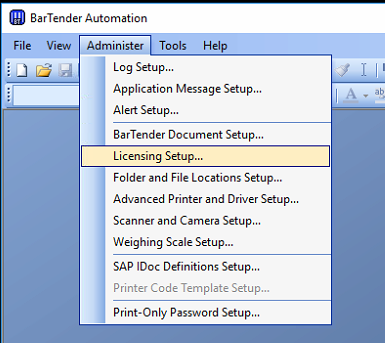
This should load the Licensing Setup screen
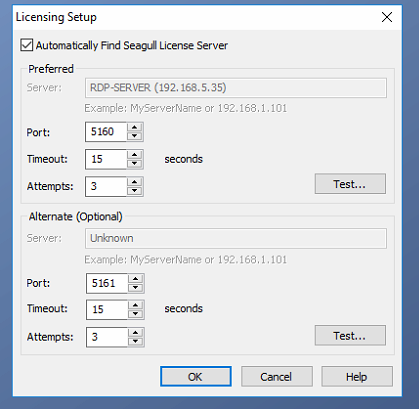
- Click on the ‘Test’ button and wait for Bartender to try and contact the License Server.
Solutions
If bartender fails to connect to the license server.
- Check that the License Server is running on the Server.
- Start the license server from the start menu and make sure it is running.
- When closing the license server make sure you select ‘Exit and leave service running’
- Disable the firewall on the server.
- This can usually be done through the Control Panel. It can be different in different versions of Windows.
- If you are having trouble, contact the I.T. department.
Check again if bartender can contact the license server.