How to return product to stock in Season Factory
You can return a product to stock using the ‘Returns’ button in Season Factory.
- Go to the ‘In’ icon

- Click on the User name, and select ‘Go Forward’
- There should be a ‘Returns’ button at the bottom of your screen

- When you click this button you can then scan, or manually enter the label barcode to return the items to stock.
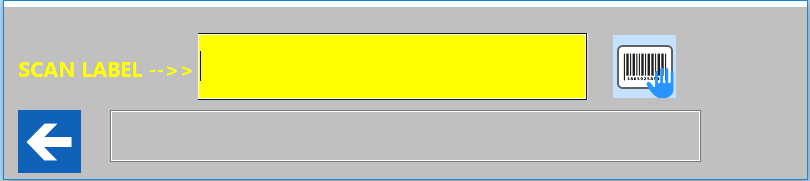
This will then print out a new label that allows the stock to be used again in a sales order/job.