How To: Filter Orders For Multiple Routes/Departments In Season Factory
Season 20 now has the ability to filter your Goods Out order list in Factory by multiple Routes and/or Departments. To do this…

First open factory and navigate to your goods out order list.
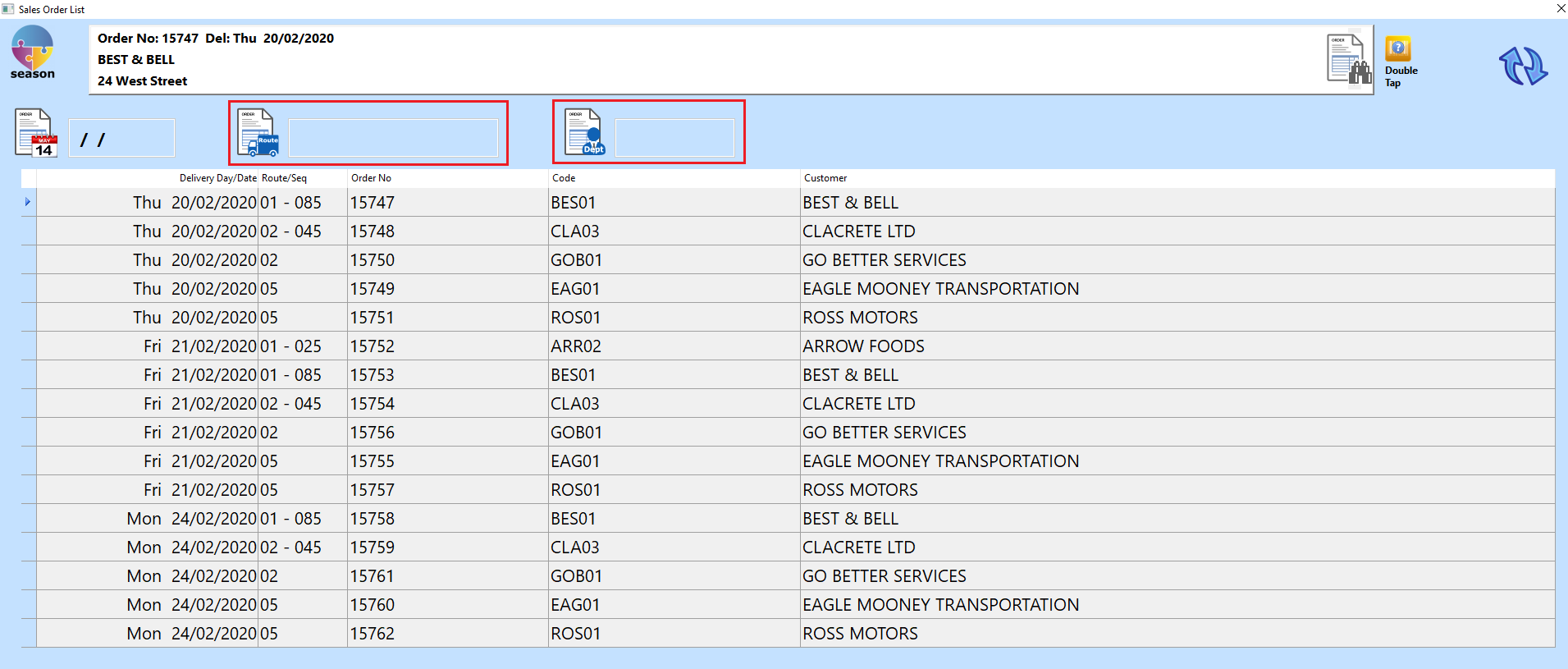
On this screen you should now see three boxes at the top of the screen. Highlighted in the screenshot above are the filter options for Route and Department.
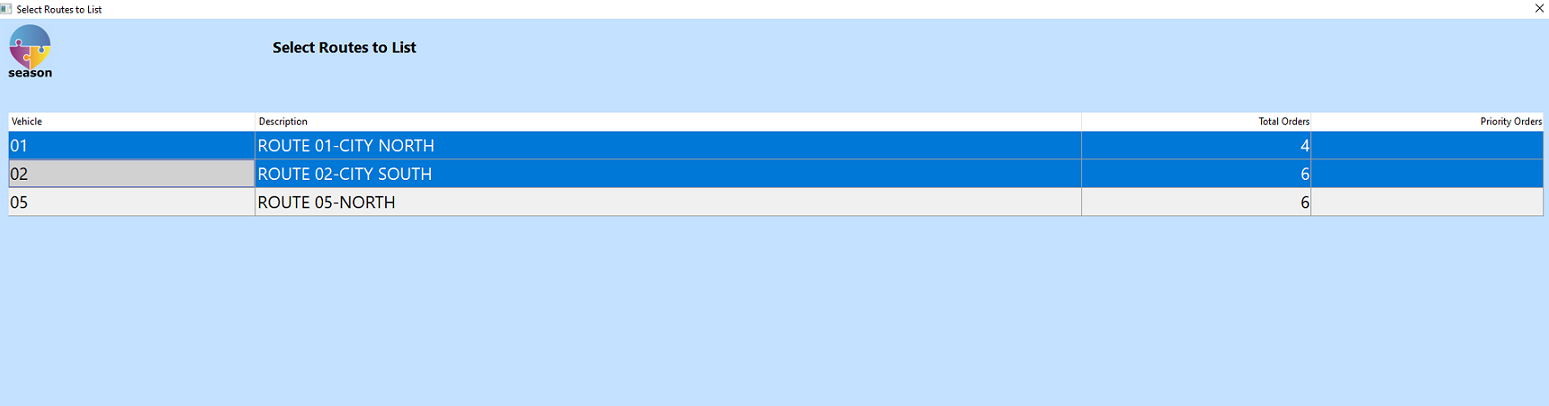
Click on either the route or department filter to view the list of current routes/departments. Click one or more, when selected they will highlight for you. Click he green tick in the bottom right corner when your happy with your selection.

You can now see in the box at the top of the screen the number of active filters is shown.