Making A Stock Adjustment At Goods Out
When you come to confirming sales orders in Season Factory, if Season believes the product you are trying to confirm lacks the stock to cover the total amount on the order, the operator can make a stock adjustment from the Goods Out screen.
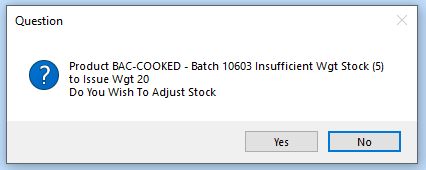
If you don’t have the stock to cover the amount required on the order you will see the above message. Click Yes if you want to adjust the stock.

Now enter in your new stock levels in the Quantity/Weight fields for New Stock. Add in a Note and then Click Save to complete your stock adjustment.