How to allocate customer receipts on the customer statement
If you have created a customer receipt and haven’t allocated it to an invoice or invoices you can do this within customer setup.
- Go to the Sales Ledger > Customer Setup.
- Select the customer you want to allocate a receipt for.
- Select the Financials Tab and click on the box with the mouse icon next to it, to load the statement.
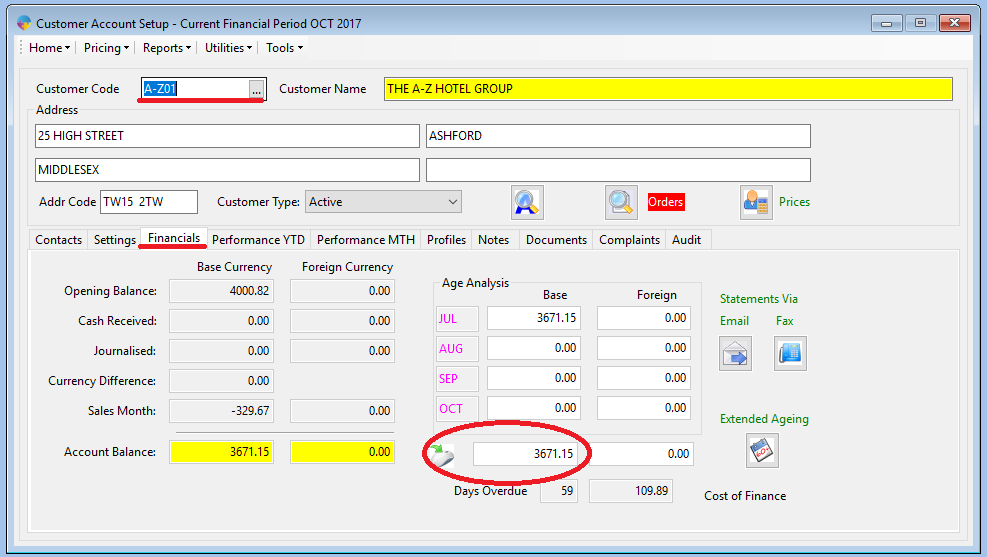
- From the statement, you now need to select the ‘Tidy Account’ button

- You will now need to select the invoices you want to allocate and the receipt you want to allocate them against, as shown below.
- In the allocated field you can adjust the amount you want to allocate to an invoice by editing the figure.
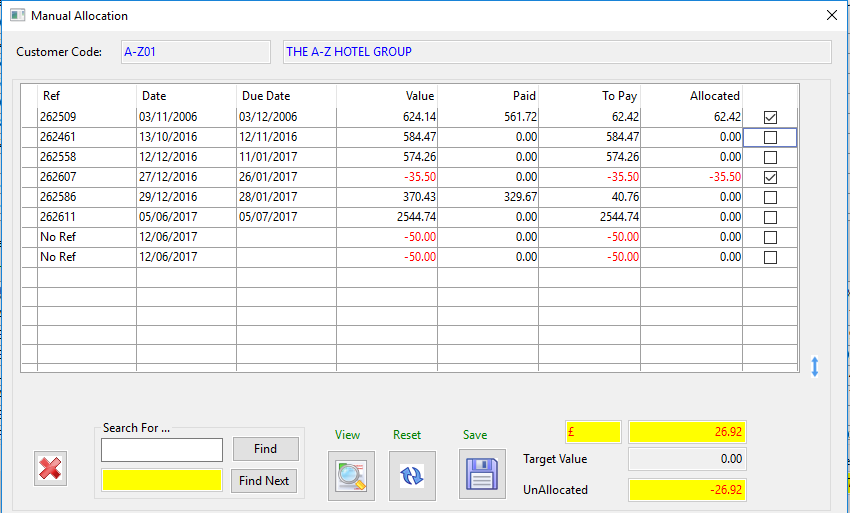
- Select Save icon. It will then ask you if you want to save this allocation, select ‘Yes’