Auto Purchase Invoice Settings
Starting in Season version 2025.1, purchase invoice PDFs can be assigned against a purchase invoice and moved to an archive folder when the invoice is posted.
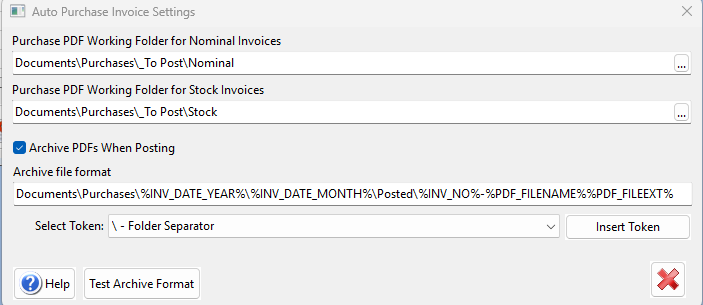
PDF Working Directorys
The PDF working directories are the full directory path or the sub folder path within the main Season directory where purchase PDFs are stored for processing. You may have up to two working folders, one for Nominal Invoices and one for Stock, or you can choose to keep both the same.
For Example:
C:\Season\Documents\Purchases\_ToPost\Nominalor
Documents\Purchases\_ToPost\NominalPDF Archive Settings
PDF Archiving can be enabled by ticking the ‘Archive PDFs when posting’ check box.
If enabled, when the purchase invoice is posted, the PDF file attached to the invoice will be moved from it’s current location to the location specified in the ‘Archive File Format’ field.
The archive format can include tokens for replacement surrounded by % signs. e.g.
Documents\Purchases\%INV_DATE_YEAR%\%INV_DATE_MONTH"\%INV_NO%_%PDF_FILENAME%.pdfPossible Tokens are:
| Token | Description |
|---|---|
| %CRED_CODE% | Creditor Code |
| %INV_PERIOD% | Invoice Period Number e.g. 202501 |
| %INV_PERIOD_TITLE% | Invoice Period Title e.g. Jan 2025 |
| %INV_DATE_YEAR% | Invoice Date Year e.g. 2025 |
| %INV_DATE_MONTH” | Invoice Date Month e.g. 01 |
| %INV_DATE_MMM% | Invoice Date Month e.g. Jan |
| %INV_DATE_MMMM% | Invoice Date Month e.g. January |
| %INV_DATE_DAY% | Invoice Date Month e.g. 15 |
| %INV_NO% | Season Invoice Number |
| %SUPP_INV_NO% | Supplier Invoice Number |
| %PDF_FOLDER% | The current folder path of the PDF |
| %PDF_FILENAME% | The current filename of the PDF |
| %PDF_FILEEXT% | The current file extension of the pdf e.g. .pdf |
These will be replaced when the PDF is archived.
For example, based on the example path above, the archive path for an invoice with filename ‘DATOS_Invoice.pdf’, Season Invoice number ‘12345’, and dated ’01/01/2025′ might be:
Documents\Purchases\2025\01\12345_DATOS_Invoice.pdf