How to Suspend a Sales Order
If for any reason you are in the middle of entering an order and you have the need to open a different order, Season gives you the option to suspend the current order. This suspended order can then be opened and completed at a later date.
Suspending a Sales order
- When you are creating an order in the order entry form and you want to suspend the order or complete it later, select the ‘Suspend’ order button at the bottom of the screen.
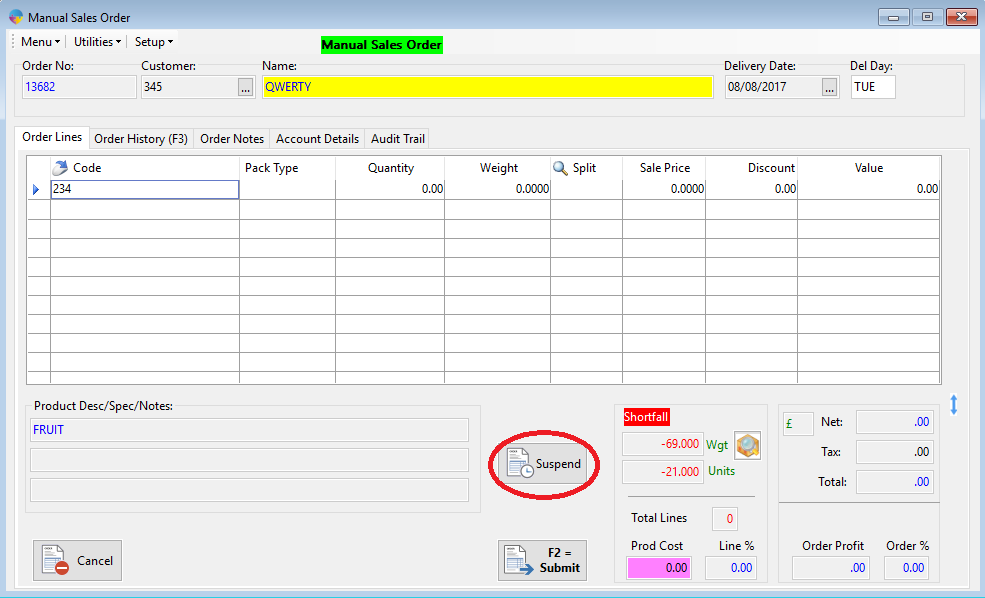
- It will ask you if it is OK to suspend order, Select ‘YES’.

Finding a suspended sales order
- From the Operations menu, go to Sales Order > Unconfirmed Orders.

- Select ‘Un-submitted/Suspended’ button.

- This will show your suspended orders.
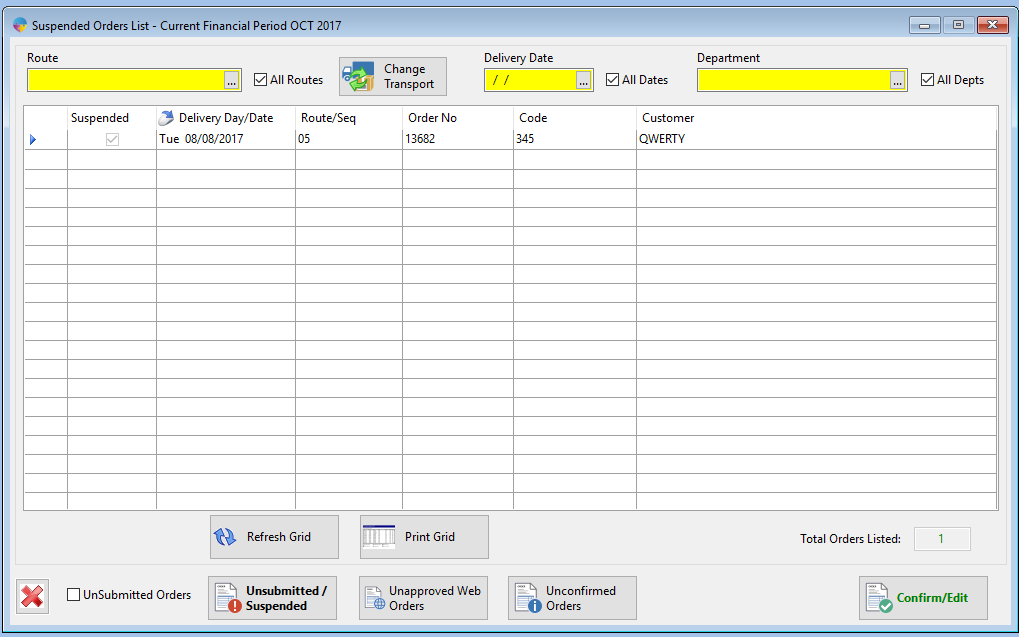
- Select the suspended order on the list and click on the ‘Confirm/Edit’ button to resume the order.