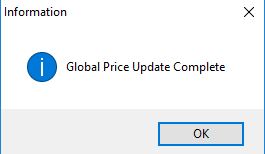How to Globally update product prices for the current product group
This Routine will check and change prices for the product group based on the margin entered
- Go to Product Management -> Price Management
- In the top left go to Utilities -> Global Update all Prices for the current group
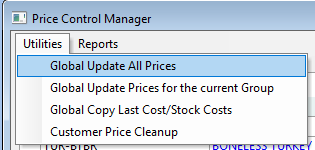
- You will now see the ‘Update Group Prices’ Screen.
- If you enter a value in the Margin field it will ensure that all prices are correct based on the cost price and this margin.
- If you leave the margin as 0.00 it will check and update the margin for all products in this group
- Click the green tick
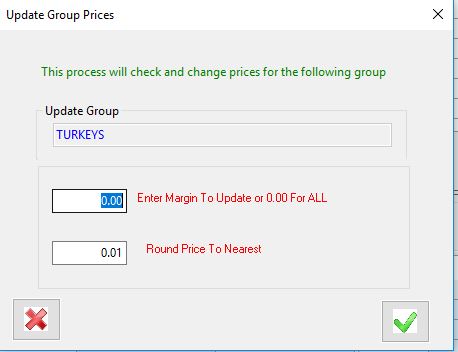
- A message will appear asking if it is ‘Ok to update Group Prices?’ Click yes.

- A message will now appear saying that it is complete, click ok.