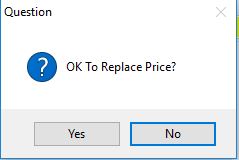How to Replace Prices in Customer Pricebooks for the Selected Product
This utility will replace customer pricebook prices for the currently selected product, based on the new price that you enter
- Go to Product Management -> Price Management
- In the bottom left click on Utilites and select replace Prices for the selected Product.
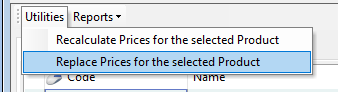
- The ‘Search and Replace Price’ screen will appear.
- Enter in the current price that you want to replace.
- Enter in the new price.
- Once you click the save button this will find any prices with the current price in pricebooks and replace it with the new price that has been entered.
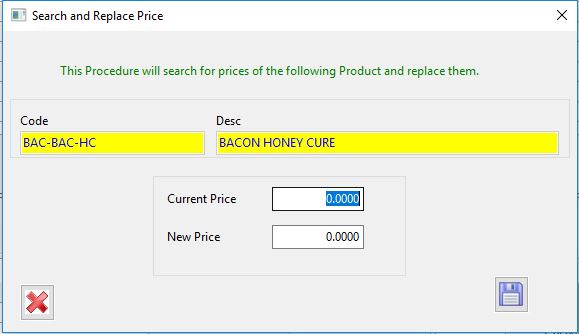
- Click the option that you want.
- Click the save button to update the prices.
- A message will appear asking is it ok to replace prices, click yes.