How to print a Vehicle Loading Report
The Vehicle Loading report allows you to print orders for delivery to help with manage picking and vehicle loading. To print a Vehicle loading report you need to:
- Go to Sales Deliveries/Production -> Vehicle Loading report.
- This will open the following window, there are different filter options on this report.
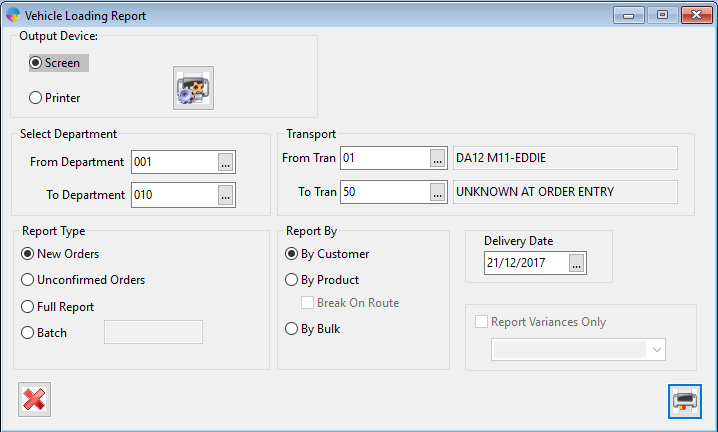
- You can select the departments, transport van, if you wan to see unconfirmed orders, new orders etc.
- Select the delivery date you want the report to run, and if select ‘printer’ as the output device to print out the report.
- When you have selected the correct options for your report, select the printer Icon at the bottom left corner.