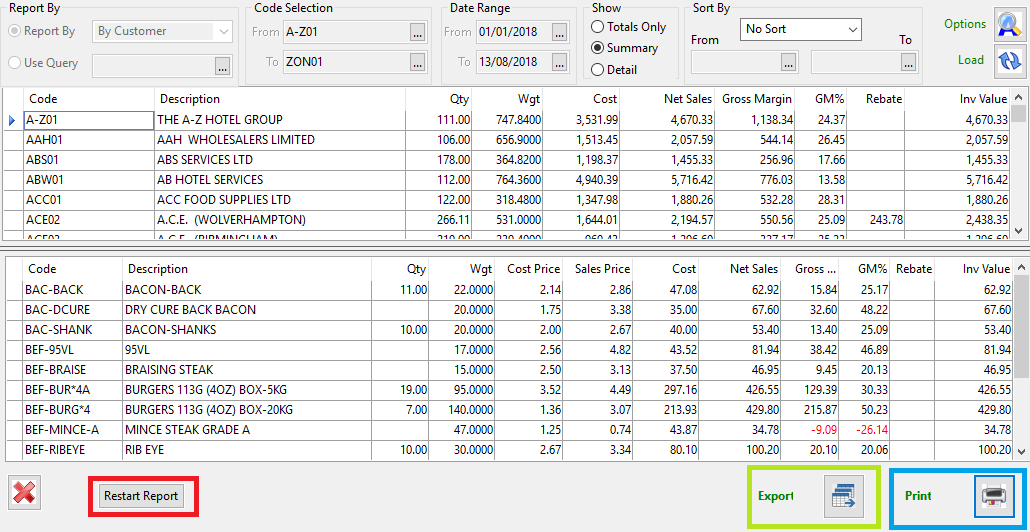How to use the Gross Margin Analysis grid
- Go to Sales Analysis > Gross Margin Report
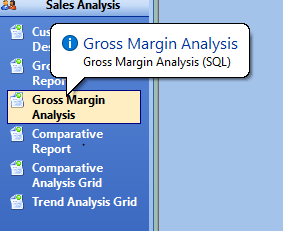
- Select Report By (if it isn’t already selected) and fill in the following information;
1. Choose to run the report either By Customer or By Product.
2. In Code Selection select the From and To of the Customer Codes or the Product Codes that you would like the report to run.
3. Select a start date by using the From option and an end date using the To option, to set a Date Range for the report
4. You can then choose to have the report show Totals Only, Summary or Detail > Summary being the default option
5. Sort By can be used to sort the report by Route, TeleUser, Market etc. - All of the above information should be filled into the fields highlighted by the red box below.
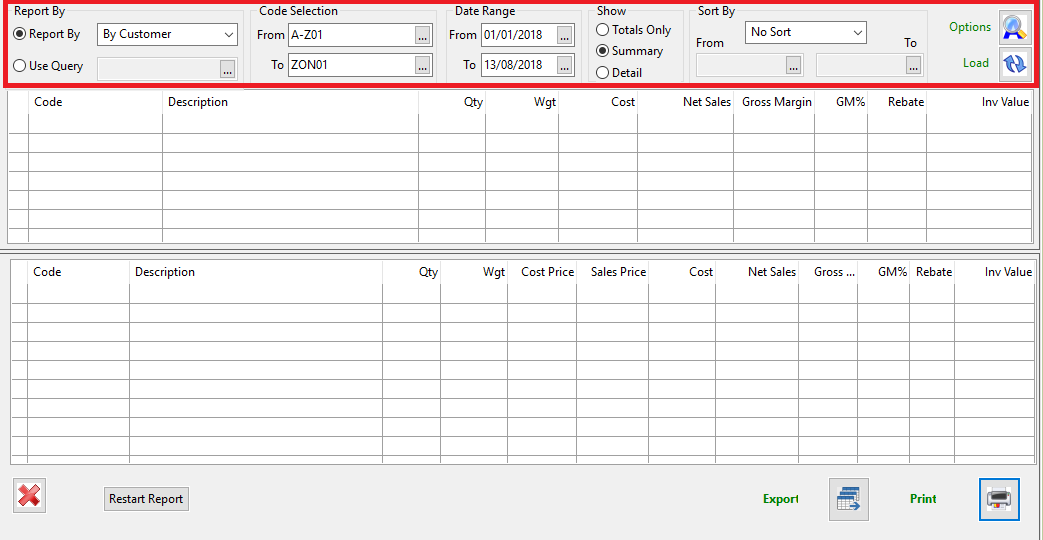
- Once you have completed the above > Click the Load icon as shown below to run the Report

- The Report will look similar to the one shown below > Customers are shown in the top section and Products are shown in the bottom section of the report
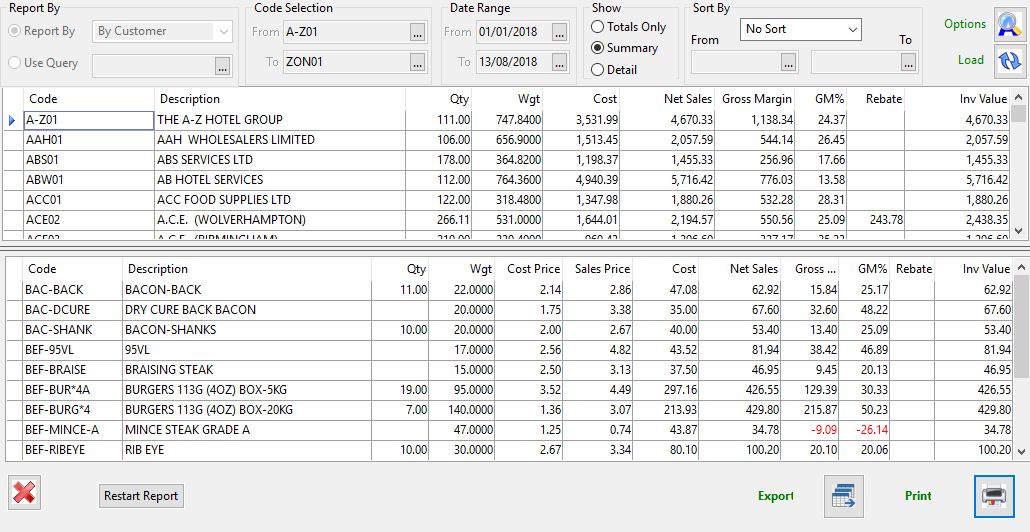
- If you would like to change the Report By settings, you can click on the Restart Report button highlighted in the image below with a red box, which will clear the report and set the options back to default.
- If you would like to Export the report as a CSV file to open in Excel, click on the Export button highlighted by the green box in the image below.
- To Print the report simply click on the Print button highlighted by the blue box in the image below.