How to Search for an Invoice within Supplier Setup
1.In the Operations tab, click on Purchase ledger > Supplier setup
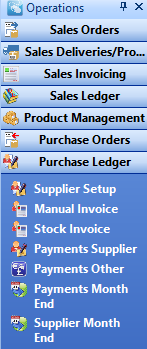
2.In the Supplier Account Setup window, click on Utilities > Invoice Search
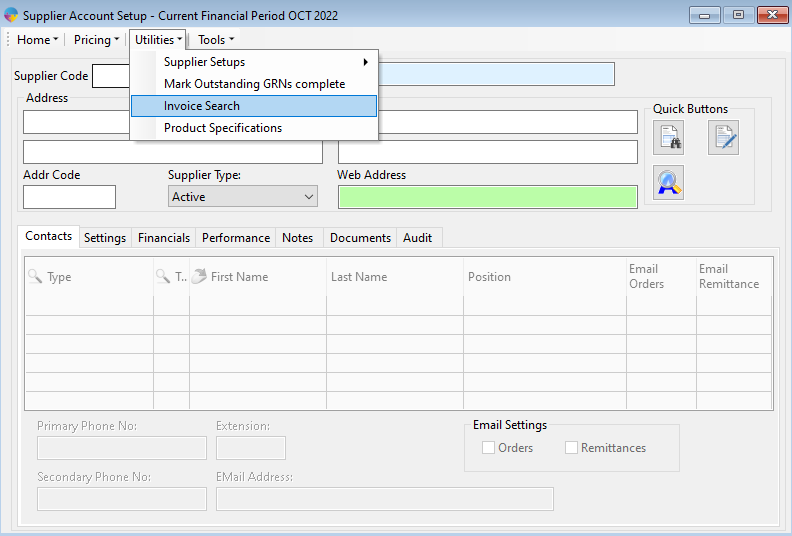
3.This will then open the Purchase Invoice Search window > Here you can type in the Inv No
4.Click the button that is shown red and it will search for the Invoice
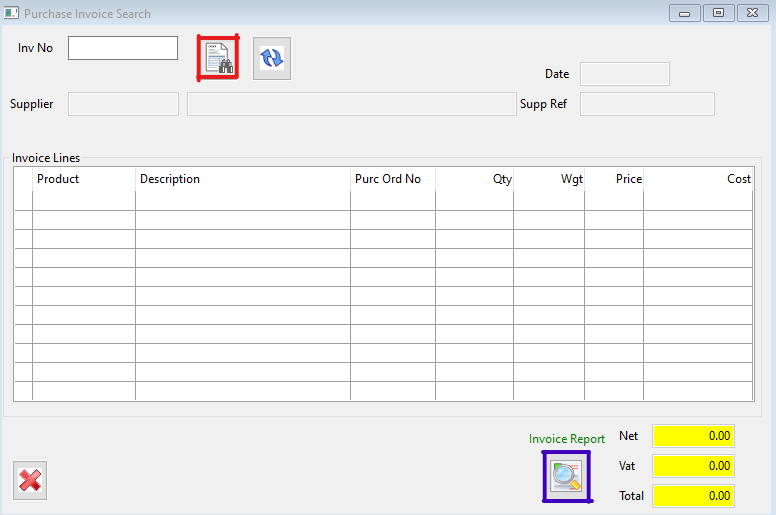
5.Once you have clicked on the Invoice you had searched for you can Click on Invoice Report (In Blue above)- Which will run a report on the selected Invoice.