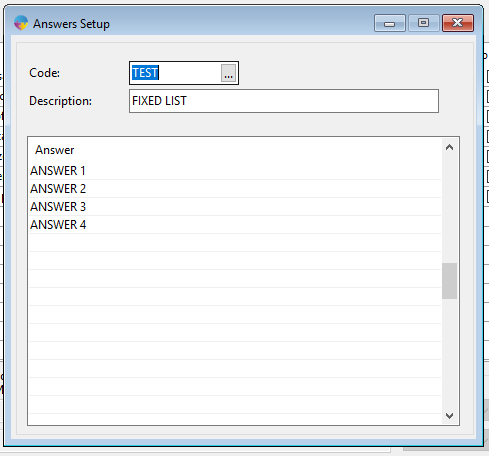How to Set up Fixed List
When setting up supplier, customer or product message, you may wish to use the fixed list option for answering the question. Follow the steps below to set up a fixed list.
- Within Customer setup go to the Settings> Account Settings > Other/Web tab.
- Click the Customer Messages button.
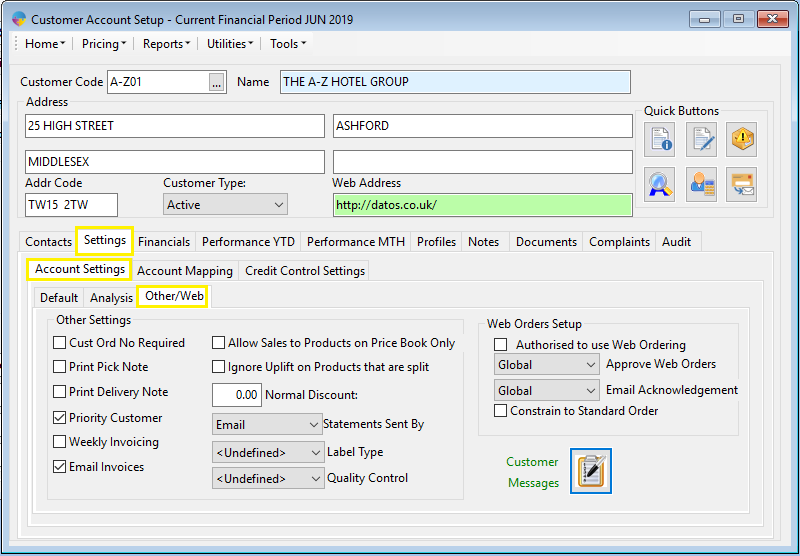
You will now see the customer messages window. Here you can enter what messages/questions you want to appear while processing the order for dispatch.
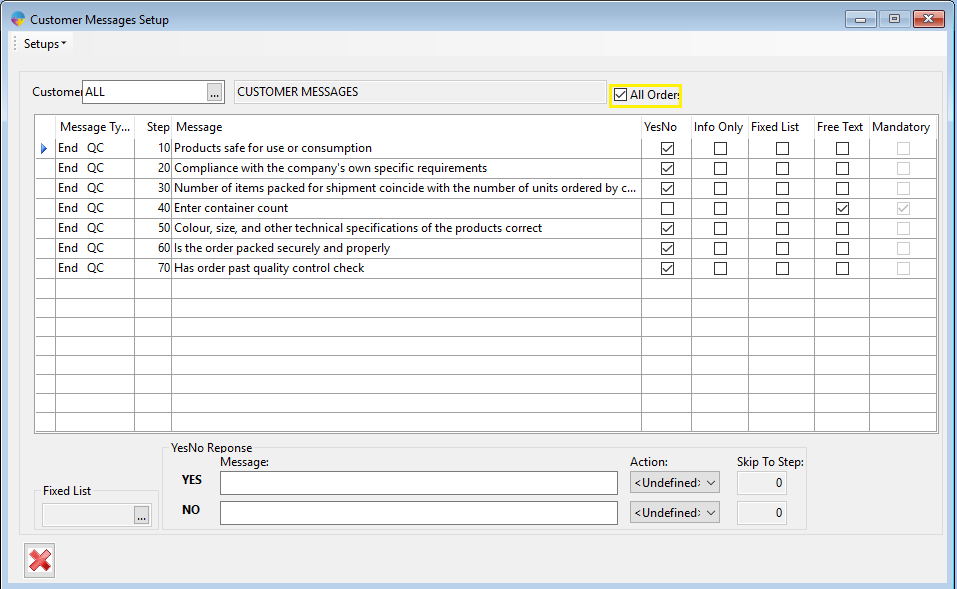
- In the top left corner you have a Setups menu. Click Setups > Setup Fixed Lists.
- In the next window, Click into the Code field and enter a unique code for your list then into the Description field and add in a description.
- Now click into the first answer line and enter an answer. Add as many as you need, using the down arrow on your keyboard to move onto the next line. This will also save your previous line.