How to: Set Up Customer Favourites
Within Customer Setup, you can create a list of ‘Customer Favourites’, this would generally contain their most frequently purchased products. This list can then be accessed in the order history tab within order entry, to speed up the process of entering orders. As well as this, you can also setup a customer to have repeat orders based on what is on their Favourites form. To see more about repeat orders and how to set them up click here.
Setting up a Customer Favourite Form
- Go to Sales Invoicing -> Select Customer Setup.
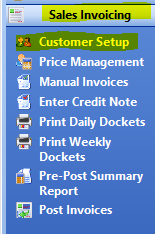
- Click Utilities -> Setup-SOP -> Customer Favourites.
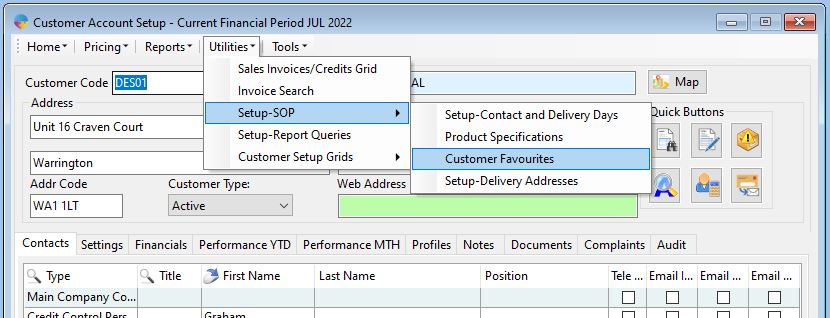
- You will now see the ‘Setup Customer Favourite Products’ window, from here you can add products to the list. You can add products in two different ways:-
- You can type the code within the code field and then tab across onto a new line to save that product to the favourites.
- You can also press F4 within the code field and then double click on the product you want from the list, to add it to the favourites.
You will see two check boxes at the top of the screen, below is a description of what each of these do.
Retain Cust Favourites- this means that the favourites will not be changed for this customer when running any global updates.
Repeat Order- Once selected, this will bring you to a form for setting up repeat orders. Click here for more information on repeat orders.
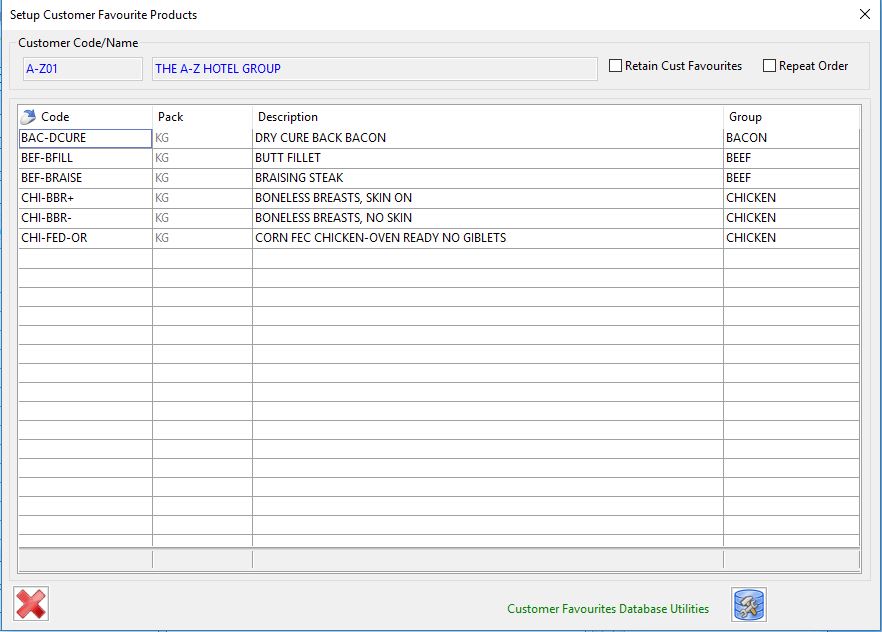
Using the Customer Favourites Database Utilities
- You can access the utilities by clicking on the ‘Customer Favourites Database Utilities’ button at the bottom of the screen.
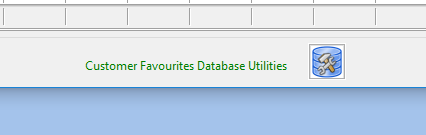
- To use any of the operations you will need to enter in your admin password in the ‘Password’ field.
- Below is a list of the operations that are available to use.
Operations for a Single Customer
When any of the below operations are performed, they will only be carried out for the current customer.
- Delete Customer Favourites- this will remove all products from the customer favourites list for the current customer.
- Copy Products in Price Book to Customer Favourites- This will copy all products in the price book into the favourites list for the current customer. (this will also keep the current products in the favourites list)
- Copy Products in spec Book to Customer Favourites- This will copy all products in the spec book into the favourites list for the current customer. (this will also keep the current products in the favourites list)
Global operations
When any of the below operations are performed, they will be carried out for all customers.
- Sync ALL Mapped Customers with Parent Customer Favourites- This will work for all customers with mapped customer favourites. It will add all products from the Parent customer favourites to the mapped customers stand alone favourites form.
- Global Rebuild ALL Customer Favourites from Price Books- This will remove all products from the current list of favourites and replace them with the products in the customer price books for ALL Customers.
- Global Rebuild ALL Customer Favourites from Spec Books- This will remove all products from the current list of favourites and replace them with the products in the customer spec books for ALL Customers.
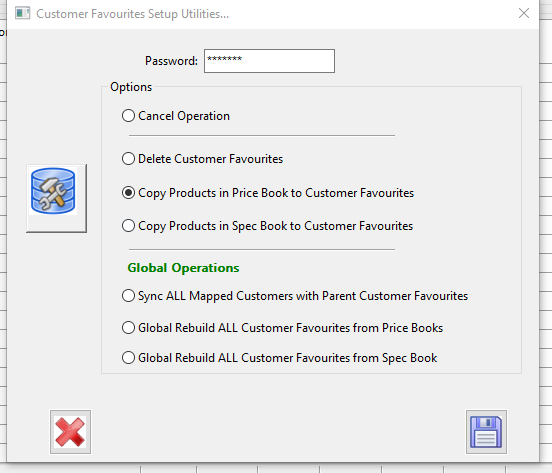
To run any of these utilities, you have to select the one that you want, then click on the save icon and once a popup appears, click yes to run the update.
Once complete, a message will appear, which you can close and then you can view all changes to the favourites forms.