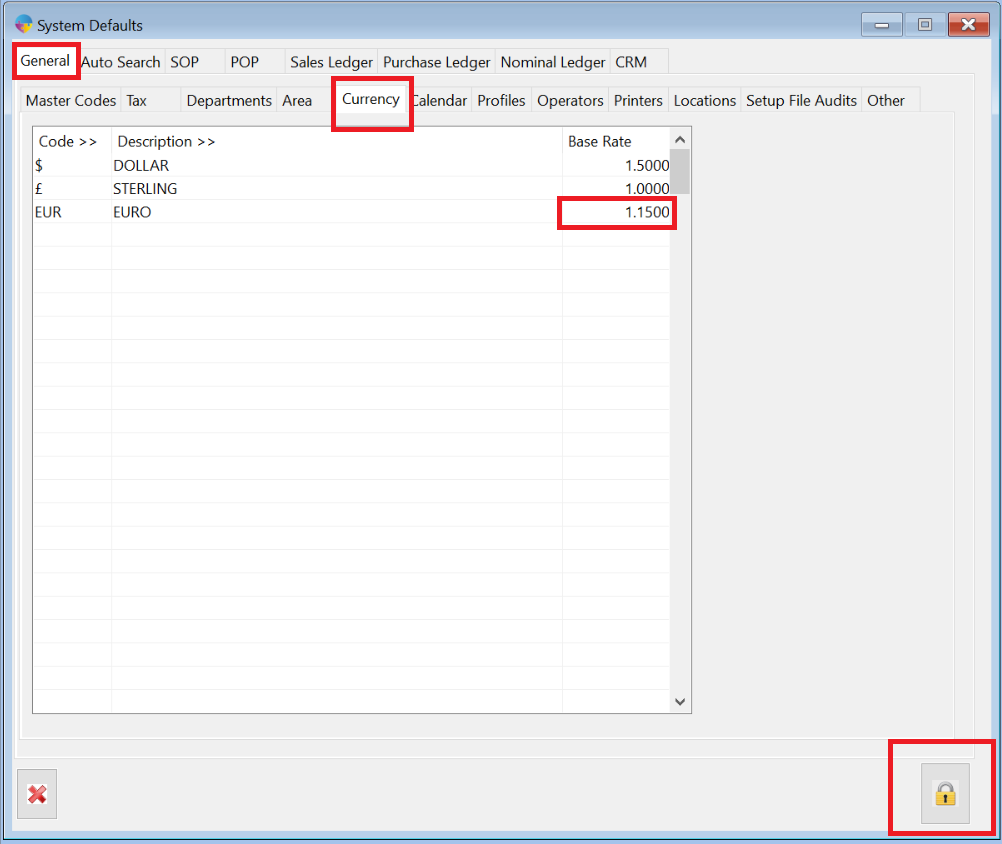How to Change the Currency Rates within Season Office
Within Season you can alter the currency rate for each foreign currency and once this has been changed it will take effect for all new transactions after the change.
- Go to the Season icon -> Setup Office -> System Settings and Default Codes
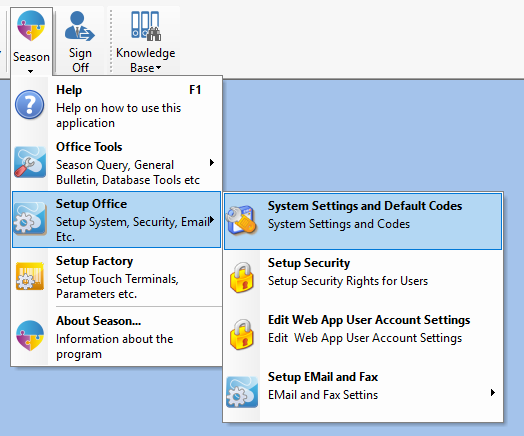
- This will bring up a new window. Click on the ‘General’, then ‘Currency’ tab.
- Click the lock icon in the bottom right and enter in your admin/supervisor password to allow you to make changes.
- Now in the base rate column click on the currency that you want to change.
- Enter in your new base rate and tab onto a new line to save.