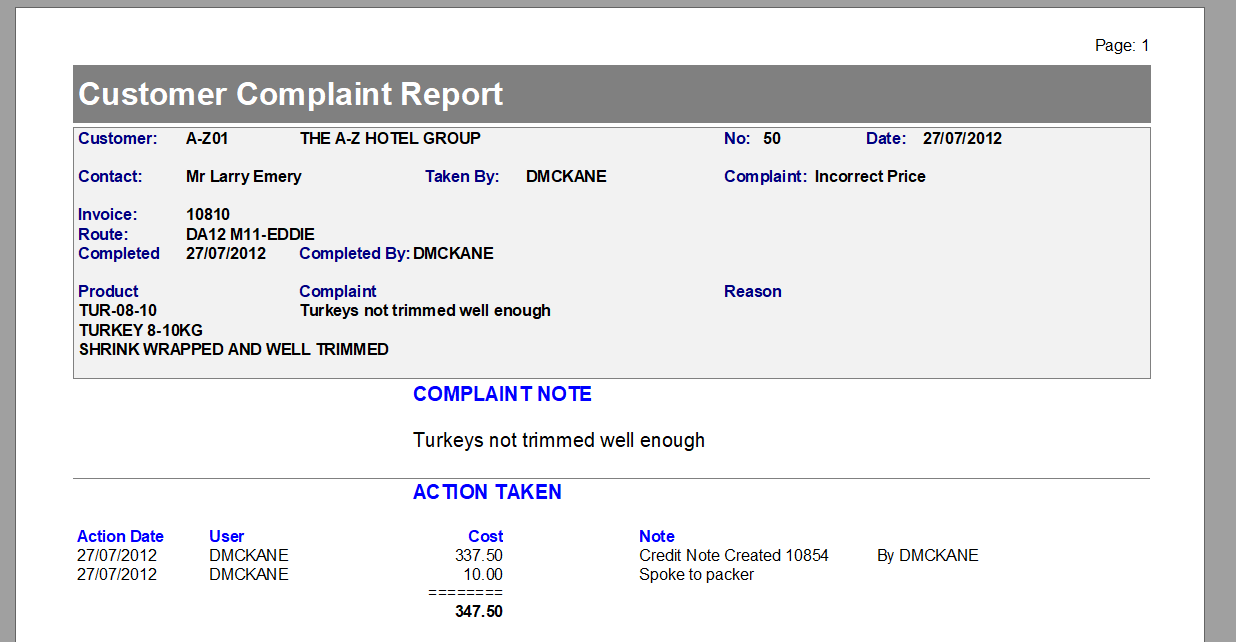How to Print off a Customer Complaint Profile
To view a customers complaints:
- Go to the Reports Menu on the left hand side of Season.
- Select the Complaints tab > Customer Complaint Profile.
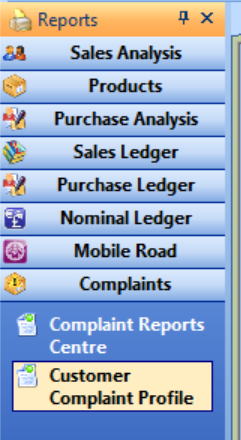
- Enter the Customer Code into the ‘From’ and ‘To’ boxes, you can add a date range and complaint number if you wish.
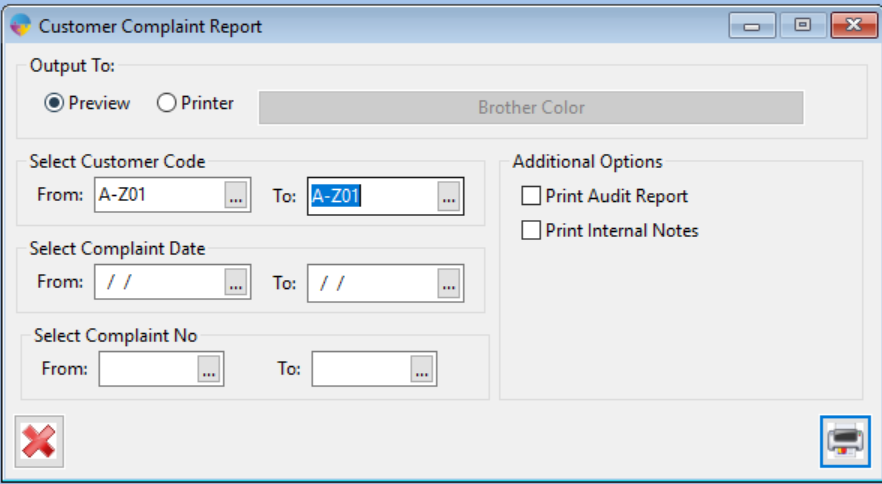
- Select the print icon, you can either print the report to screen our printer.