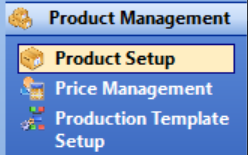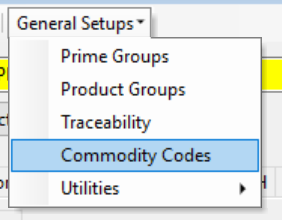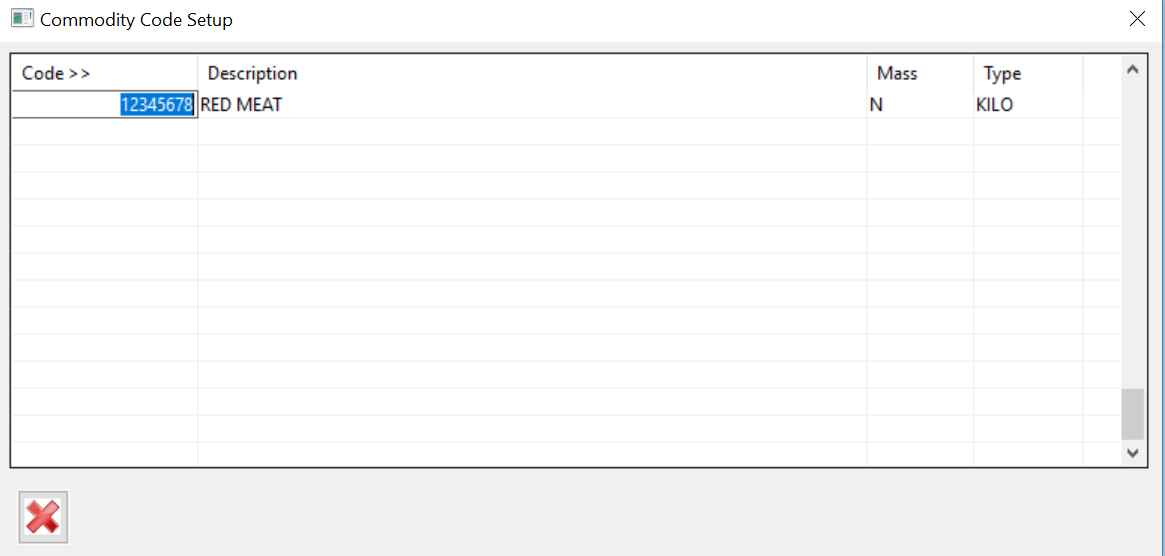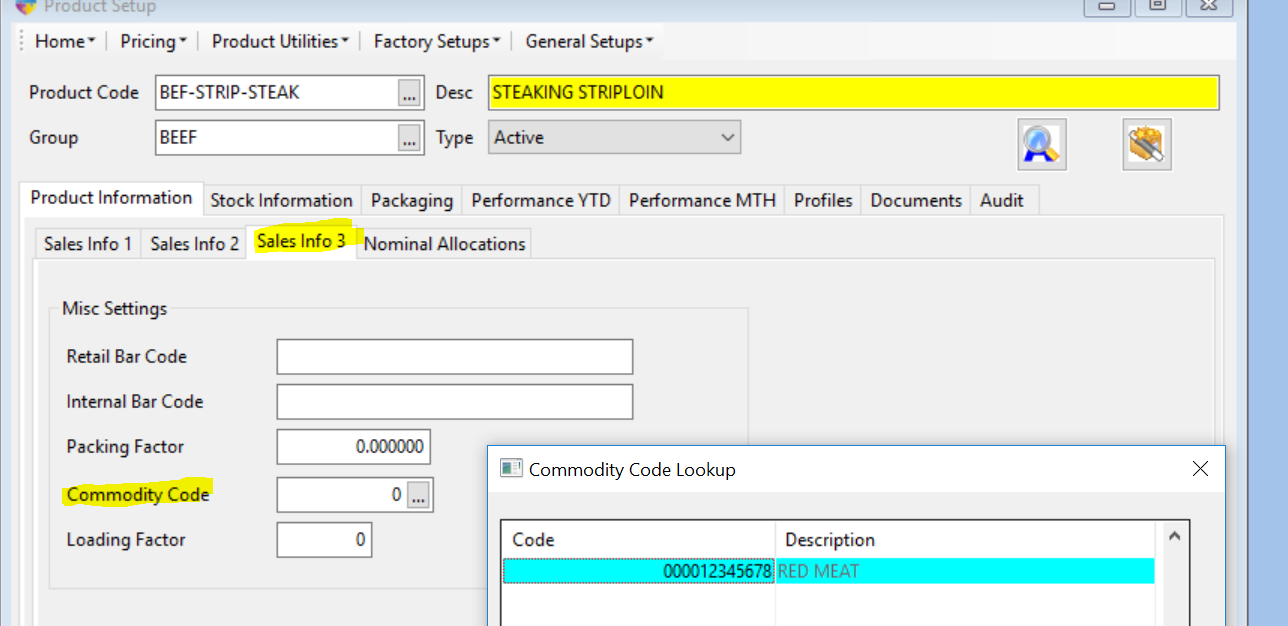How to Setup a New Commodity Code
- Go to Product Management > Product Setup.
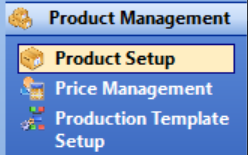
- Select General Setups > Commodity Codes.
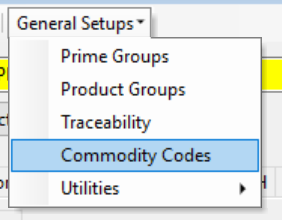
- This will open up the ‘Commodity Code Setup’ window, enter in the Commodity code, Description, Mass and Type.
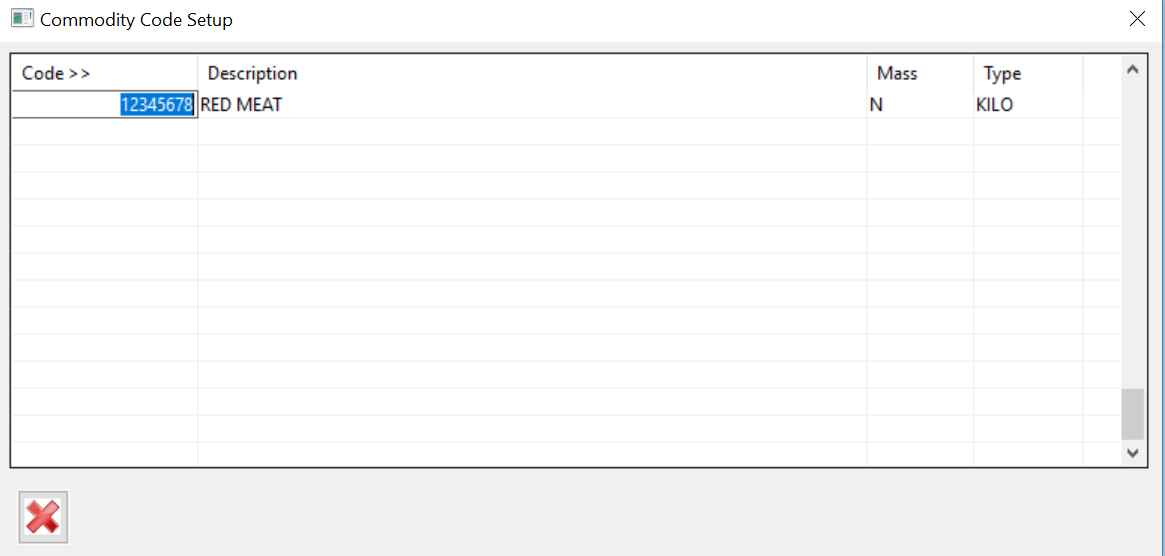
- To Save this information tab to a new line.
Assigning a Commodity Code to a Product
- To do this, go back to the product setup window. Select ‘F4’ and select the product you want to set the commodity code against.
- In the ‘Product Info’ tab, select ‘Sales Info 3’, you will see the option for Commodity code, use the drop down menu to select the commodity code you want set against the product.
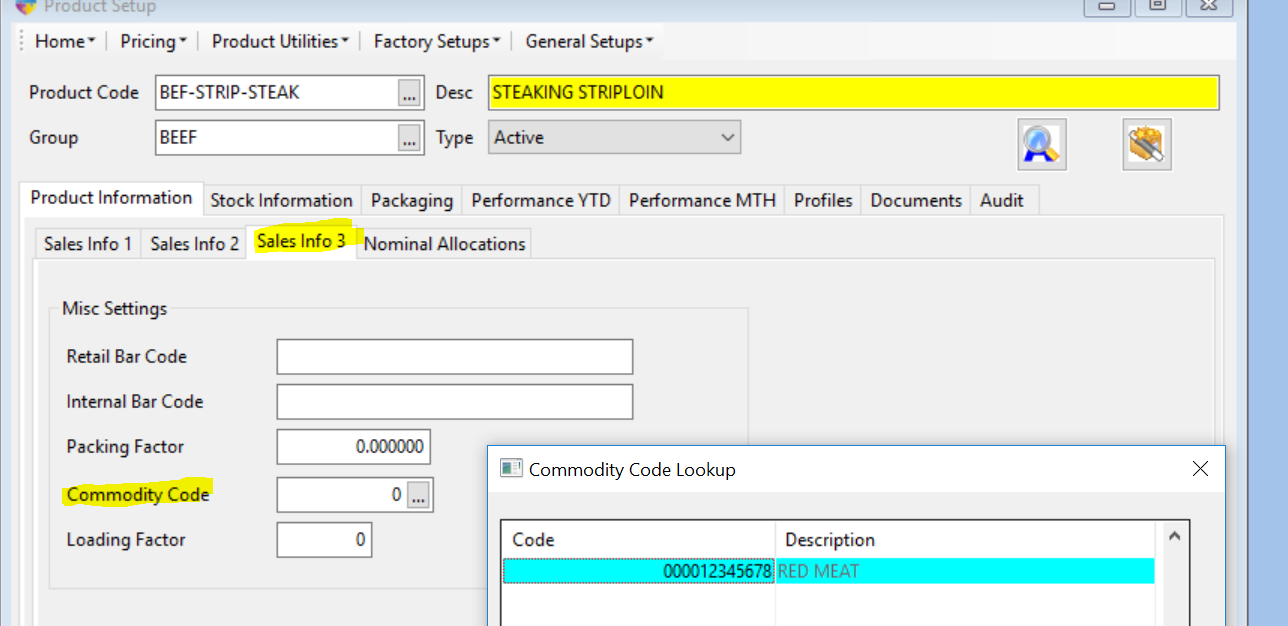
- To save your changes select the ‘Save’ icon on the top menu bar,or press F2 on the keyboard.