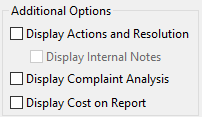- In the Reports Menu click on Complaints > Complaint Reports Centre

- This will open the Complaint Reports Centre as shown below
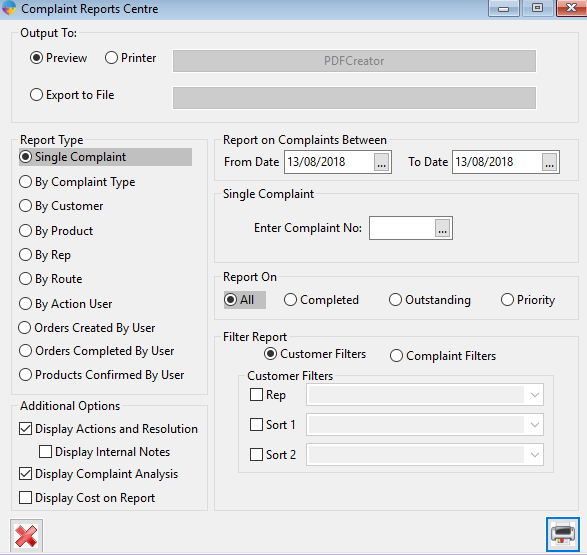
- The Output To section of the window allows you to; output the report as a Preview which will open the report on screen, send the report to a Printer to print the report as a physical copy, or Export to File which will save the report as a CSV file which can then be opened in Excel.
- Report on Complaints Between allows the user to create a report on complaints that occurred between the set From Date and the To Date
- Using the Report Type, the report can be set to show the following;[list]
[li type=”glyphicon-arrow-right”] Single Complaint – This allows you select a Single Complaint in this date range, as shown in image  [/li]
[/li]
[li type=”glyphicon-arrow-right”] By Complaint Type – Creates a report of complaints based on the type of complaint between the set, Complaint and To dropdowns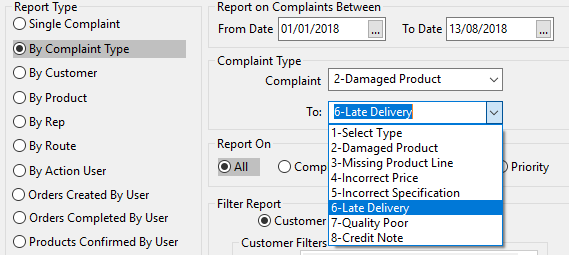 [/li]
[/li]
[li type=”glyphicon-arrow-right”] By Customer – Allows the user to sort complaints based on a customer range, allowing the user to complete a From customer and a To Customer [/li]
[/li]
[li type=”glyphicon-arrow-right”] By Product – Creates a report of complaints based on the products between the set, From product and the To product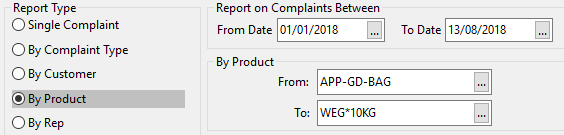 [/li]
[/li]
[li type=”glyphicon-arrow-right”] By Rep – Creates a report of complaints based on the Reps between the set, From rep and the To rep [/li]
[/li]
[li type=”glyphicon-arrow-right”] By Route – Creates a report of complaints based off the Routes that occur between the set, From Route and the To Route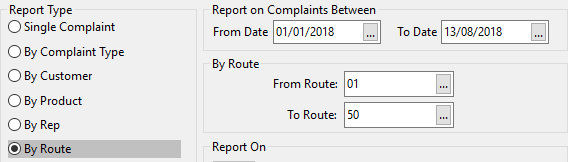 [/li]
[/li]
[li type=”glyphicon-arrow-right”] By Action User – Creates the report of complaints based off the Users between the set, From User and the To User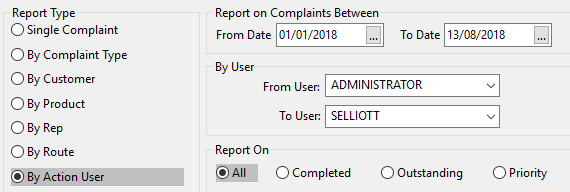 [/li]
[/li]
[li type=”glyphicon-arrow-right”] Orders Created By User – Similar to the above, this option creates the report based off of complaints against orders created by Users between the set, From User and the To User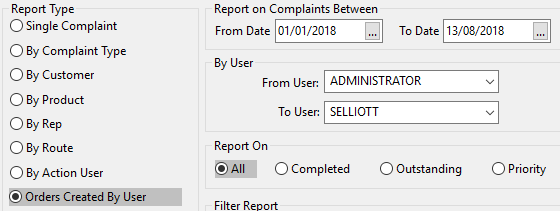 [/li]
[/li]
[li type=”glyphicon-arrow-right”] Orders Completed By User – Similar to the above, this option creates the report based off of complaints against orders completed by Users between the set, From User and the To User [/li]
[/li]
[li type=”glyphicon-arrow-right”] Products Confirmed By User – Similar to the above, this option creates the report based off of complaints against products confirmed by Users between the set, From User and the To User [/li]
[/li]
[/list]
- The Filter On component allows the user to filter All, Completed, Outstanding or Priority complaints into the Complaint Report.
- Additional Options section allows for the user to tick whether or not they want the following options shown below.
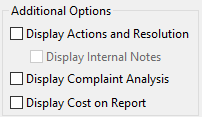
- Once you have finished completing all of the desired fields in the Complaint Reports Centre > click on the print button as shown below, to display the report preview


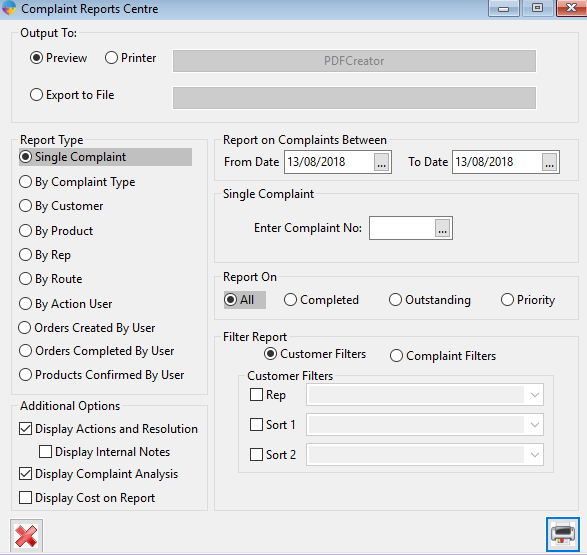
 [/li]
[/li]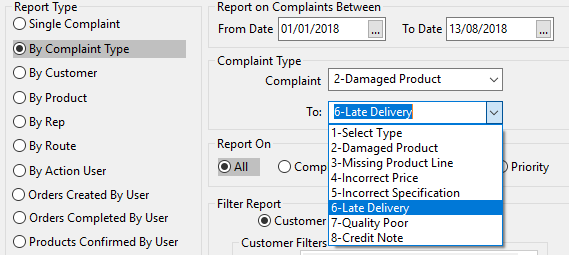 [/li]
[/li] [/li]
[/li]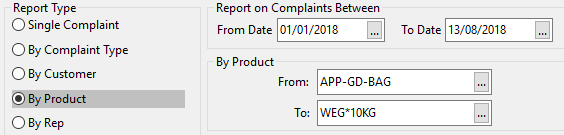 [/li]
[/li] [/li]
[/li]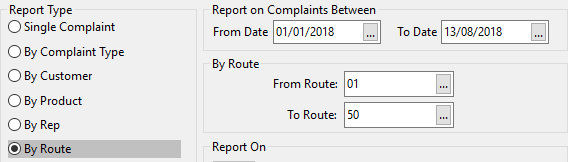 [/li]
[/li]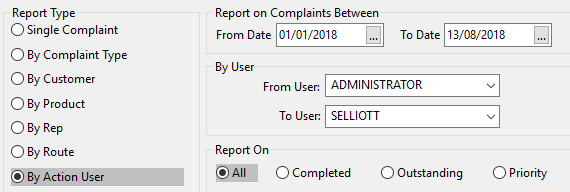 [/li]
[/li]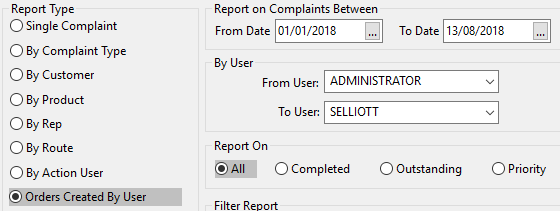 [/li]
[/li] [/li]
[/li] [/li]
[/li]