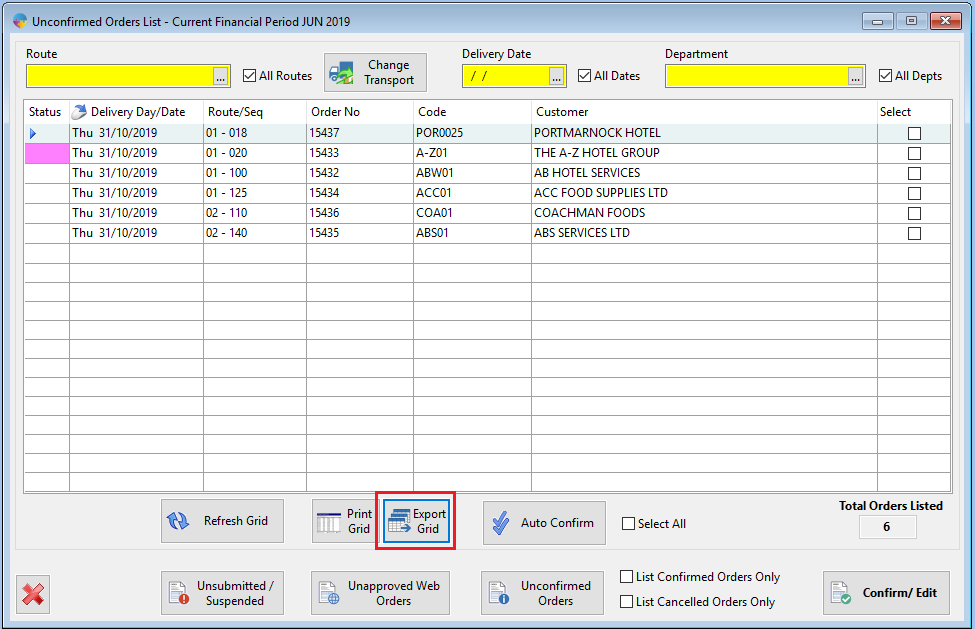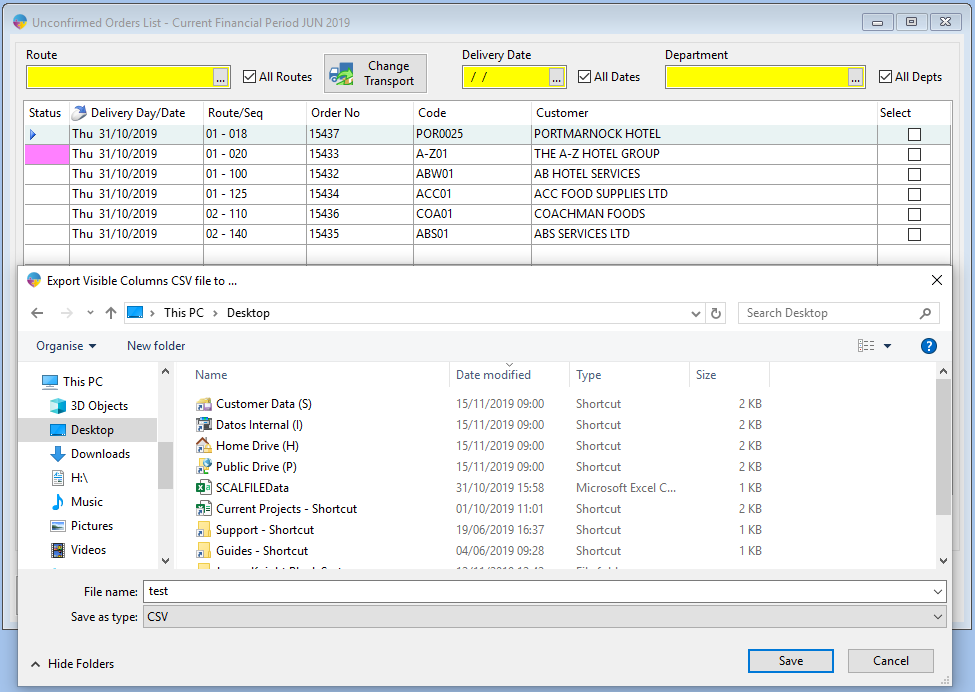How to Export the Unconfirmed Orders List.
In Season version 19.2 onwards you now have the ability to export your unconfirmed order list to excel (csv). To do this follow the below steps.
- Open the Sales Orders tab from your right hand Operations Menu and click on Unconfirmed Orders.
- When your unconfirmed orders lists open, at the bottom of the window you will see an Export Grid button. Clicking this will open your windows file explorer. Chose a location to save your file to, enter a name for your export file and click save.