Gross Margin Analysis Grid – New Sub Query Feature
If you are a Season 20 user and your system runs on Microsoft SQL, you now have the ability to add a second “sub” query to the gross margin analysis grid. This will help you break down your analysis even further and pinpoint certain data that you wouldn’t have been able to do before. For more information on how to use the Gross Margin Analysis click here.
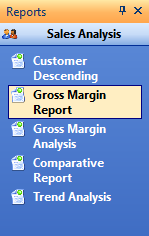
Open you Gross Margin Analysis Grid, found under the Sales Analysis tab on your left hand Reports Menu.
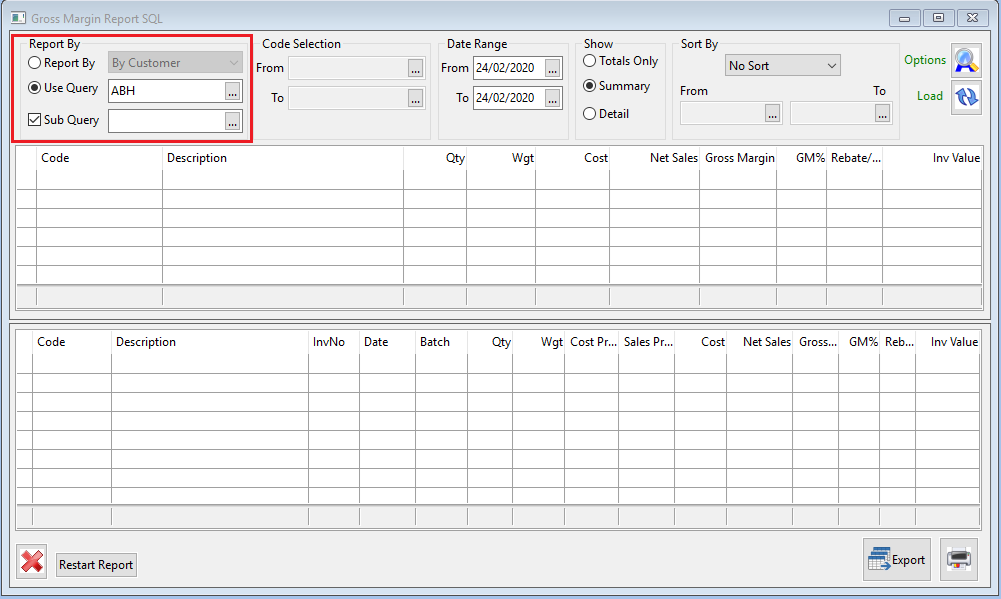
Now with your Gross Margin Analysis grid open, you will see in the top right corner options for both a query and a sub query. To use these query options, you will first have had to set up some queries. For more information on how to set these up, click here.
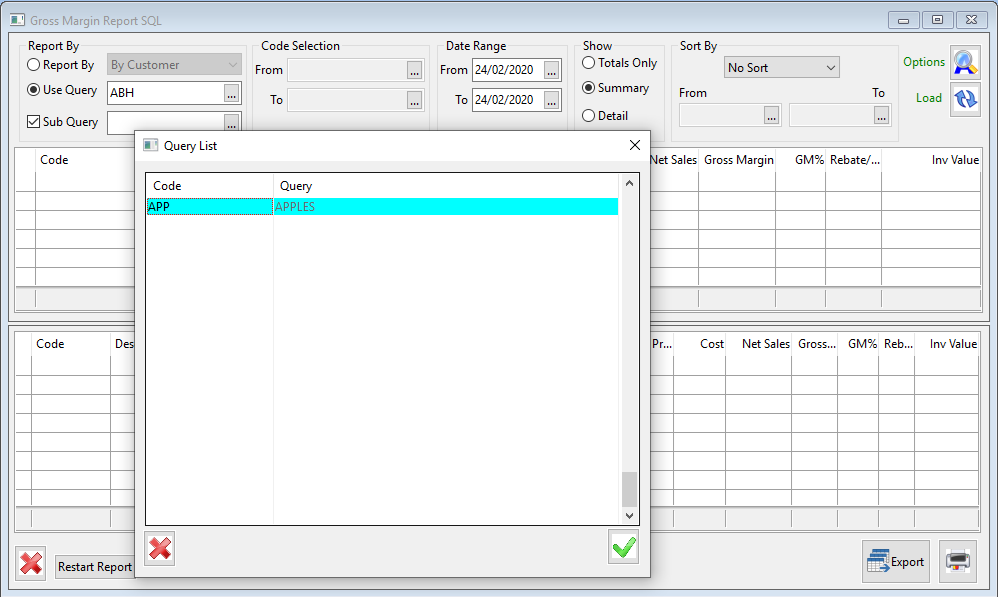
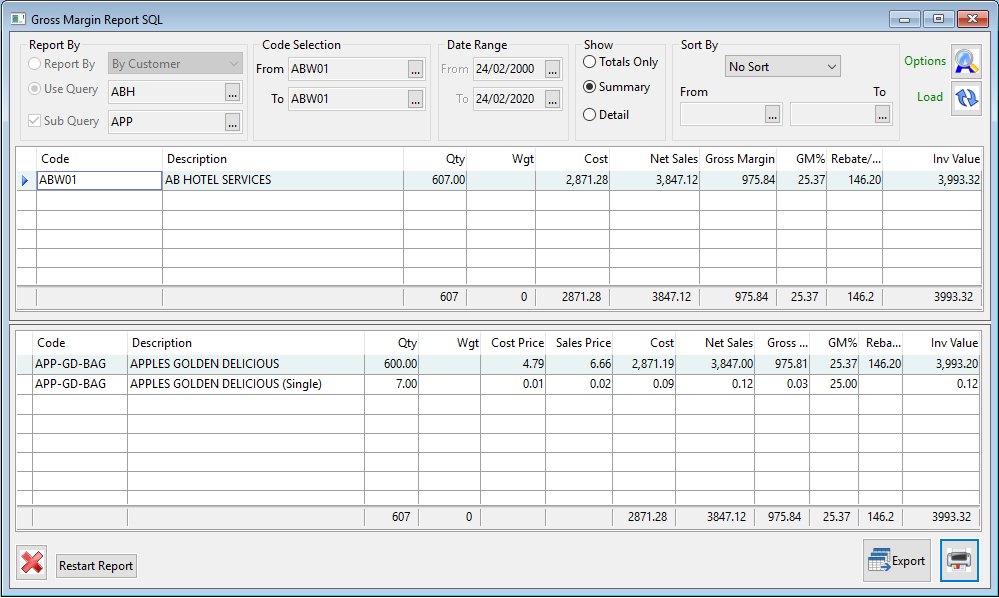
The above example shows a query for customer AB HOTELS and a sub query for APPLES.