How to Manage Batch Retention For Product Groups
From Season 20 onwards, you are now able to manage batch retention via product group setups. TO do this…
- Open Product Setup, found under the Product Management tab on your right hand Operations Menu.
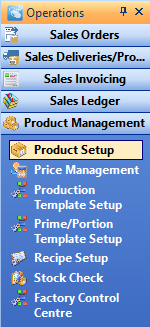
- To access the product group setup, Click on the General Setups drop down menu and select Product Groups.
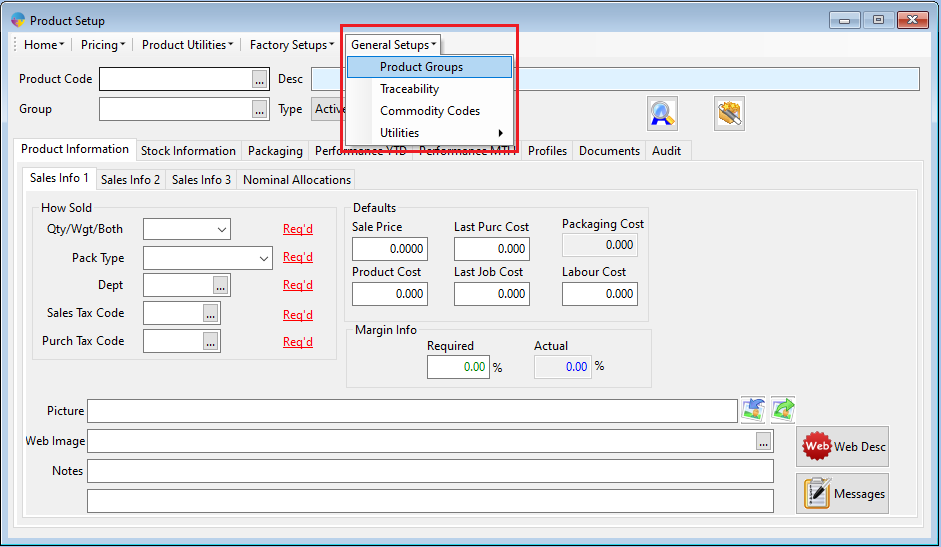
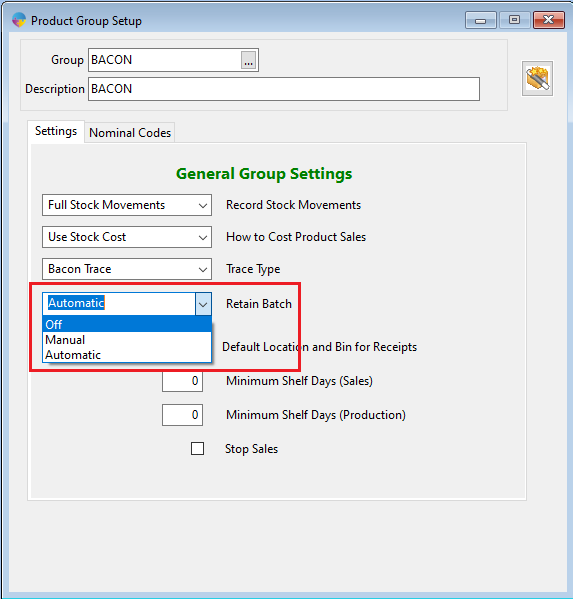
There is now a drop down menu, Retain Batch. You have the following options to chose from…
-
- Off – When confirming products at goods out, Season will prompt the Operator to Select a batch to take the stock from. **Option to retain batches from you stock batches list will be hidden as well**
- Manual – When confirming products at goods out, Season will prompt you to select which batch you want to retain, once selected, this batch will be retained until all stock has been used from it.
- Automatic – If only 1 batch is present, Season will automatically retain that batch, if there are multiple, Season will prompt you to select which one you want to retain