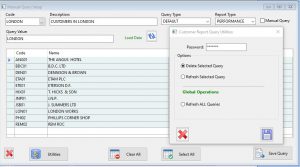Customer query setup
A new facility has been added to Season 2020 to create and manage customer queries. The program can be located within the Utilities pull down menu within customer setup.
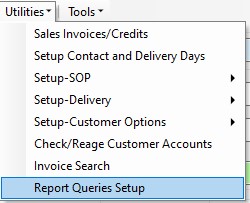
Setup a new customer query
In the example below I have created a query of all customers based in London. To do this enter a Code (will need to be unique) and then populate details for Description, Query Type, Report Type and Query Value. By default the query will be dynamically managed by the system. If not, then the operator will tick the entry Manual Query. On entry of details click the Load Data button to list customers that fulfill the query.
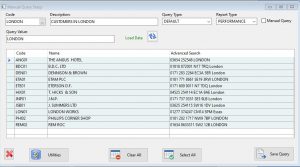
Query Type List
The following is the list of query filters that can be applied to customers. The “default” option will filter on code, name and advanced search.
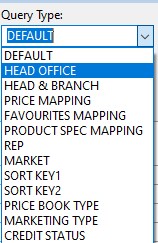
Report Type List
The following is a list of available report types that a query could apply to. For example, the gross margin report would be categorized as “Performance” and the aged debt report would be categorized as “Performance”
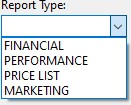
Customer query utilities
The utilities button will allow a user to delete and refresh selected query, or refresh all queries. Please note only dynamic queries can be refreshed.