‘Please Submit all Cash’- Message when running Sales Monthend
When attempting to run the sales Monthend, you may get a user message saying ‘Please Submit all Cash’. This means that their are unsubmitted receipts for the period that you are trying to run the monthend for.
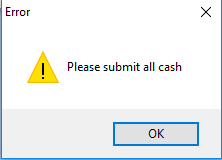
To be able to run your monthend you will have to either submit or cancel these receipts. To find them, follow the steps below.
Finding the Unsubmitted Receipts
The receipts could be a customer receipt or a nominal receipt, so you will need to check for both.
Receipts Customer
- In the operations Menu, navigate to Sales Ledger-> Receipts Customer
- Within the Lodgement ref field click on the […] button. This will list any unsubmitted receipts in a new window.
- If any receipts are listed, double click on them to load the receipt in the receipt entry screen.
- You will now need to find out if the receipt should be cancelled or posted and either click ‘Post’ to post it or ‘Cancel’ to cancel it.
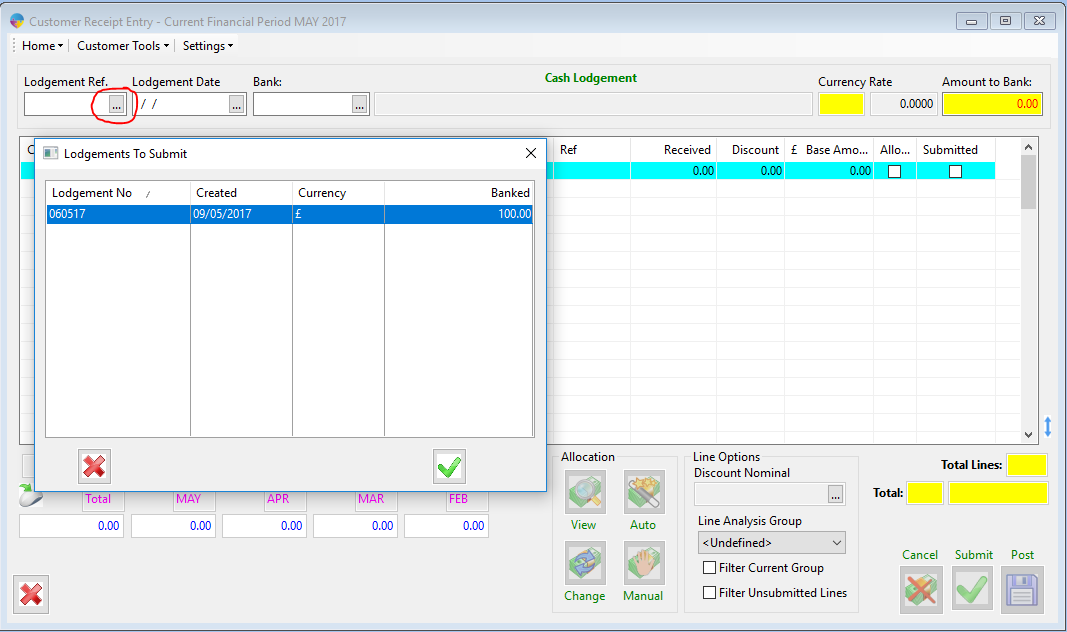
Receipts Other
- In the operations Menu, navigate to Sales Ledger-> Receipts Other
- Within the Lodgement ref field click on the … button. This will list any unsubmitted receipts in a new window.
- If any receipts are listed, double click on them to load the receipt in the receipt entry screen.
- You will now need to find out if the receipt should be cancelled or posted and either click ‘Save’ to post it or ‘Cancel’ to cancel it.
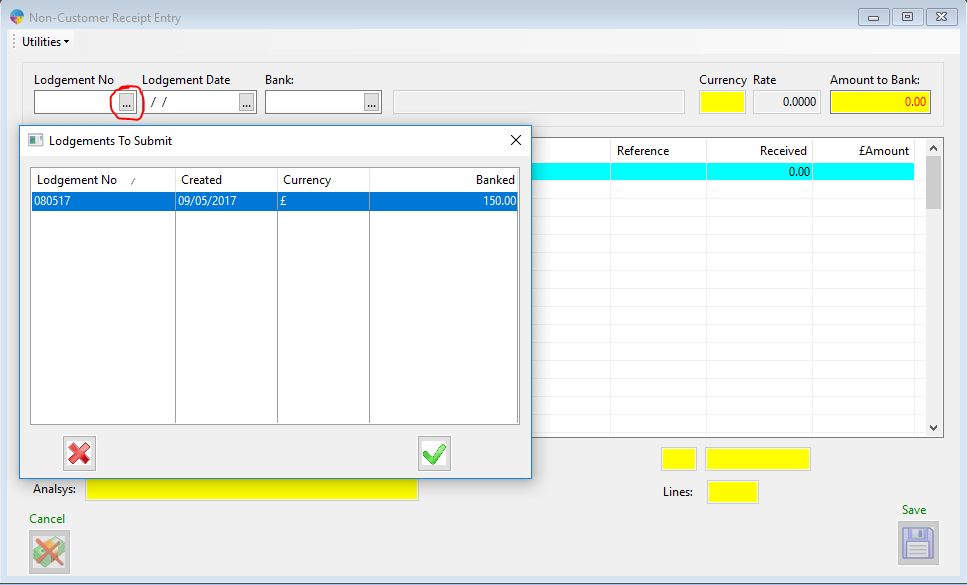
Once all unsubmitted lodgements have been cleared, you will then be able to run your Sales Monthend.