How to find a Sales Order/Invoice
If you are unable to find a sales invoice within season, follow the below steps to try to find it.
- From the Operations menu, go to Sales Invoicing > Customer Setup.
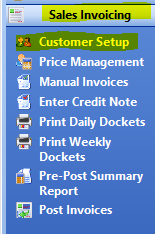
- Select the zoom Orders Icon.

- This will open a window showing all open orders for this customer.
- To go to an order, simply click on the ‘Zoom Order’ button in the bottom right of screen. This will load the order within Order Entry.
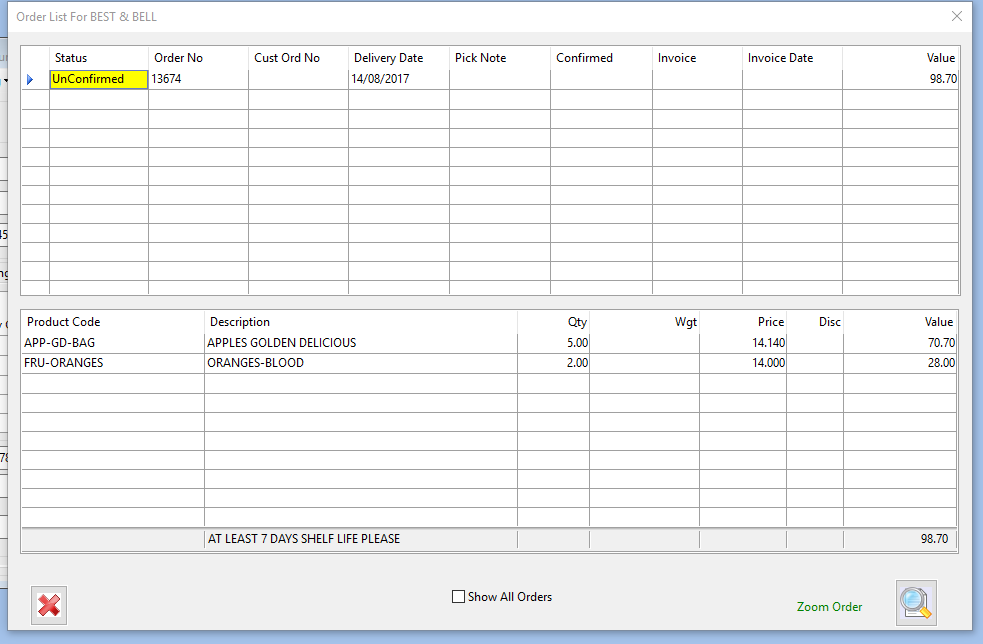
- To see all orders select the ‘Show All Orders’ checkbox.

- You can now view all orders.

- Below are the different status’ and a description of each
- UnConfirmed- You will be able to view this in the Unconfirmed orders list.
- Print invoice- You will be able to see this in Print Daily Dockets list.
- Posted- This means it has been posted to the Sales ledger and you can view this on the Customer Statement.
- Cancelled- This means an operator has cancelled the order.
