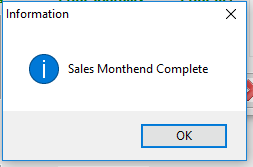How to run Month End’s within Season
Within Season, there is multiple Month Ends (sales, payments, supplier and nominal) that need to be run at the end of each month by the operator, to move into the next financial period.
How to find the Month End programs
Sales Monthend
- Go to Sales Ledger> Sales Month End.
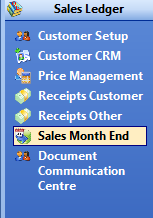
Payments and Supplier Month end
- Purchase Ledger > Payments Month End
- Purchase Ledger > Supplier Month End
*Note* You must run Payments Month End before being able to run the Supplier Month End.
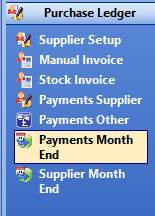
Nominal Month End
- Nominal Ledger> Month End.
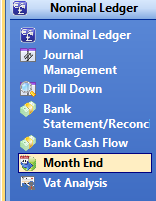
How to run a Month End
NB: The below steps show how to run the Sales month end, it is the exact same process for the suppliers, payments and nominal month end programs.
- When you select one of the options from above the “Month End Options” screen will load.
- Click on the calendar icon at the top to load the month end program.
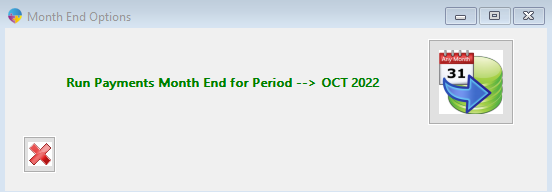
- The “Sales Month End Run” window will now load.
- Click on the calendar icon in the bottom right of screen to run the month end.
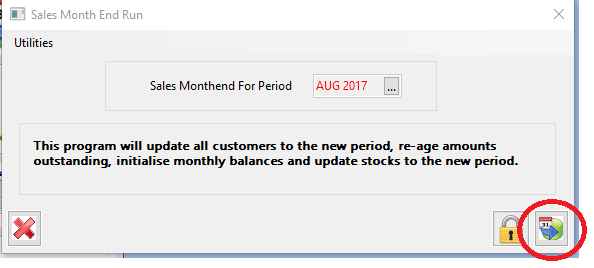
- You will be asked if you want to run Month End, Select ‘Yes’.
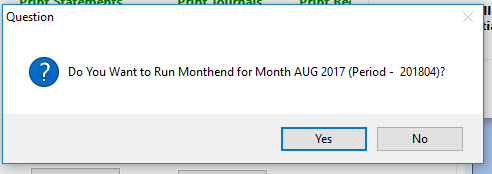
- This will now begin the process of running the monthend
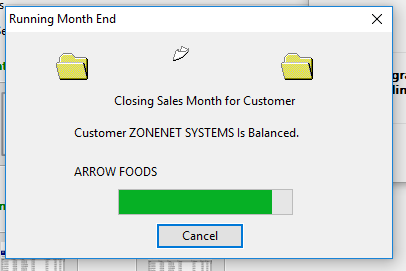
- You will receive a pop-up message once the month end is complete, saying ‘Sales Monthend completed’