How to Setup a new Factory operator
- Go to Season Icon > Setup Factory.
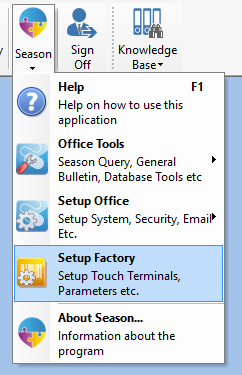
- The Factory Setup window will open, click on the ‘Operators’ tab.
- Click on the lock icon at the bottom of the screen and enter in the admin/supervisor password.
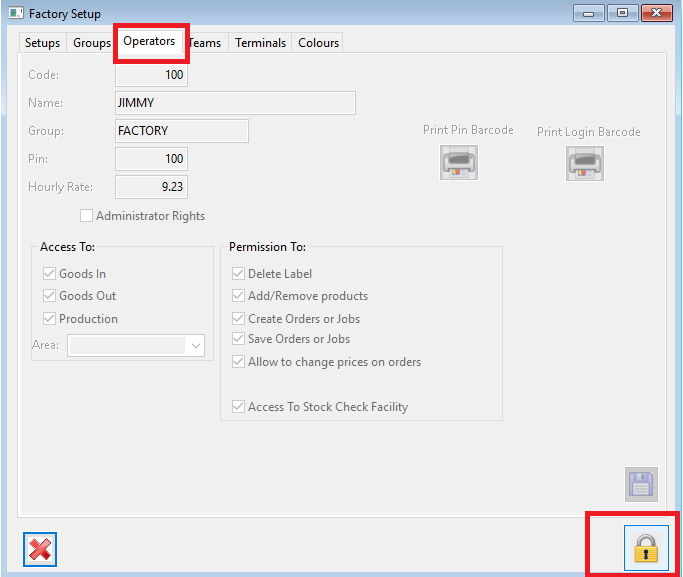
- The operator form should now be active for editing, so Press F5 on the keyboard to clear the form.
- Enter in the new code and name.
- In the group field, press F4 and select a group from the list.
- You can enter in a pin and you can assign whatever access you want the operator to have and what permissions they need. Click here to read more about permissions
- Click on the save icon to save the new operator.
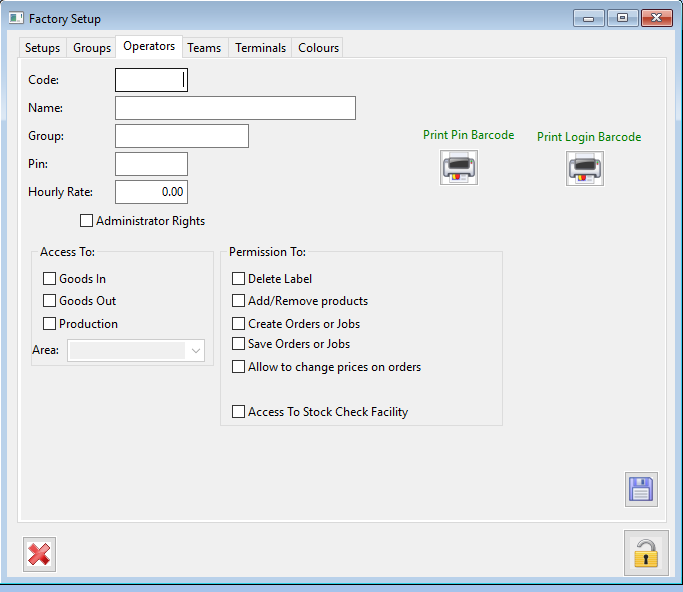
Once you reload the factory application, the new operator should be shown on the screen.