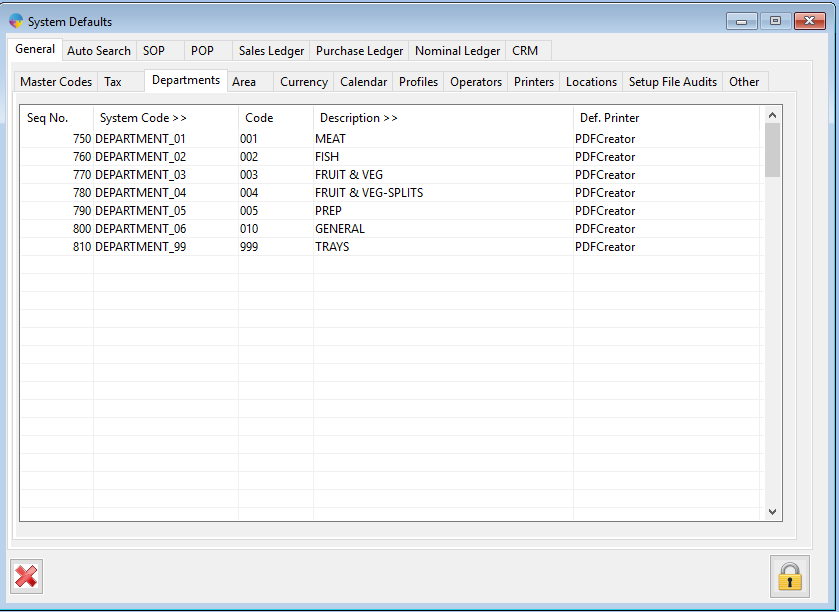- To setup up the departments go to Season icon > Setup Office > Setup Settings and Default codes.

- Select the departments tab
- To make any changes you will need to unlock the screen by using the padlock icon and entering in the supervisor/admin password.
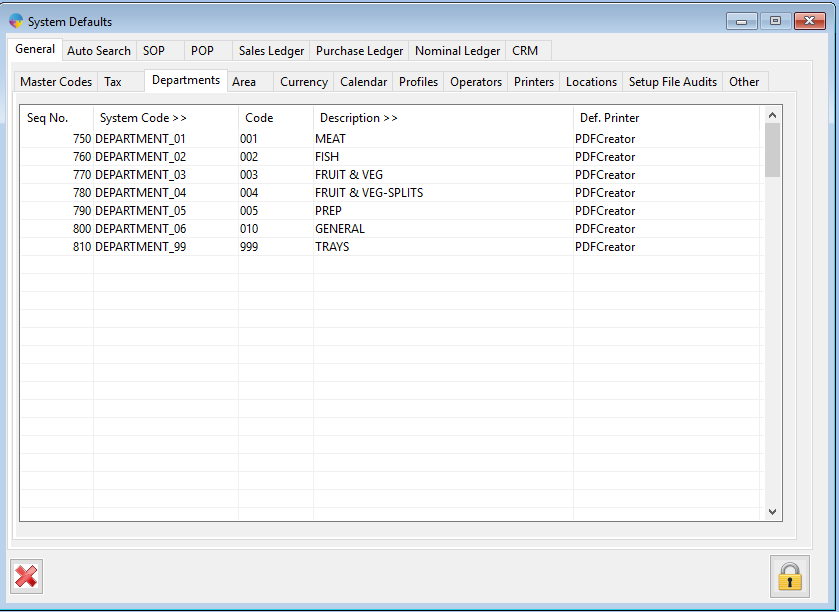
- To create a new department tab to a new line and enter a Sequence number (these need to go up in tens).
- Enter in the the system code in the same format as shown above.
- Enter in a new code.
- Once you have this completed tab across until the next line to save your changes.