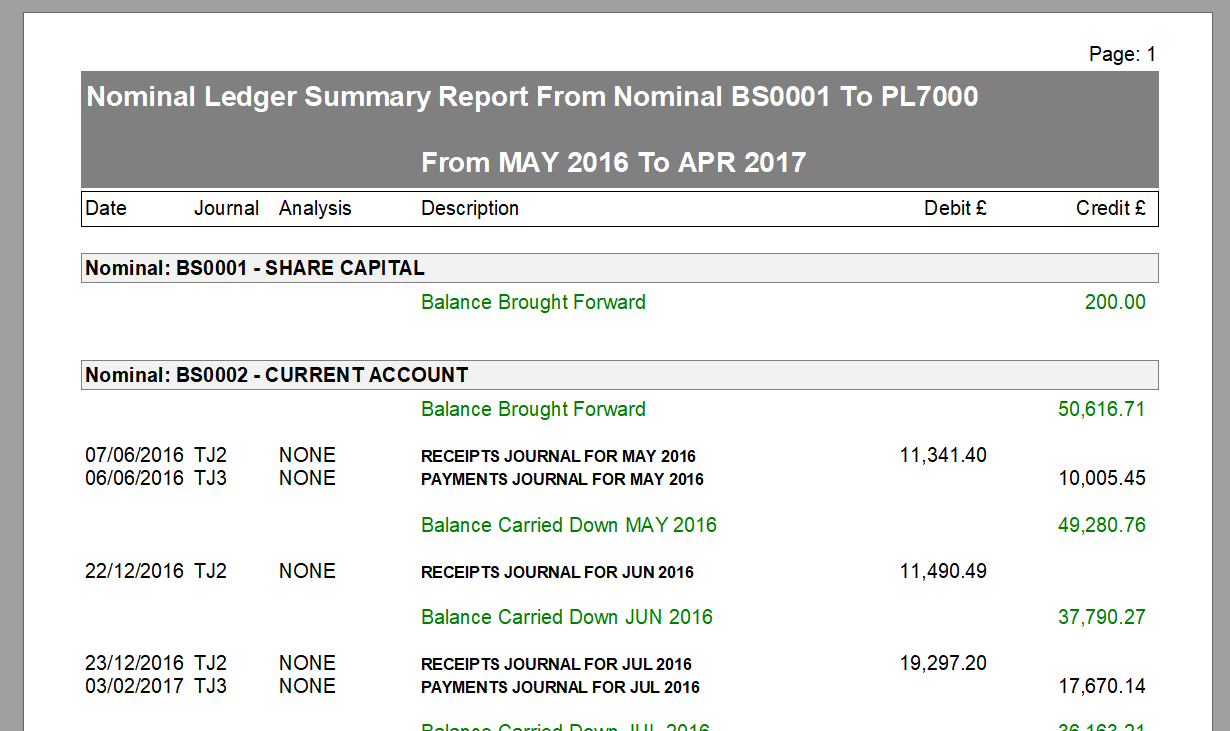Nominal Drill Down
You can view the nominal drill down by using the Drill Down grid or the Nominal Drill Down report.
Drill Down Grid
- On the operations menu go to Nominal Ledger -> Drill down.
- To get a drill down of a single nominal code, enter this code into the ‘from nominal’ and ‘to nominal’
- Select the period you want to see the drill down for, select the refresh icon.
- This will show you the break down for the selected nominal code for the period selected
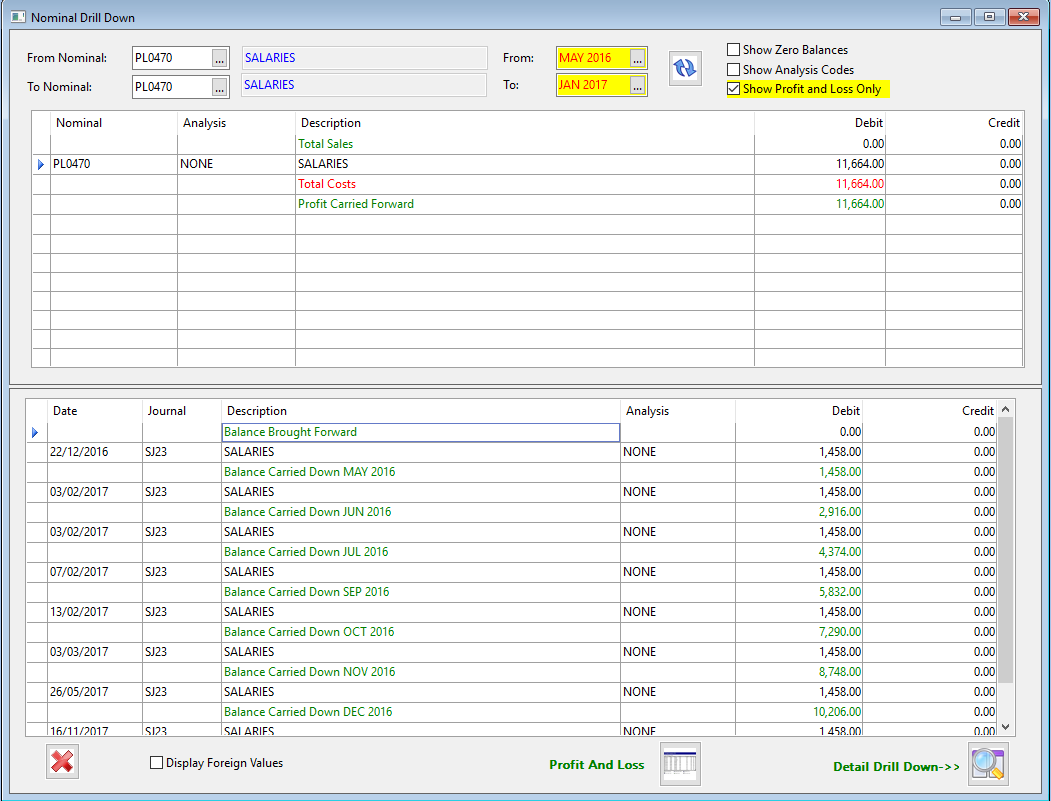
- To see this in more detail you can select the ‘Detail Drill Down’ icon.
- You will be able to see all the transactions that have taken place for this nominal code/ bank account.
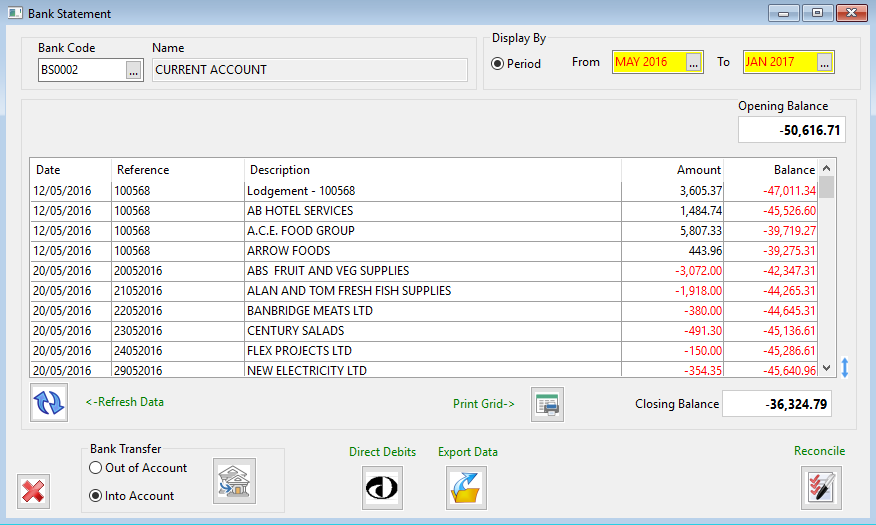
Nominal Drill Down Report
The Drill Down report is also available. To run this:
- Go to Reports Menu -> Nominal Ledger -> Nominal Drill Down.
- Select the nominal codes and dates.
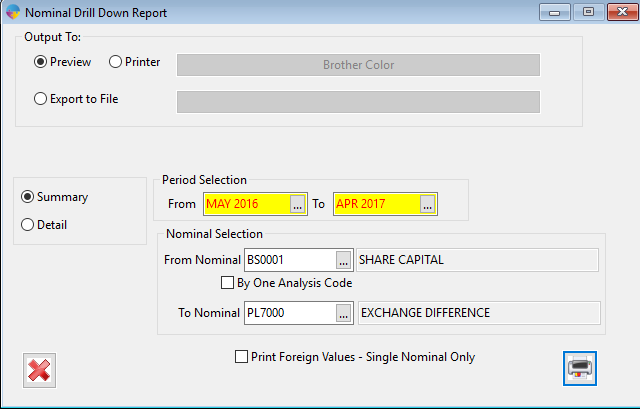
- Select how you want to output the report (print/export to file)
- You will now see a drill down report with the information you have selected.