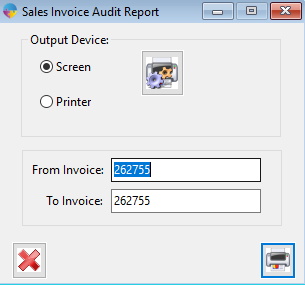How to print an Invoice Audit Report
- Go to Customer Setup, go to the customer account that has the invoice.
- Select Financials, click on the base currency box to open the customer statement.
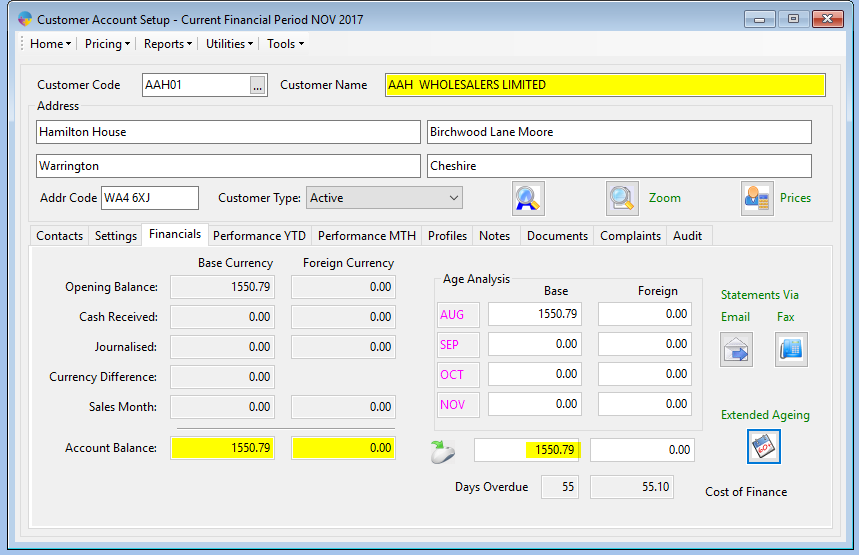
- Click on the invoice you want to view the audit for, right click and select ‘Print Docket Audit Report’.
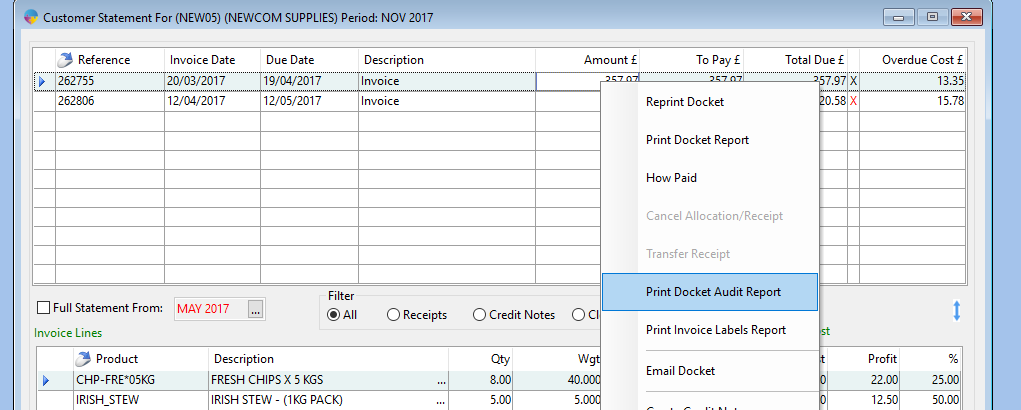
- Check the invoice number is the one you want printed, select to ‘Printer’ or ‘Screen’and select the print button.