How to Display Order Lines in Departmental order in Sales Order Confirmation
- Go to Season > Setup Office > System Settings and Default Codes.
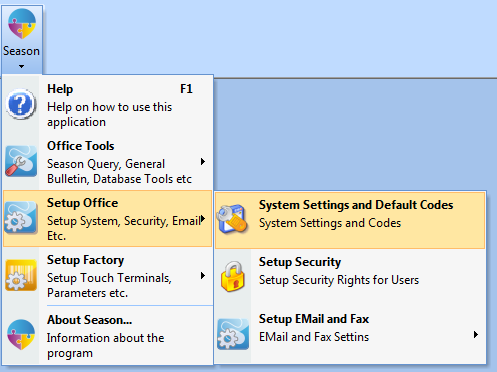
- Select the SOP > General tabs, then select the unlock key and enter in your admin/supervisor password.
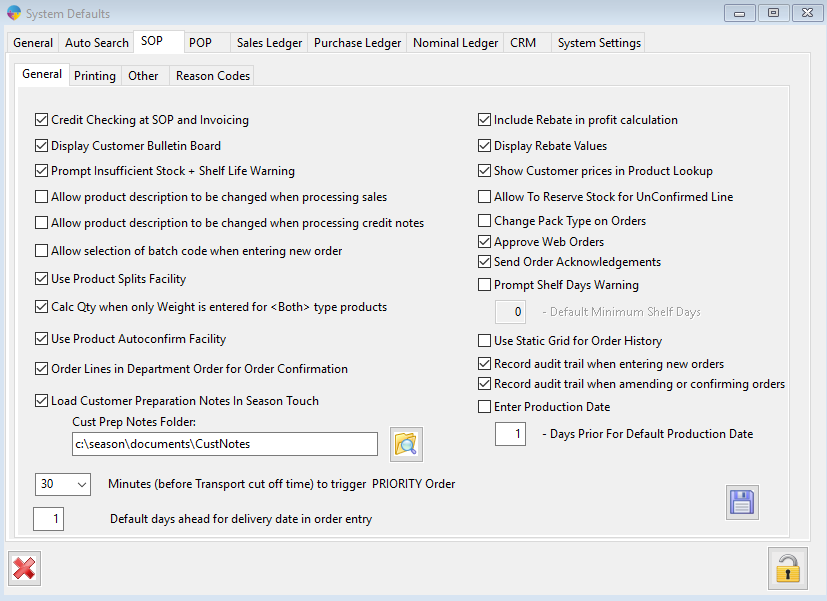
- You will see an option ‘Order lines in Department Order for Order Confirmation‘, tick this option and save yours changes.
- In a sales order the lines will now appear in department order when in order confirmation.