Season Office Crashing at 11% on Startup
If Season Office crashes on startup when it reaches 11% and you get a message saying ‘SeasonOffice.exe has stopped working’ then this generally means that no default printer has been set in Windows for the user that is currently logged in.
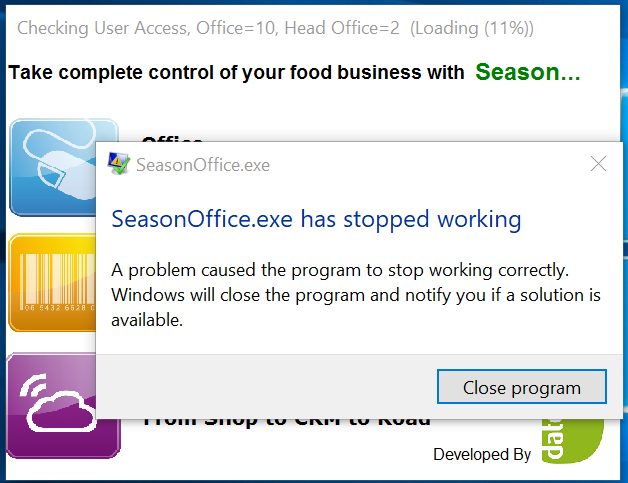
How to resolve this
To resolve this you need to set a default printer in Windows, to do this follow the below steps.
- Go to your start menu in the bottom left of your computer and search for ‘Control Panel’, click on it to enter the Control Panel
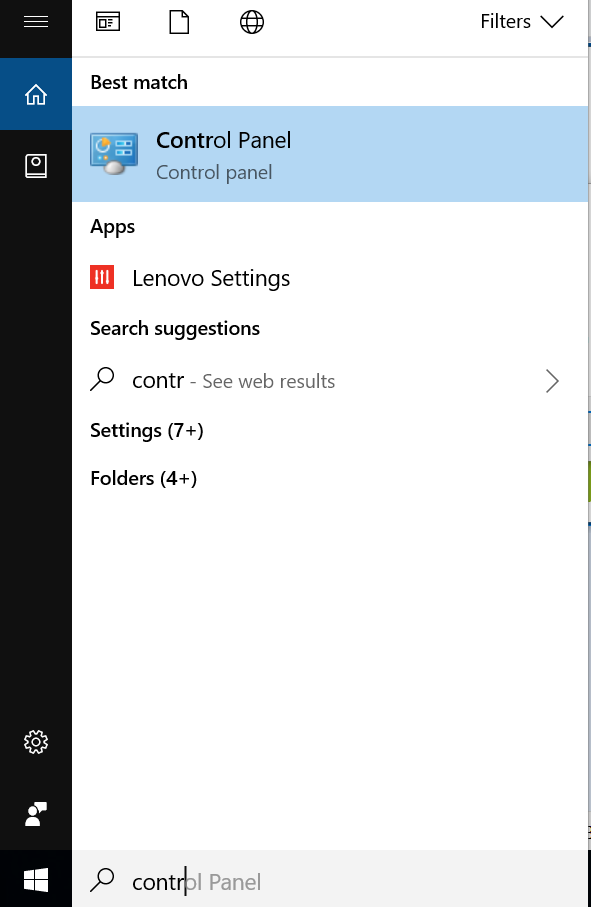
- Within the Control Panel, navigate to the ‘Devices and Printers’ option and click on this
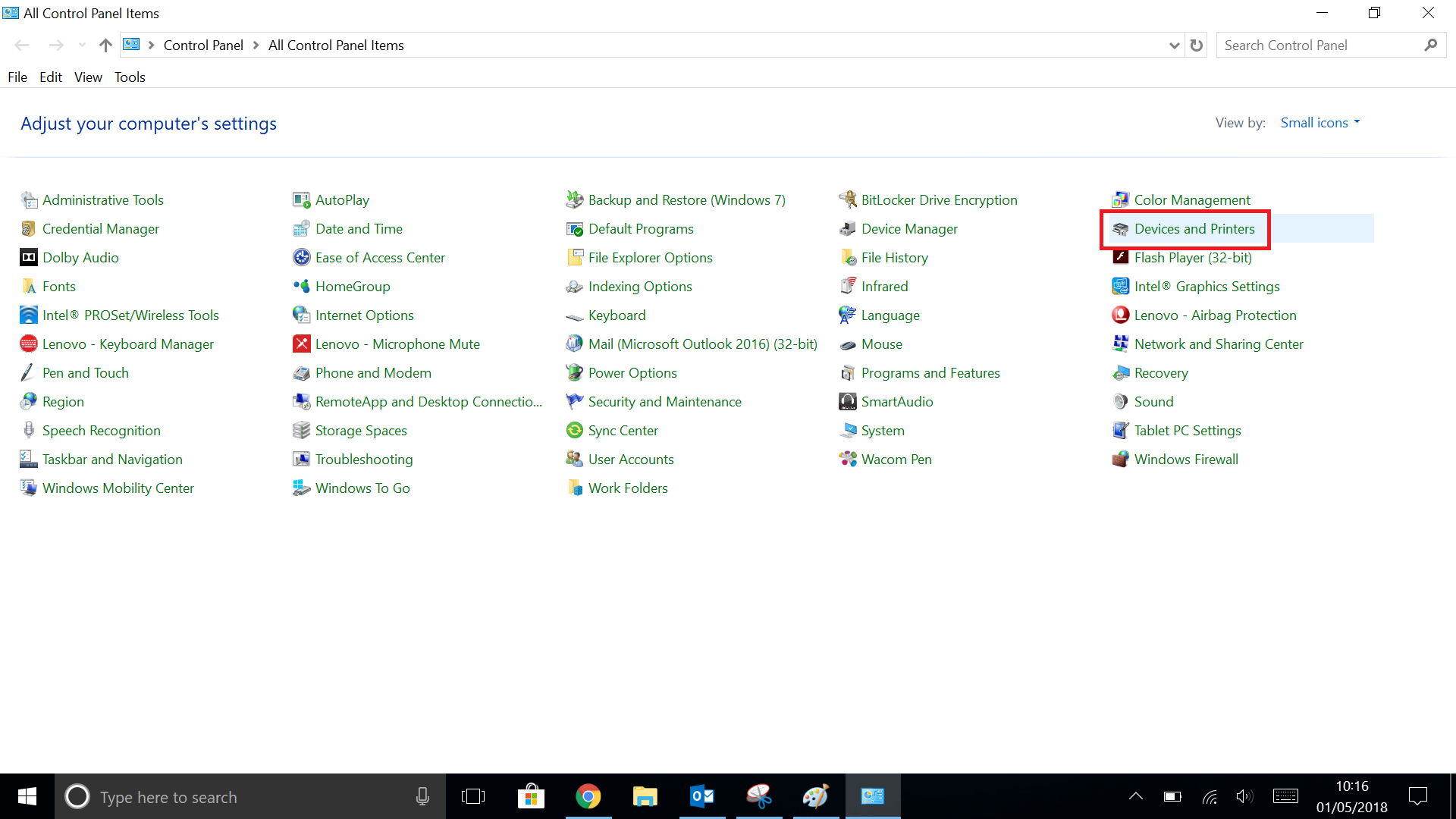
- In Devices and Printers you will see all your printers listed. Right click on the printer that you want to be your default and click the option ‘Set as Default Printer’
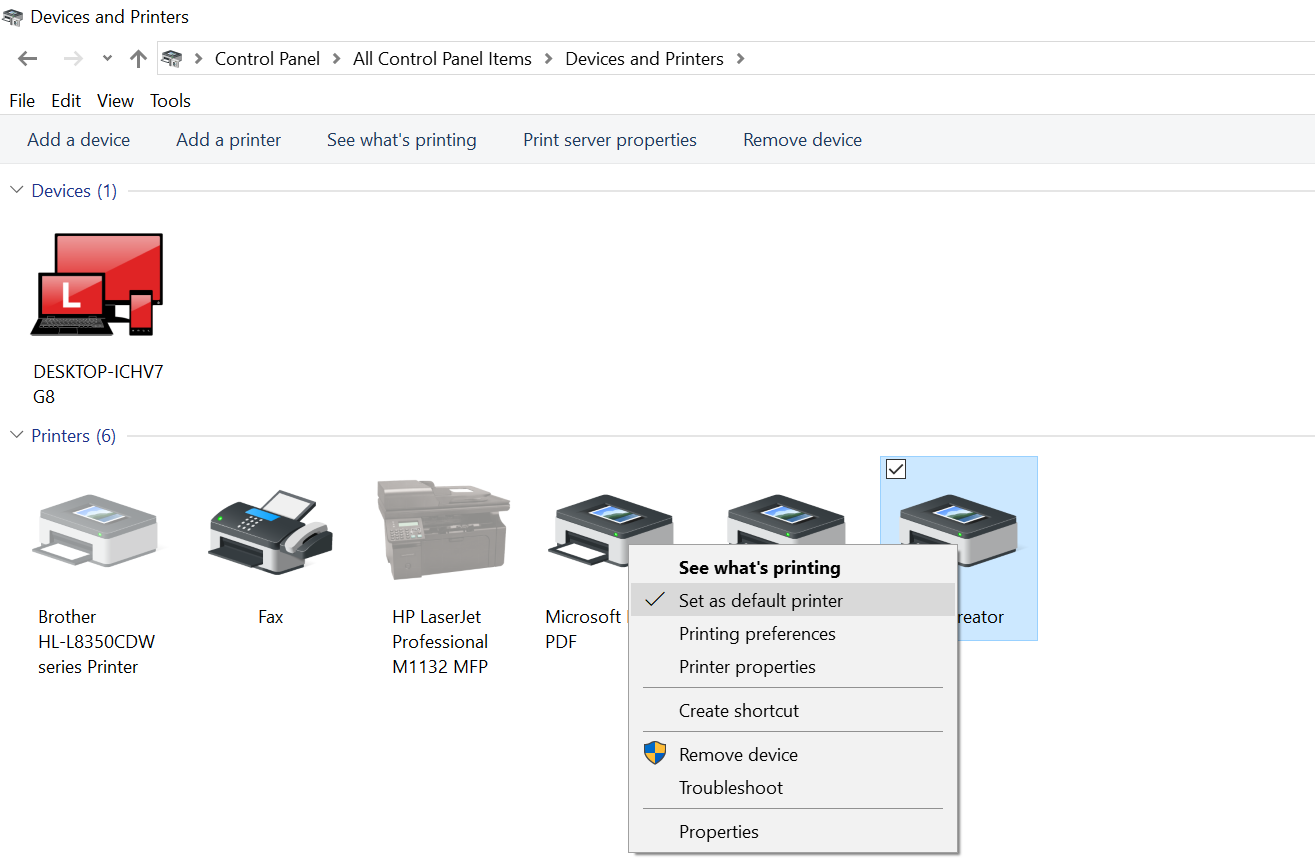
Now with your default printer set, try to reload Season Office and it should now open successsfully.