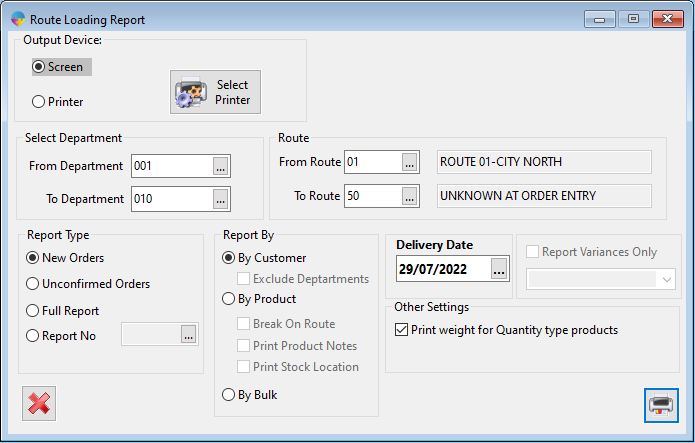How to Print a Route Loading Report
This report prints all your Orders that are on delivery for any selective day. This will be helpful in picking orders out in the factory
- On the Operations menu, go to Sales Deliveries/Production > Route Loading Report.
From the report menu you can filter down with multiple options;
- Which department you want to view
- Do you want to view all your Routes or will you filter individually to pass out to drivers
- The report type, do you want to view new orders, unconfirmed orders or just a full report including everything
2)Once you have selected your options press the print button. You can print this to screen or the printer.